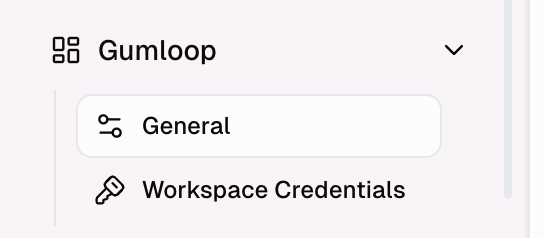Note: Organizations and Workspaces are available only on the Team plan and above.
Quick Summary
Think of Gumloop like Google Workspace:Organization
Your company’s entire Google Workspace account that manages billing and team members
Personal Workspace
Your private Google Drive that only you can access and edit—perfect for most workflows
Shared Workspace
A shared Team Drive where multiple people can view, edit, and run workflows together
Quick Comparison
Most workflows should live in your personal workspace. Use shared workspaces only when collaboration is essential.| Personal Workspace (Recommended) | Shared Workspace | |
|---|---|---|
| Who can see workflows? | Only you | All workspace members |
| Who can edit workflows? | Only you | All workspace members |
| Who can run workflows? | You directly; others via shared interfaces | All workspace members |
| Best for | Most workflows—development, testing, production, and personal automations | True team collaboration where multiple people actively maintain the same workflows |
| Available on | All plans (Free and above) | Team plan and above |
Understanding Organizations
An Organization is your company’s top-level account. Think of it as the umbrella that holds everything together.💳 Billing & Credits
💳 Billing & Credits
All users in your organization share one credit pool. When anyone runs a workflow—whether in their personal workspace or a shared workspace—it deducts from the organization’s credits.There’s no separate billing per workspace or per user. It’s one unified account.
👥 Team Management
👥 Team Management
- Anyone with your company email domain automatically joins your organization
- Organization admins control who has access
- Add, remove, and manage user permissions across all workspaces
- Set which workspace new members join by default
⚙️ Settings & Compliance
⚙️ Settings & Compliance
- Control security settings across all workspaces
- Manage data retention policies
- Set organization-wide defaults
- Monitor usage across all teams
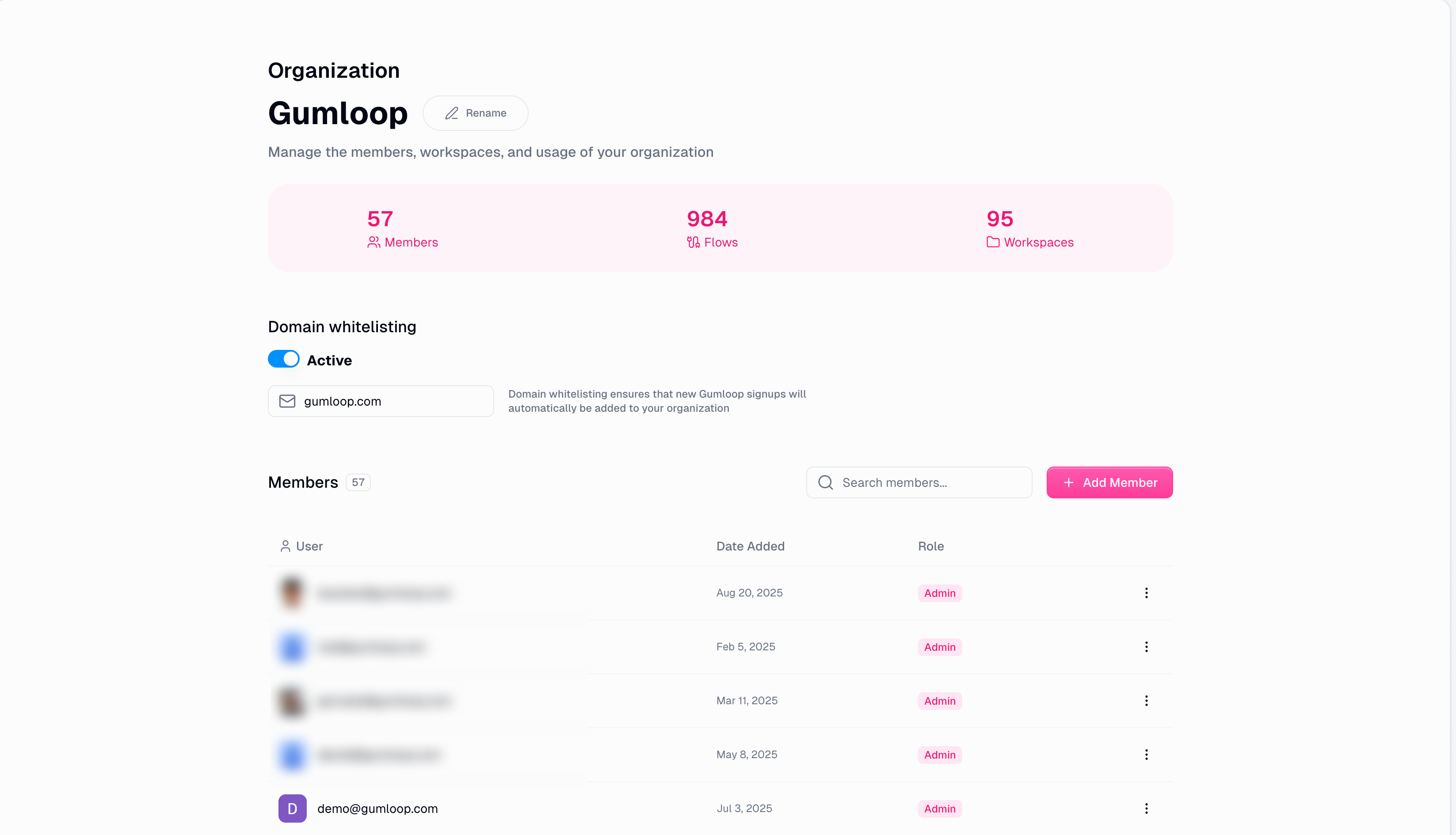
Understanding Workspaces
Workspaces are where you actually build and run your workflows. Think of them as folders or drives that contain your automation projects.- Personal Workspace
Your Private Space (Start Here!)
Every user gets their own personal workspace—it’s automatically created when you sign up. This is where most of your work should happen.Why start here:
- Fast and flexible - Build without worrying about breaking others’ work
- Secure by default - Your workflows and data stay private
- Production-ready - Run production workflows that you maintain
- Safe experimentation - Test ideas without affecting your team
- Full control - Make changes on your schedule
Perfect for:
- Individual workflows and automations
- Workflows you maintain yourself
- Sensitive or confidential processes
- Testing and development
- Personal productivity tools
Key point: Only you can edit workflows here, but you can still share them! Others can run your workflows via interfaces, or duplicate them to create their own versions.
Common Questions: Answered
I shared a workflow link. What can others do with it?
I shared a workflow link. What can others do with it?
Where should I build my workflows?
Where should I build my workflows?
Always start in your personal workspace. This gives you a safe space to build, test, and iterate without affecting anyone else.Keep it in your personal workspace if:
- ✅ You’re the primary maintainer (most workflows!)
- ✅ It’s still in development or testing
- ✅ You want control over when changes happen
- ✅ It contains sensitive information
- ✅ It’s a personal productivity tool
- ✅ Others just need to run it (share via interface)
- Multiple people need to actively edit the same workflow
- The team collectively maintains it (no single owner)
- You need shared workspace credentials
- Team members need to cover for each other
Most workflows should stay in personal workspaces! Even production workflows that others use can live in your personal workspace—just share them via interfaces or published links.
What happens to credentials in shared workspaces?
What happens to credentials in shared workspaces?
Who pays for workflows in different workspaces?
Who pays for workflows in different workspaces?
Your organization pays for everything. Whether you run a workflow from your personal workspace or a shared workspace, it uses your organization’s credit pool.The workspace type only affects who can access and edit workflows—not billing.
Can I move workflows between workspaces?
Can I move workflows between workspaces?
Yes! You can easily move workflows between workspaces: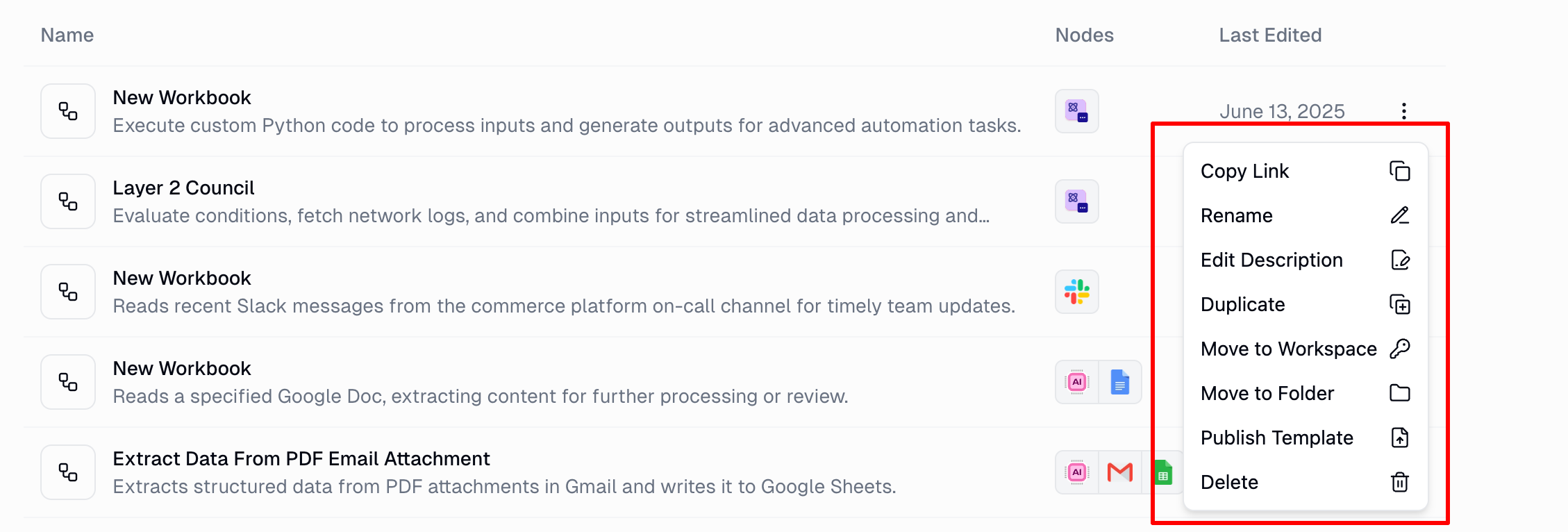
- Go to the Hub page
- Click the three dots (⋮) next to the workflow
- Select “Move to Workspace”
- Choose the destination workspace
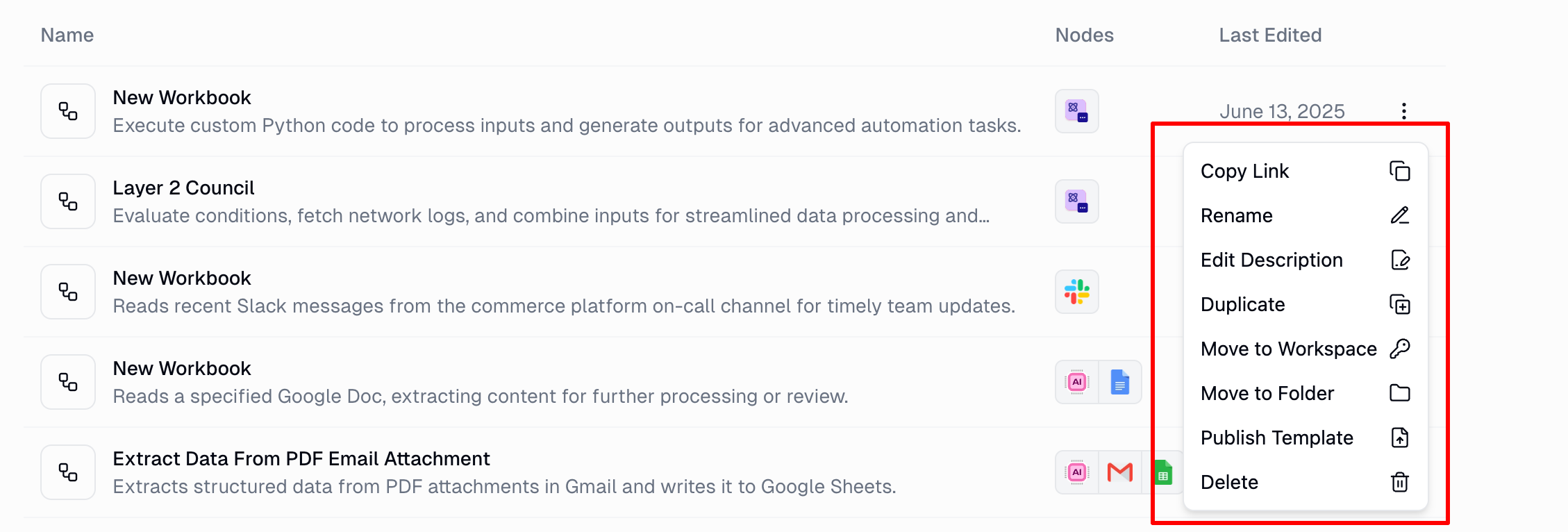
Real-World Example
Sarah builds in her personal workspace
Sarah needs to create a social media post generator for her marketing team.She starts in her personal workspace (recommended):
- Experiments with different prompts and formats
- Tests with her personal credentials
- Iterates until it works perfectly
- No one else can accidentally break it while she’s building
Sarah decides: Keep personal or move to shared?
Now Sarah evaluates her options:
Option A: Keep in Personal
Keep the workflow in her personal workspaceThis works great because:
- ✅ Sarah maintains quality control
- ✅ Team can use it via interface
- ✅ No accidental modifications
- ✅ Sarah updates on her schedule
- ✅ Team can duplicate if they need custom versions
- Sarah is comfortable maintaining it
- Team just needs to run it, not edit it
- Quality control is important
Option B: Move to Shared
Move to “Marketing Team” shared workspaceChoose this if:
- ✅ Multiple people need to edit the same workflow
- ✅ Team collectively maintains it
- ✅ Need shared workspace credentials
- ✅ Team members cover for each other
- ⚠️ Anyone can modify it
- ⚠️ Need to coordinate changes
- ⚠️ Less control over updates
Sarah's decision
Sarah keeps it in her personal workspace and shares it as an interface with her team. This way:
- Her team can use the automation easily
- She maintains quality and control
- No risk of accidental changes
- She can update it on her schedule
Managing Workspaces
Creating a Shared Workspace
Open workspace dropdown
Click your workspace dropdown in the top left of the sidebar from the hub page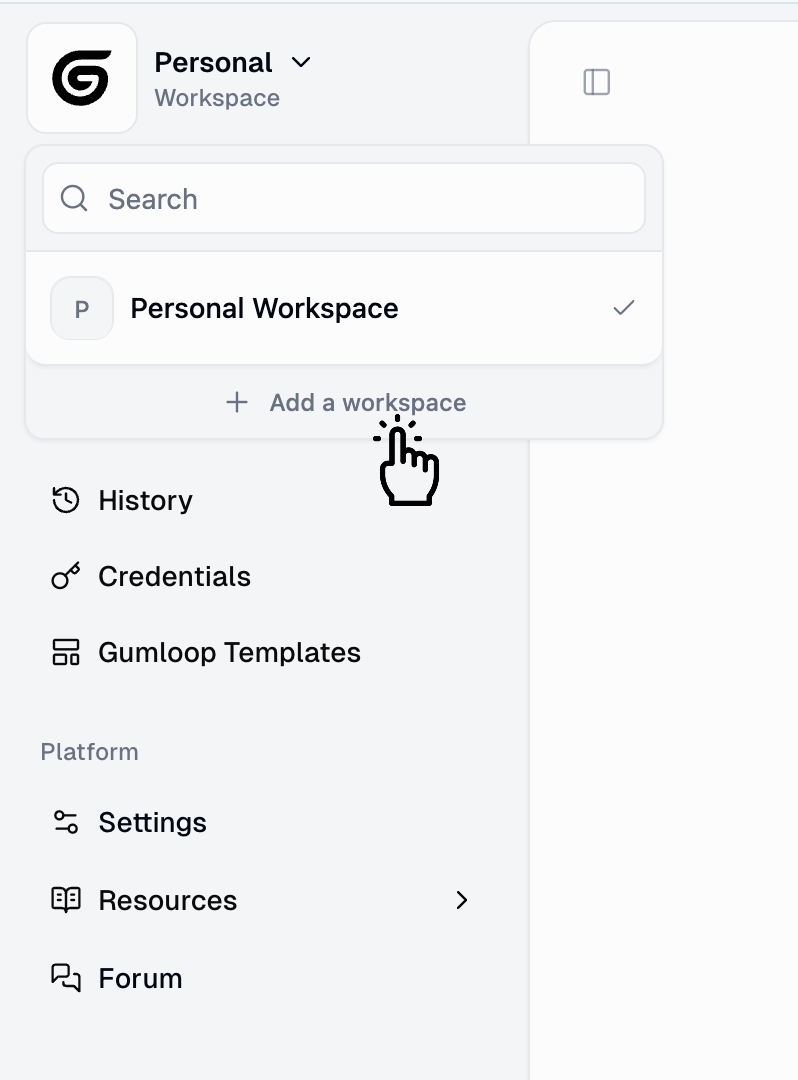
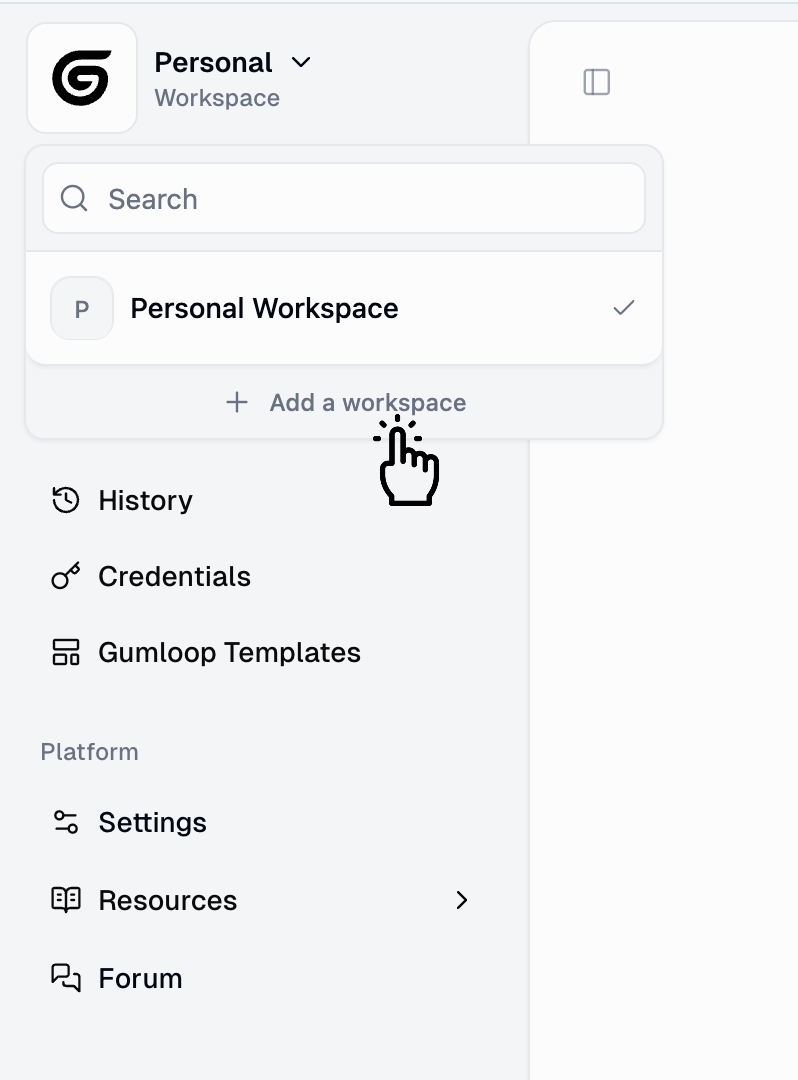
Add workspace
Select “Add Workspace” and name it descriptivelyExamples:
- “Marketing Team”
- “Sales Automation”
- “Product-Development”
Any member in your organization can create workspaces.
Setting a Default Workspace
Organization admins can choose which workspace new team members automatically join from the organization workspace settings page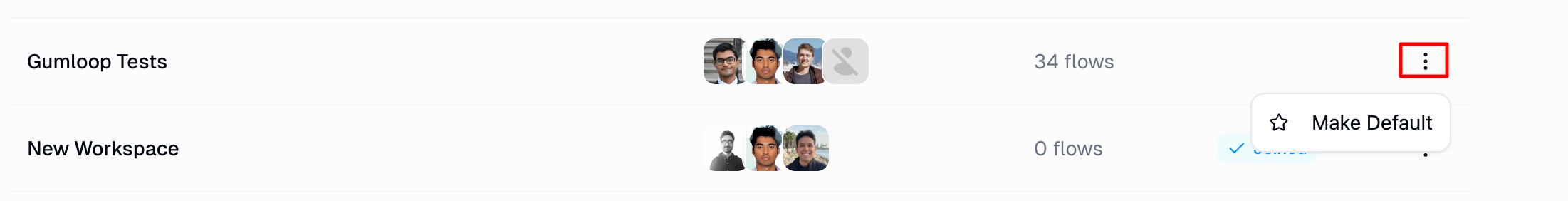
- ✅ They automatically join your organization
- ✅ They get their personal workspace
- ✅ They get access to the default shared workspace
- ✅ They can request access to other workspaces
Security & Permissions
Personal Workspace
- View workflows: Only you
- Edit workflows: Only you
- Run workflows directly: Only you
- Run via interface: Anyone you share with
- Delete workflows: Only you
- Manage members: N/A (only you)
Shared Workspace
- View workflows: All workspace members
- Edit workflows: All workspace members
- Run workflows: All workspace members
- Delete workflows: All workspace members
- Manage members: Workspace admins
Security note: Organization admins cannot access your personal workspace workflows. Your personal workspace is truly private to you.