Personal vs Workspace API Keys
Gumloop offers two types of API keys for triggering workflows via webhook: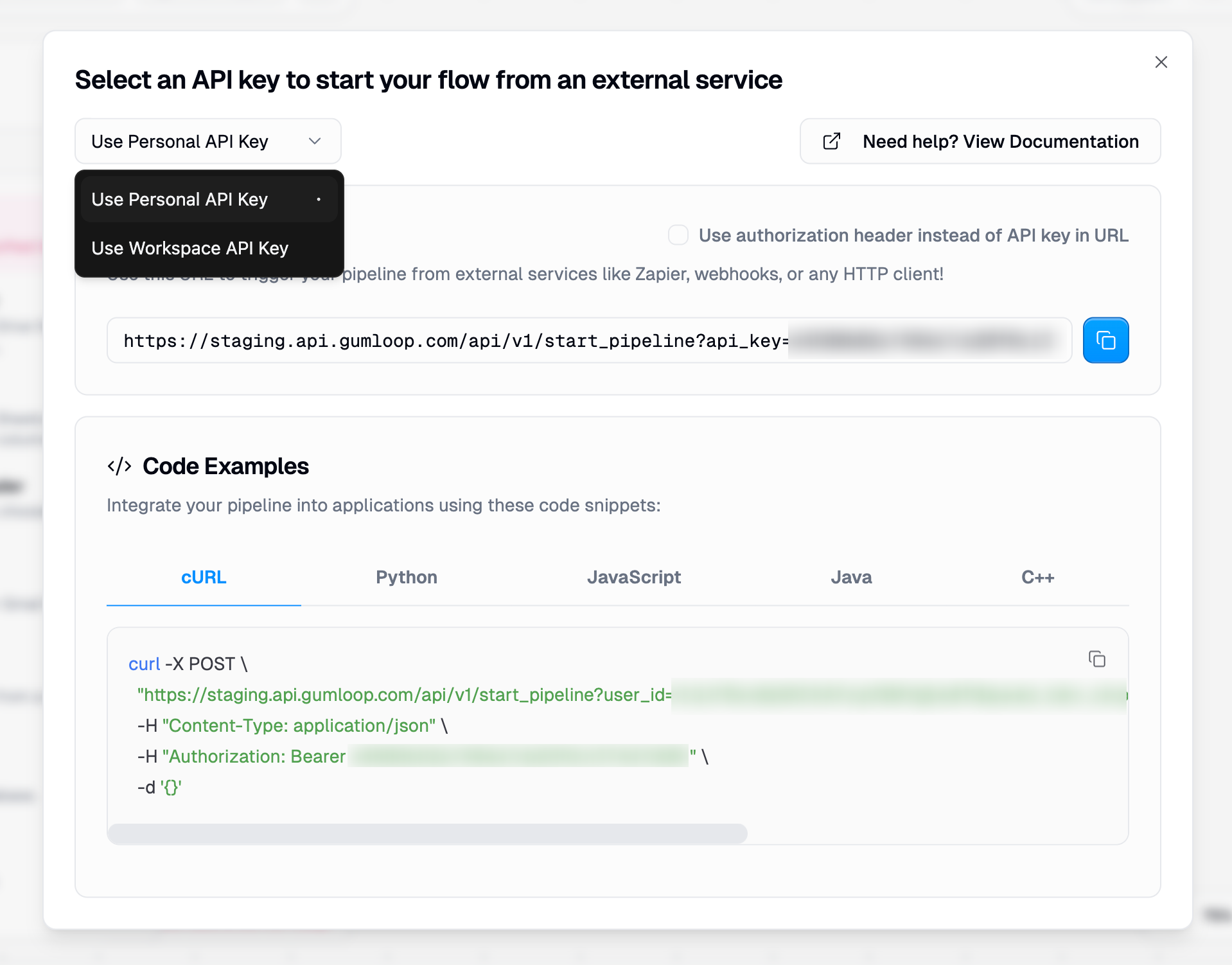
- Personal API Key
- Workspace API Key
Your Individual Key
Your personal API key is tied to your individual account.Characteristics:- Only you should have access to this key
- Can only trigger workflows for yourself (your
user_id) - Uses your personal credentials by default
- Available on Solo plan and above
- Personal automations
- Testing and development
- Workflows where you’re the only user
How Credentials Are Resolved
When a workflow is triggered via API, the credentials used depend on two factors:- The
project_idparameter in your request - The “Credentials to use” setting on each node in the workflow
| Request Parameters | Node Setting | Credentials Used |
|---|---|---|
user_id only | Personal Default | User’s personal credentials |
user_id + project_id | Personal Default | User’s personal credentials |
user_id + project_id | Workspace Default | Workspace credentials |
Key insight: The API key type (personal vs workspace) controls who can trigger the workflow. The node’s “Credentials to use” setting controls which credentials are used during execution.
Generating an API Key
Navigate to Credentials
Visit the credentials page to access your workspace credentials page.
Using the API Key
With your API Key, you must include it in the headers of every request to the API. The API Key should be sent as an Authorization Bearer token.Authentication Header Format
Code Examples
Below are examples of how to include the API Key in requests using different programming languages.Troubleshooting
401 Unauthorized Error
401 Unauthorized Error
API Key Not Working
API Key Not Working
If your API key isn’t working:
- Verify you’re on the Solo plan or above
- Check that you copied the entire API key without extra spaces
- Ensure you’re using the correct workspace’s API key
- Try regenerating your API key if issues persist

