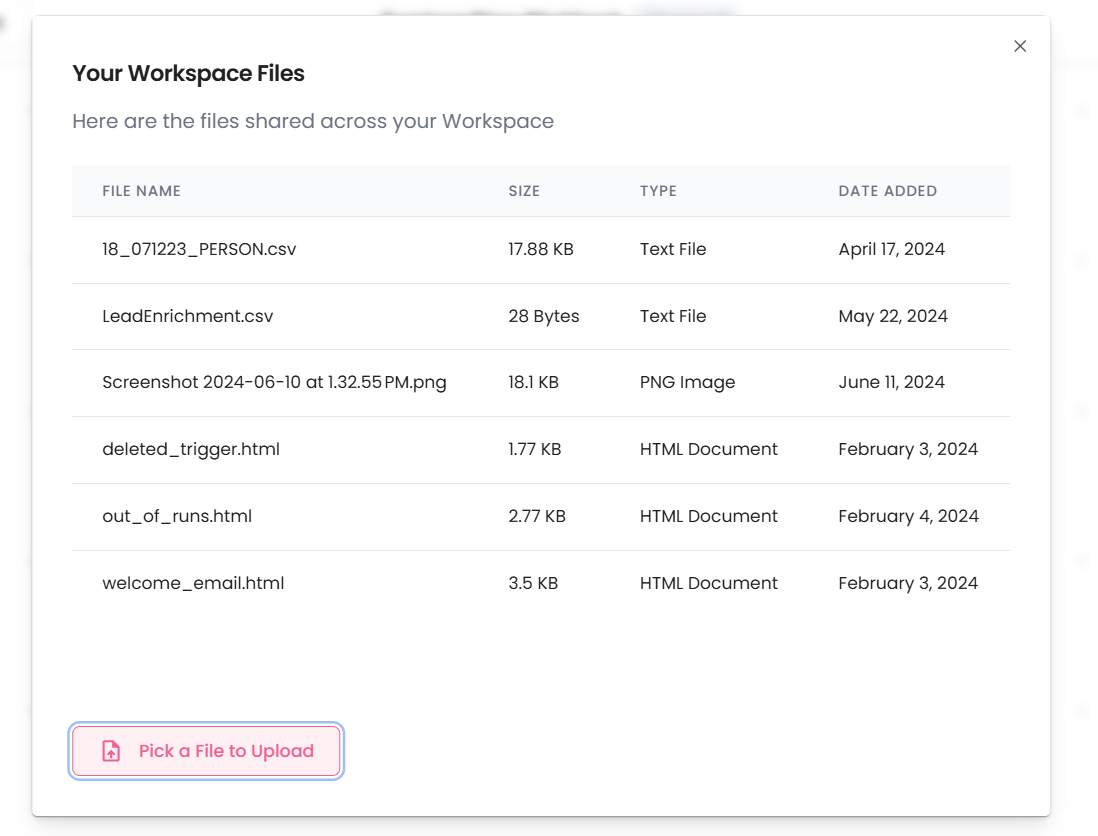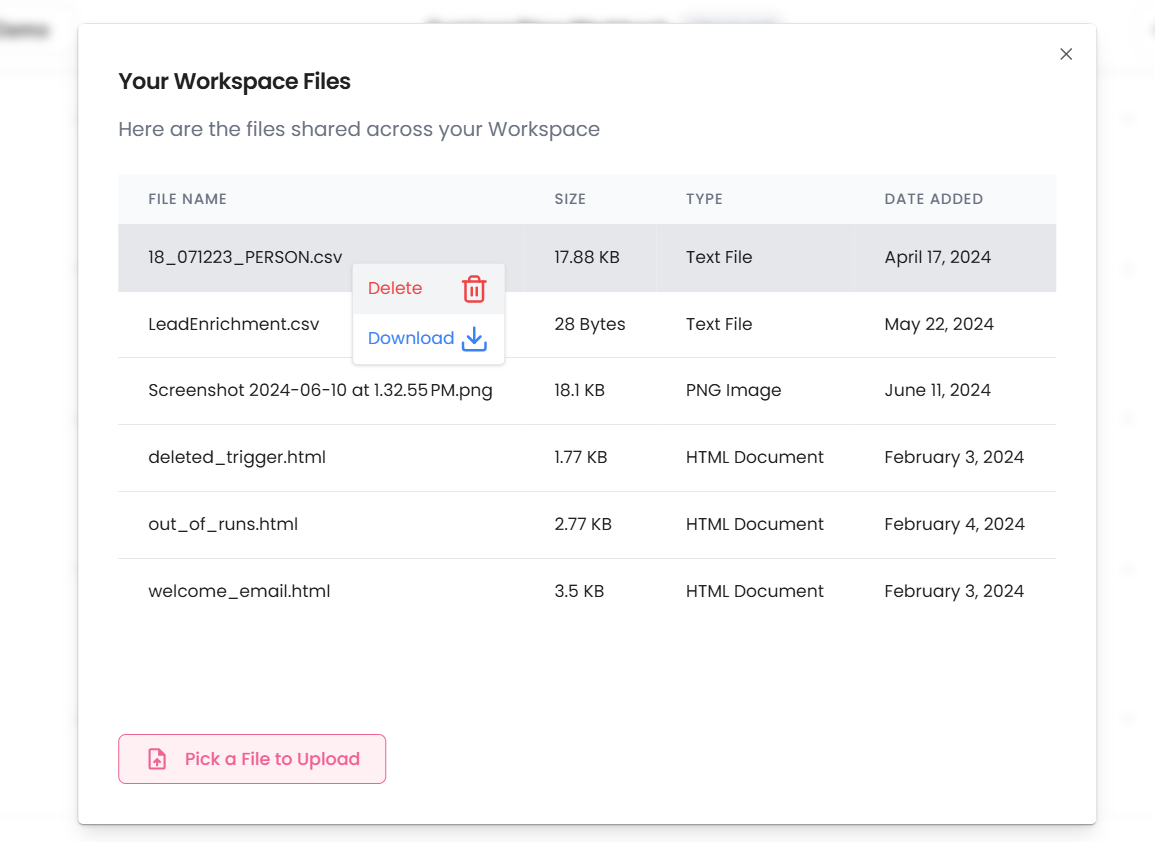Skip to main contentBeing able to upload and download files is essential to many workflows.
File Upload
If you want your workflow to be able to read from a local file you need to upload it to your remote workspace.
Drag any ‘File Operations’ node and click on the folder icon.
The following popup will appear (might look a little different for you)
Select the “Pick a File to Upload” option and upload your local file!
File Download & Delete
From the workspace files pop-up you can right-click on any file to either download it or delete it.
Deleting a file deletes it from our servers forever so be careful!
Supported File Types
- .csv
- .pdf
- .doc/.docx
- .xlsx/xls
- .json
- .txt
- .html
We only support these file types currently because these are the ones we’ve seen a need for thus far.
Maximum File Size
Currently, the maximum file size supported is 200MB.
File Help
If you need us to add support for a different file type email us at support@gumloop.com