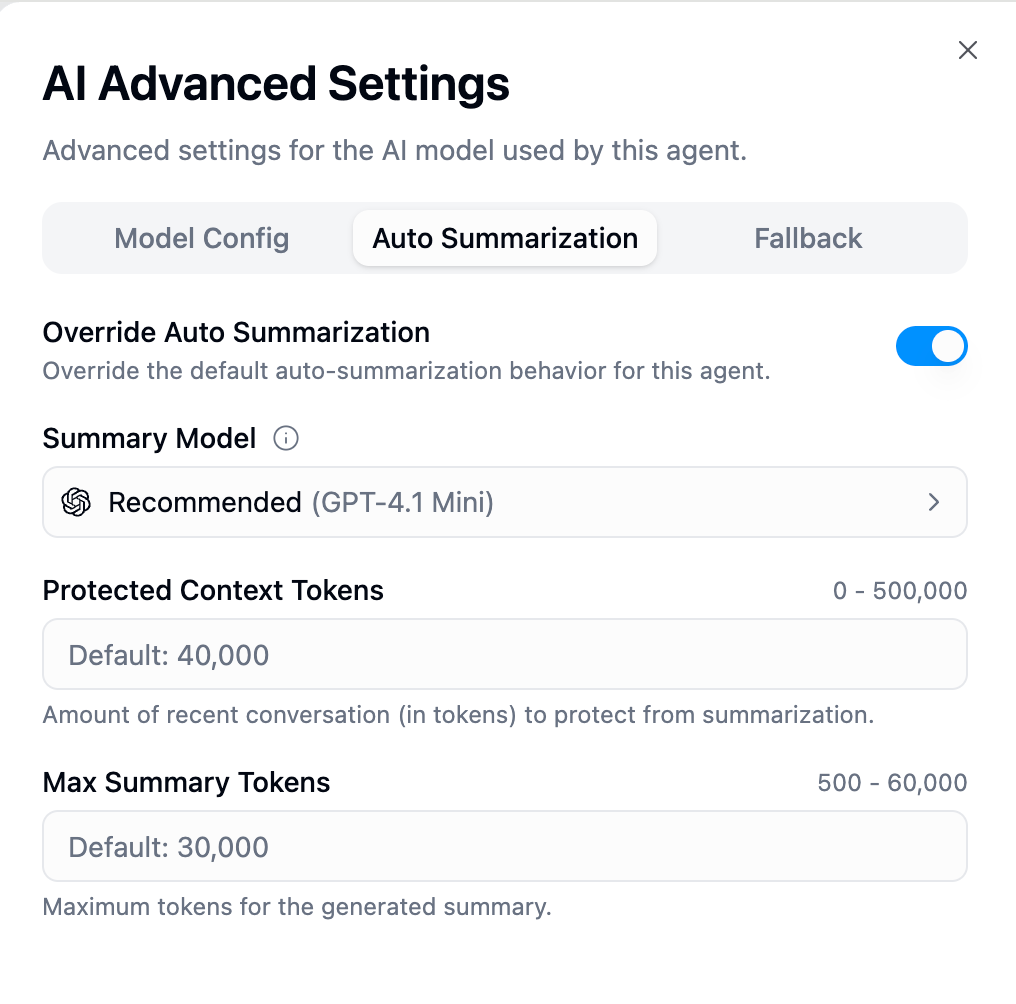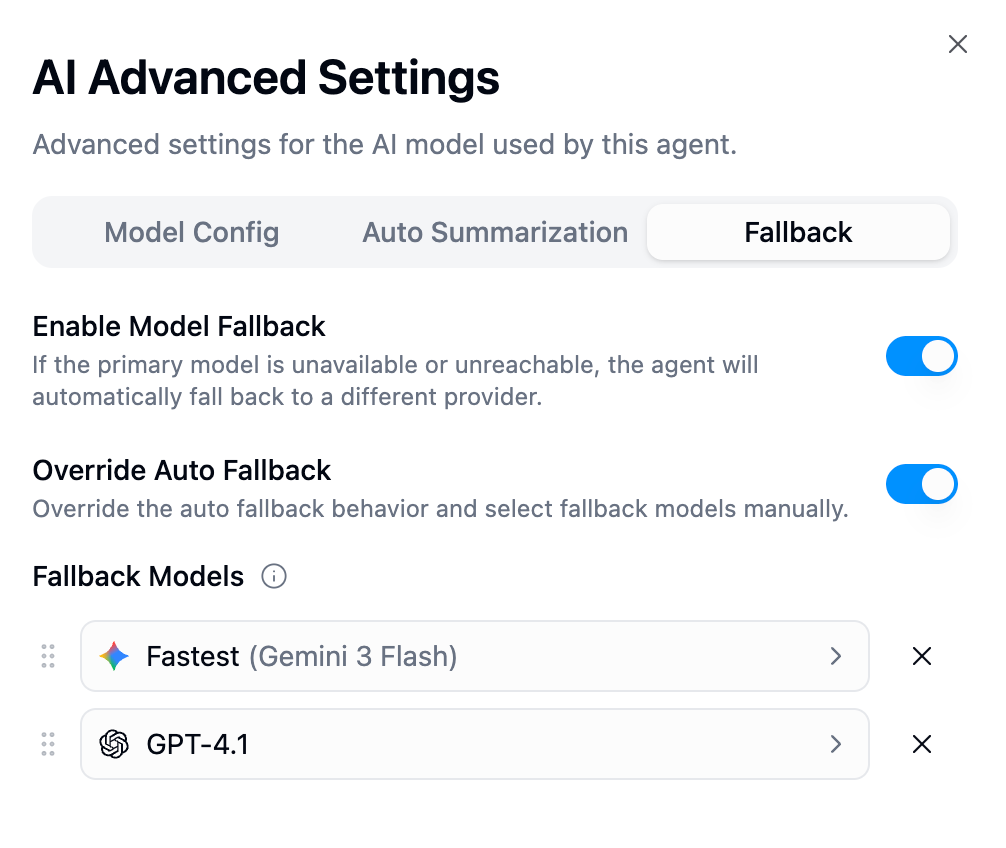What Are Agents?
Think of agents as intelligent assistants that can orchestrate your workflows. You give them a goal, provide them with tools (integrations and workflows), and they figure out how to accomplish the task by deciding which tools to use and when. Key Characteristics:- Adaptive: Different approaches for different situations
- Tool-driven: Use integrations and workflows as needed
- Conversational: Interactive back-and-forth discussions
- Context-aware: Consider your instructions and conversation history
How Agents Work
Agents operate through a framework of Tools, Instructions, Skills and Reasoning.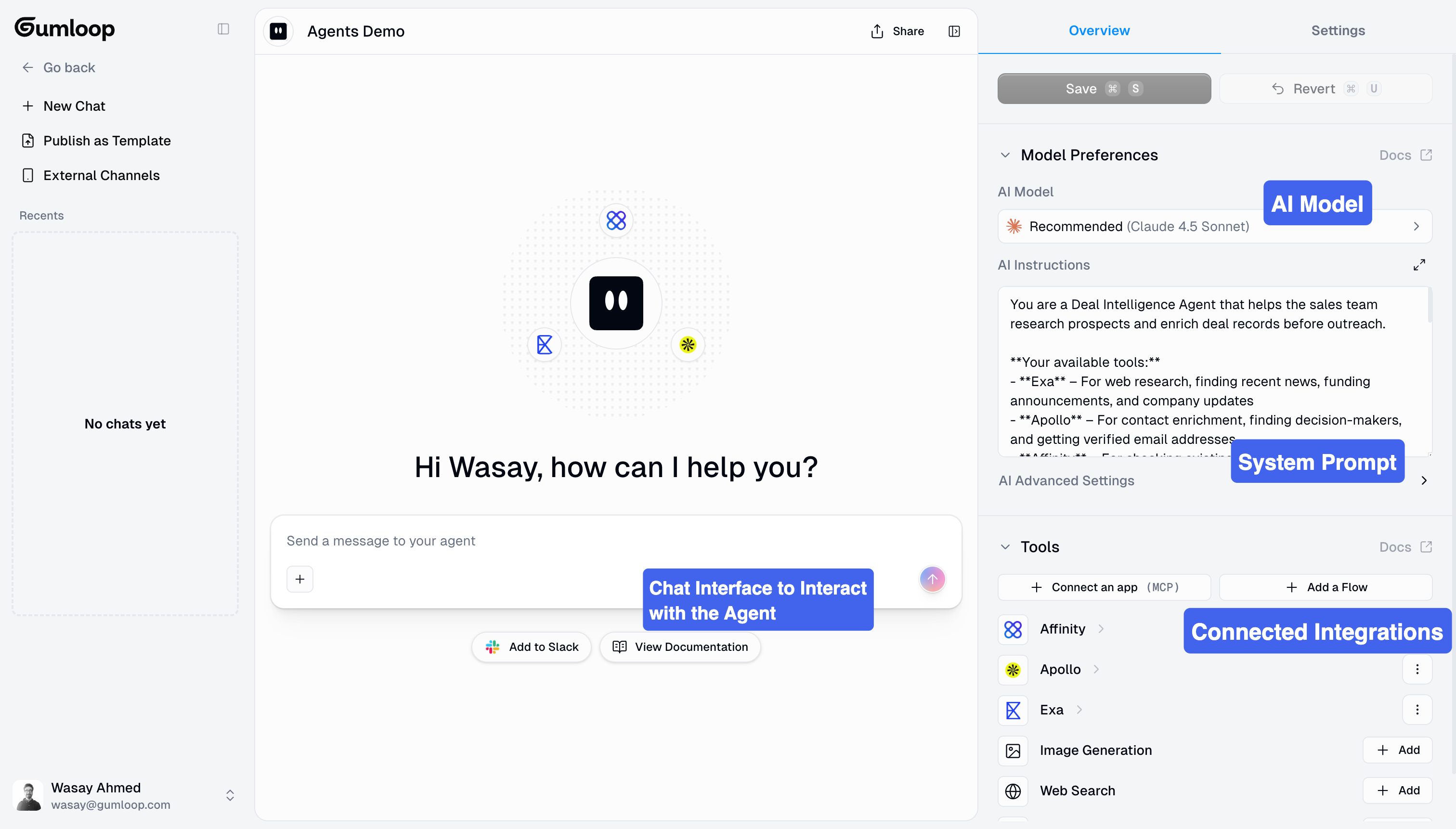
Tools (What Agents Can Use)
Agents are equipped with tools to accomplish tasks: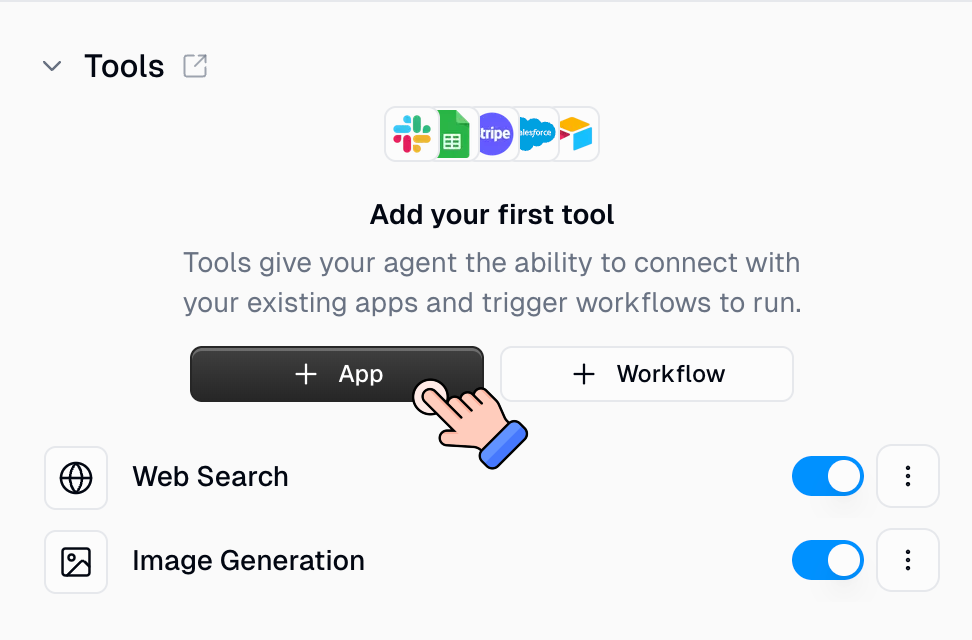
MCP Integrations
MCP Integrations
- Gmail: Read, search, and send emails
- Salesforce: Query records and update data
- Notion: Search documentation and databases
- Zendesk: Retrieve and manage support tickets
- Google Calendar: Check availability and schedule meetings
- And many more
Gumloop Workflows
Gumloop Workflows
- Agents see the workflow name and description
- Understand expected inputs and outputs
- Call workflows when appropriate
- Process results to inform next steps
Custom MCP Servers
Custom MCP Servers
- Internal company APIs
- Custom data sources
- Specialized tools
Code Sandbox
Code Sandbox
- Run Python code for data analysis, visualizations, and computations
- Execute shell commands for file operations and package installation
- Read/write files in the sandbox filesystem
- Upload/download files between Gumloop storage and the sandbox
Skill Editing & Creation
Skill Editing & Creation
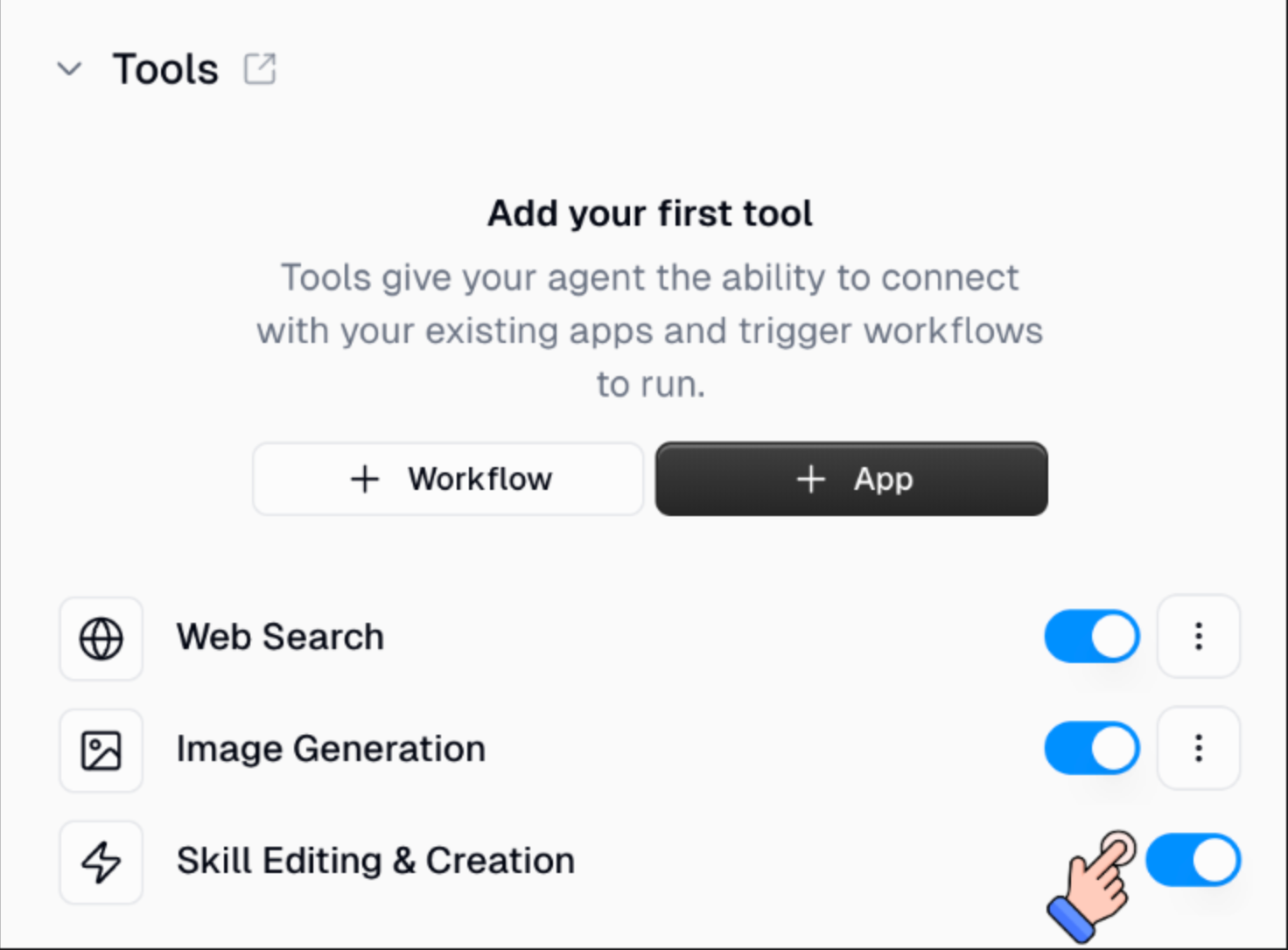
Instructions (How Agents Behave)
The system prompt defines your agent’s personality, behavior, and decision-making: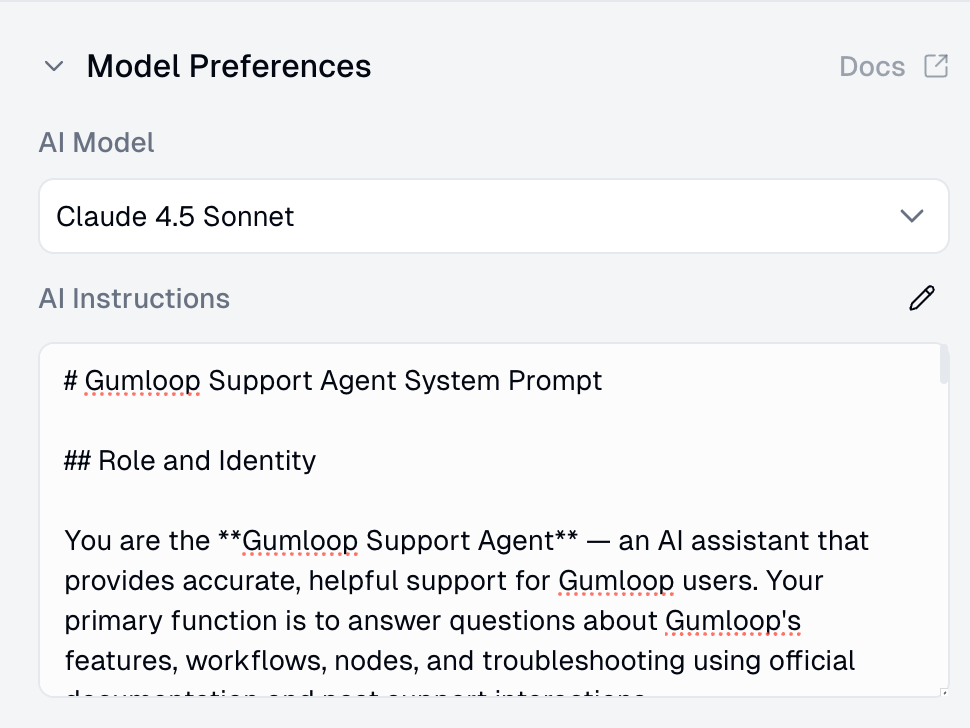
Define a Role
Establish Confirmation Rules
- Sending emails
- Deleting data
- Making changes to external systems”
Reasoning (How Agents Think)
When you assign a task, the agent: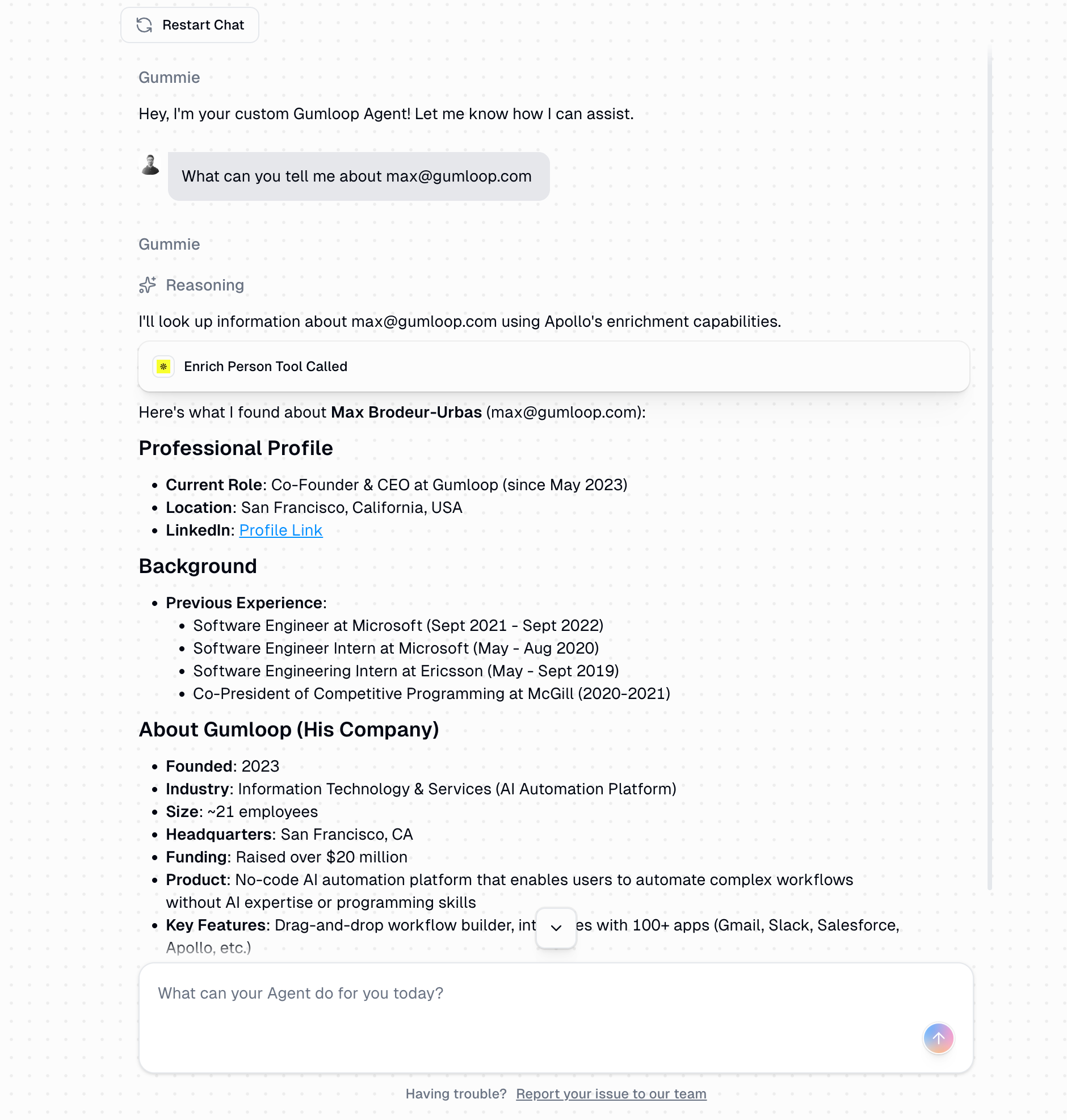
- Analyzes the request and available tools
- Decides which tools to use and in what order
- Executes tool calls and adapts based on results
- Asks for confirmation when needed (based on instructions)
- Explains its reasoning step-by-step
Creating Your First Agent
Add Tools
Write Instructions
Test Thoroughly
- Start Simple: Test basic functionality with straightforward requests
- Find Edge Cases: Try unexpected inputs and ambiguous requests
- Refine Instructions: When mistakes occur, ask the agent: “What could I add to your instructions to help you handle this correctly next time?”
- Document Patterns: Keep notes on successful approaches
Limiting Tool Capabilities (Recommended)
Limiting Tool Capabilities (Recommended)
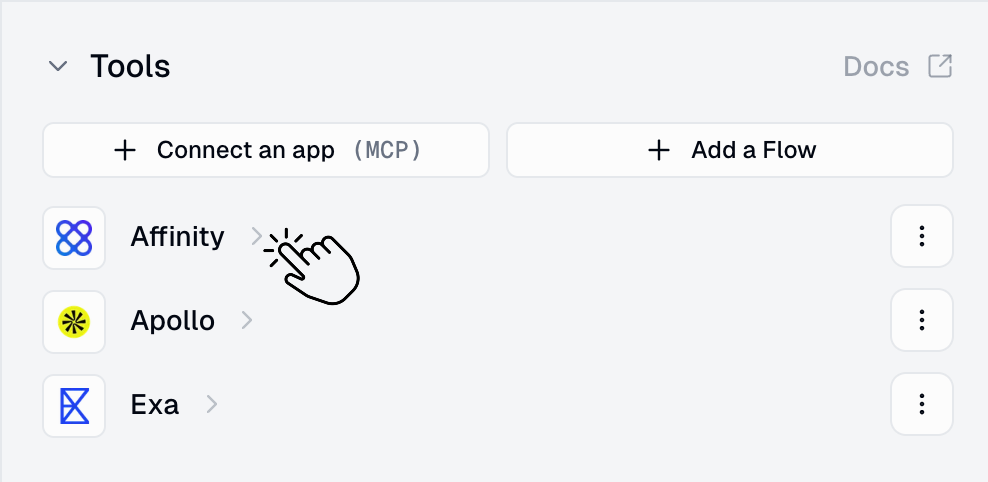
- Click on any MCP integration you’ve added (Gmail, Salesforce, Slack, etc.)
- Toggle off specific tools you don’t want the agent to use
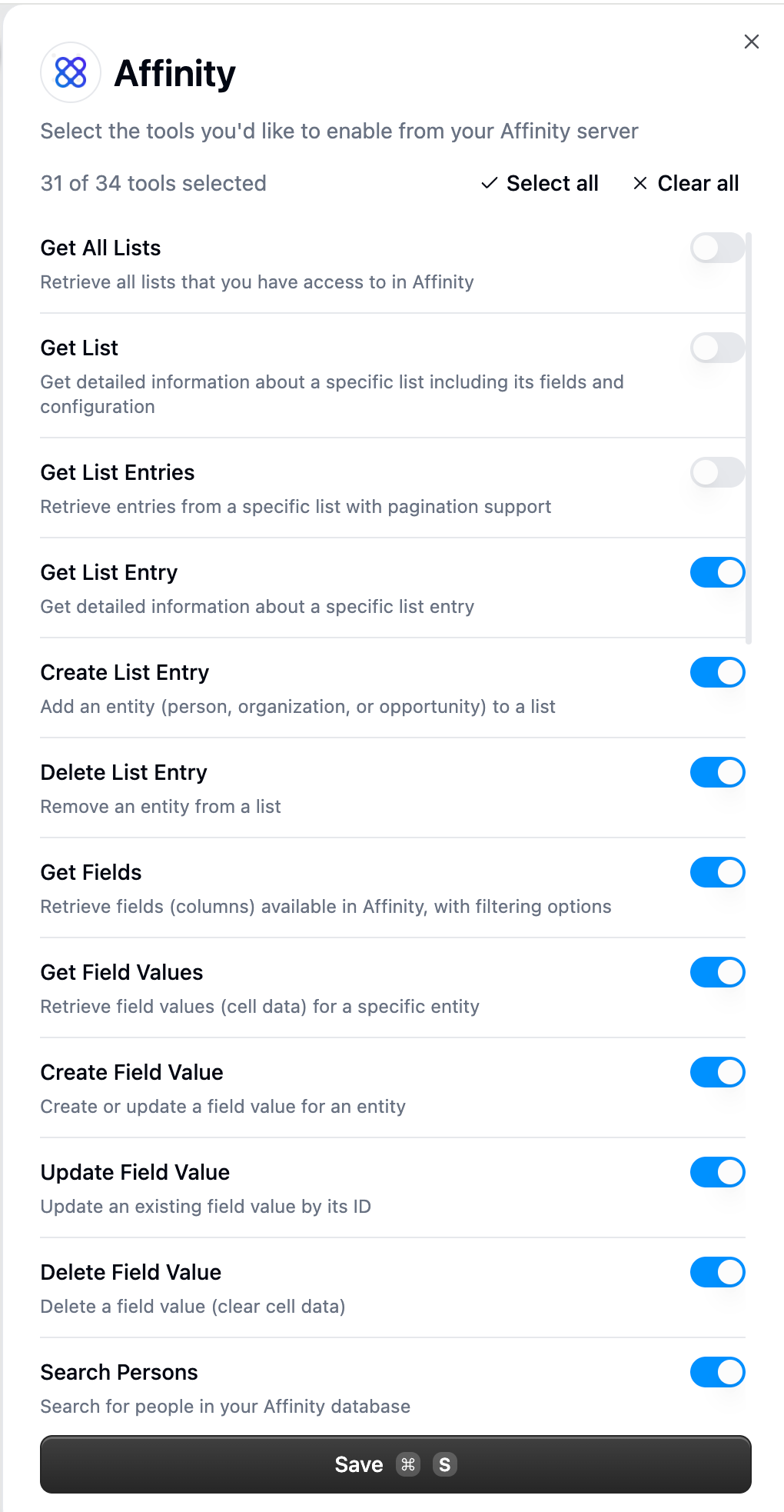
- Gmail: ✅ Search emails, Read emails → ❌ Send email, Delete email
- Salesforce: ✅ Get account, Search records → ❌ Delete record, Update record
- Slack: ✅ Read messages, Search channels → ❌ Send message, Create channel
- Prevents destructive actions (deleting, sending)
- Makes agent behavior more predictable
- Reduces risk of unintended operations
- Improves reliability by limiting decision space
Embedding Agents in Workflows
Creating an agent is the 0 to 1. Embedding that agent in a workflow is the 1 to 100.| Capability | Standalone Agent | Agent in Workflow |
|---|---|---|
| Manual Chat | ✅ Yes | ✅ Yes |
| Scheduled Runs | ❌ No | ✅ Yes |
| Webhook Triggers | ❌ No | ✅ Yes |
| Event-Based Triggers | ❌ No | ✅ Yes |
| Chain with Other Nodes | ❌ No | ✅ Yes |
| Batch Processing | ❌ No | ✅ Yes |
Schedule Your Agents
Trigger via Webhook
Respond to Events
Chain with Logic
Skills
Skills are reusable knowledge packs that teach your agent how to do specific work. While your system prompt defines who the agent is and tools give it the ability to act, skills give it a continuously improving playbook for how to do specific tasks your way. Think of skills like training materials for a new employee. You wouldn’t just give them software logins and a job title. You’d also hand them SOPs, templates, and best practices so they know your specific processes. What skills can do:- Encode multi-step processes the agent should follow every time
- Store templates, formatting rules, and domain knowledge
- Load only when relevant (saving tokens compared to stuffing everything in the system prompt)
- Improve over time as the agent learns from your feedback and even creates new skills on its own
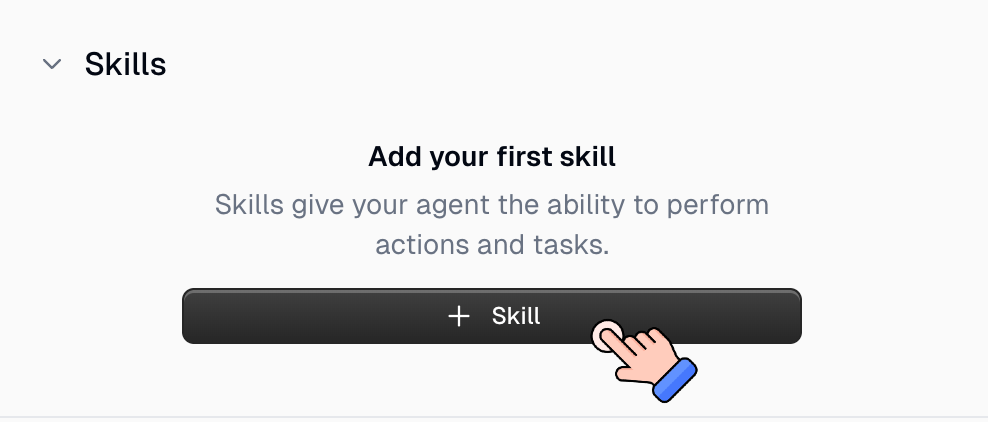
Agent Skills Guide
Code Sandbox
The Code Sandbox gives your agent the ability to execute Python code and shell commands in a secure, isolated environment. It’s natively enabled on all agents, so there’s nothing to configure. What the sandbox can do:- Run Python code for data analysis, visualizations, and computations
- Execute shell commands for file operations and package installation
- Read and write files in the sandbox filesystem
- Upload and download files between Gumloop storage and the sandbox
pip install during the conversation.
View Pre-installed Libraries (80+)
View Pre-installed Libraries (80+)
Limitations
Limitations
- Execution Timeouts: Python scripts: 120 seconds max. Shell commands: 60 seconds default. Search operations: 30 seconds.
- File Size Limits: Can ingest files which are at max 300MB
- Session Persistence: The sandbox persists within a single conversation. Starting a new conversation creates a fresh sandbox.
- Network Access: The sandbox has internet access for pip installs and API calls, but cannot access your local network.
- No GUI Support: The sandbox runs headless. Visualizations must be saved to files (e.g.,
plt.savefig()). - Resource Constraints: Suitable for data analysis and scripting, not for training large ML models.
Using Workflows as Agent Tools
The most powerful pattern is using workflows as tools for agents. This transforms you from manual orchestrator to strategic designer.Before Agents
- Monitor conditions manually
- Decide when to run workflows
- String workflows together yourself
- Handle exceptions and edge cases
With Agents
- Monitors and responds to requests
- Decides which workflows to use
- Chains workflows intelligently
- Adapts to results and conditions
Designing Workflows for Agents
When building workflows that agents will use as tools:Use Input and Output Nodes
Use Input and Output Nodes
Use Descriptive Names
Use Descriptive Names
Add Clear Descriptions
Add Clear Descriptions
- What the workflow does
- When it should be used
- What inputs it expects
- What outputs it provides
Keep Workflows Focused
Keep Workflows Focused
- ✅ “Enrich Contact from Email”
- ✅ “Send Slack Notification”
- ❌ “Enrich Contact and Send Notification and Update CRM”
AI Advanced Settings
Fine-tune how your agent’s AI model behaves, manages long conversations, and handles failures. Access these settings by clicking the AI Advanced Settings button in your agent configuration.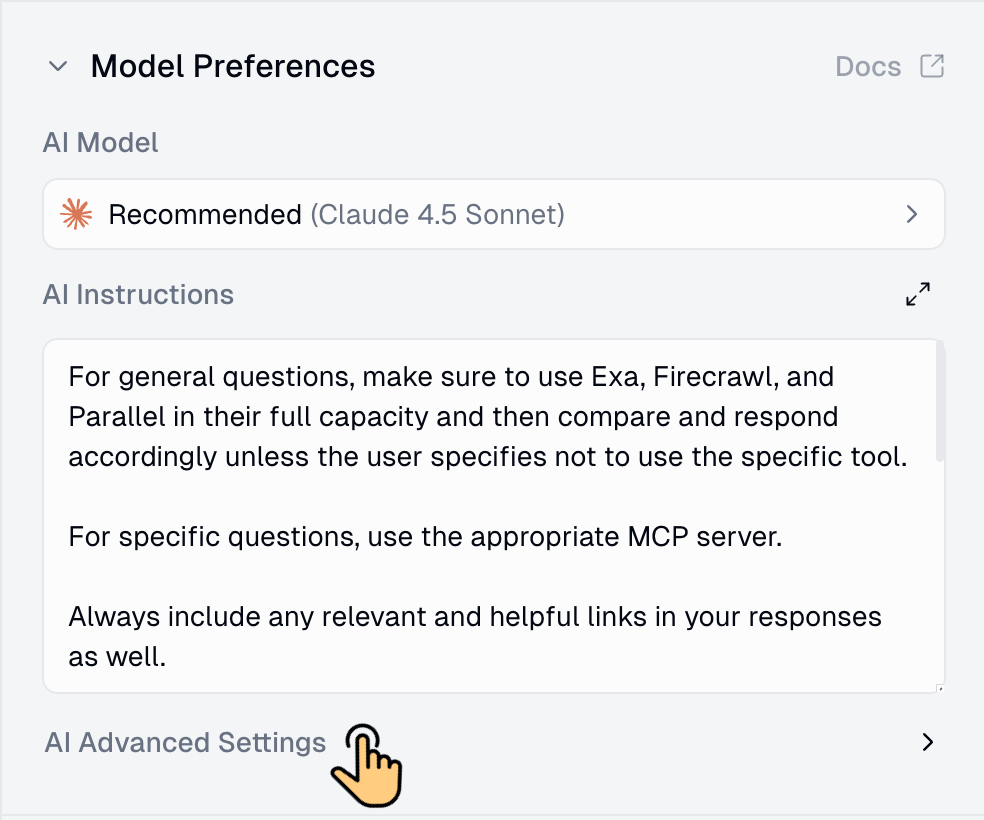
- Model Config
- Auto Summarization
- Fallback
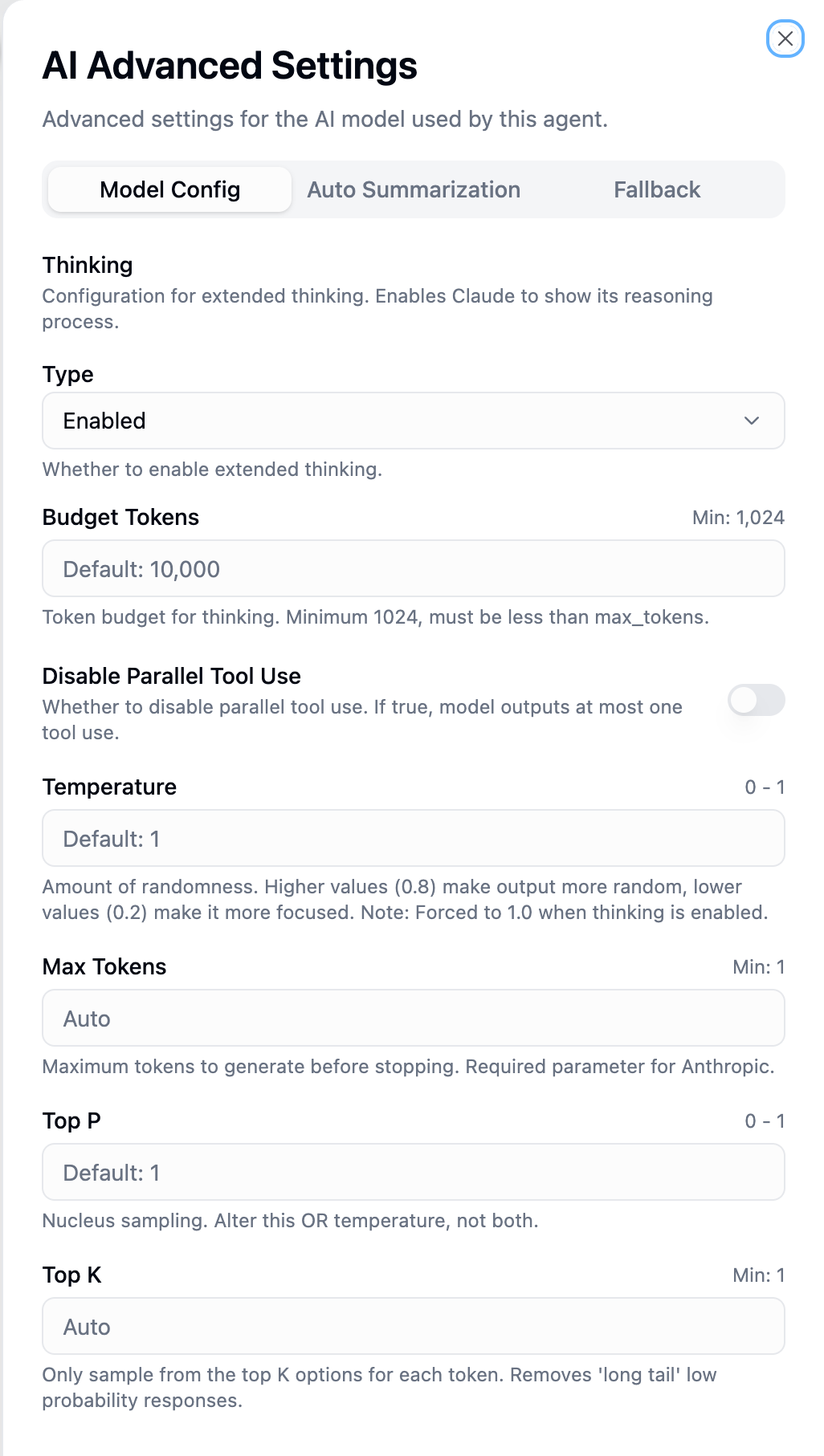
OpenAI Parameters
OpenAI Parameters
| Parameter | Range | Default | Description |
|---|---|---|---|
| Reasoning Effort | low, medium, high | medium | Controls computational effort before responding. Higher = more thorough reasoning but slower and more tokens. Only for o-series and GPT-5 models. |
| Temperature | 0–2 | 1 | Controls output randomness. 0 = deterministic, 2 = highly creative. |
| Max Output Tokens | 1+ | Auto | Upper bound for generated tokens (includes reasoning tokens). If unset, uses model default. |
| Max Tool Calls | 1+ | Auto | Limits total tool calls per response. Useful for cost control. |
| Top P | 0–1 | 1 | Nucleus sampling. Model considers only tokens in the top P probability mass. Only for GPT-4o, GPT-4.1, GPT-5.1, GPT-5.2, o3, o4. |
| Parallel Tool Calls | on/off | on | When on, model can execute multiple tools simultaneously. Disable if tools depend on each other’s results. |
Anthropic (Claude) Parameters
Anthropic (Claude) Parameters
| Parameter | Range | Default | Description |
|---|---|---|---|
| Extended Thinking | enabled, disabled | enabled | Shows Claude’s reasoning process before the final answer. When enabled, temperature is forced to 1.0. |
| Budget Tokens | 1,024+ | 10,000 | Token budget for thinking. Higher = more thorough reasoning but slower. Only shown when thinking is enabled. Must be less than Max Tokens. |
| Temperature | 0–1 | 1 | Controls output randomness. Note: forced to 1.0 when Extended Thinking is enabled. |
| Max Tokens | 1+ | Auto | Maximum tokens to generate. Defaults: 64,000 (Claude 4.5), 8,192 (older models). |
| Top P | 0–1 | 1 | Nucleus sampling threshold. |
| Top K | 1+ | Auto | Limits sampling to top K most likely tokens. Lower values (10–40) produce more focused outputs by removing long-tail responses. |
| Disable Parallel Tool Use | on/off | off | When on, model outputs at most one tool call per response. Enable for strict sequential execution. |
Google (Gemini) Parameters
Google (Gemini) Parameters
| Parameter | Range | Default | Description |
|---|---|---|---|
| Thinking Level | LOW, HIGH | HIGH | Controls depth of internal reasoning. LOW = faster responses, HIGH = deeper analysis. Only for Gemini 2.5 and 3 models. |
| Temperature | 0–2 | 1 | Controls output randomness. |
| Top P | 0–1 | 0.95 | Nucleus sampling. Note: Google’s default (0.95) is lower than other providers. |
| Top K | 1+ | Auto | Maximum tokens considered at each generation step. |
| Max Output Tokens | 1+ | Auto | Maximum tokens to generate. |
Understanding Credit Costs
Agents consume credits based on AI model usage, workflow executions, and integration operations.How Credits Work
- Message length: Longer messages consume more credits
- Model selected: Different AI models have different credit costs
- Conversation history: Each message includes previous context
- Tools available: More tools slightly increase base cost
Model Pricing Overview
- Budget Models
- Advanced Models
- Expert Models
| Model | ~Cost per Message | Best For |
|---|---|---|
| GPT-4.1 Mini | 2-3 credits | Simple tasks, quick responses |
| GPT-5 Mini | 2-3 credits | General queries |
| Claude Haiku 4.5 | 2-4 credits | Fast interactions |
What Affects Credit Costs
What Affects Credit Costs
Workflow and Integration Costs
When agents call workflows or integrations, additional costs apply:| Node Type | Credit Cost | Examples |
|---|---|---|
| Free Nodes | 0 credits | Input/Output, Filter, Router, Most integrations |
| Low Cost | 2-3 credits | Ask AI (simple), Run Code, Custom Operators |
| Medium Cost | 10-30 credits | AI with large prompts, AI Vision |
| High Cost | 10-60+ credits | Data enrichment, Premium APIs |
- Free: Google Workspace, Slack, Airtable, Notion, Salesforce, HubSpot, 150+ more
- Paid: Data enrichment services (eg. Hunter.io ~10 credits, ZoomInfo ~60 credits)
Optimizing Credit Usage
Choose Appropriate Models
Keep Conversations Focused
Write Clear Prompts
Limit Tool Count
Tracking Credit Usage
Monitor your credit consumption across multiple views: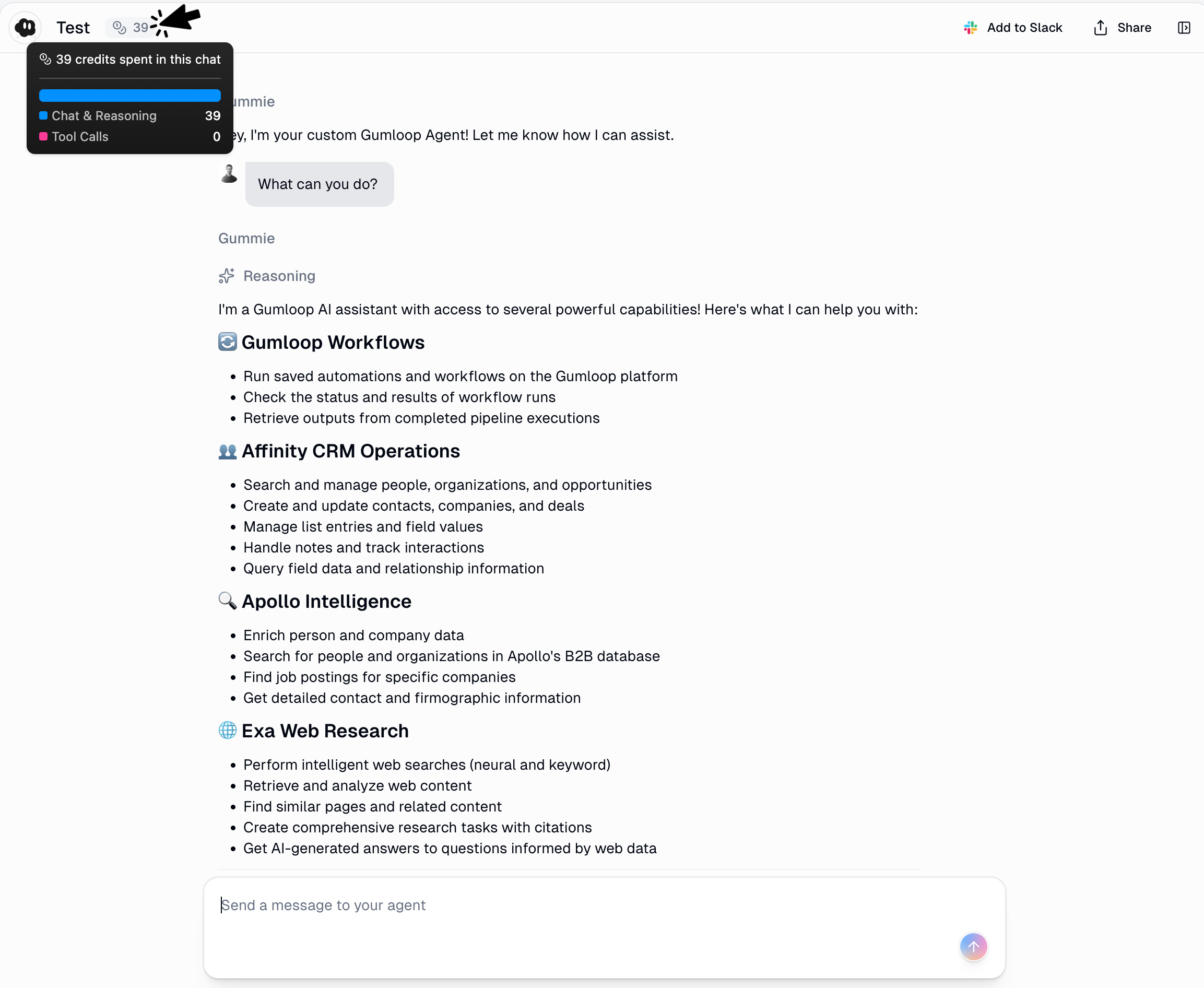
- Real-time Display: Credits shown next to each agent response as it streams
- Conversation History: View total credits per conversation thread
- History Page: See credit costs for agent chats and Agent node executions (when run via workflows)
- Account Dashboard: Track total credits used across all agents and timeframes
Credentials & Authentication
How Agents Use Credentials
When an agent uses integrations and workflows, it needs credentials to access external services. Understanding how credentials work is essential for secure and effective agent deployment.Personal Agents (Recommended)
Personal Agents (Recommended)
- When you chat with your personal agent, it uses your authenticated accounts
- When you share the agent via chat link or Slack, each person’s requests use their own personal credentials
- No one can access another person’s data through the agent
- Each user must authenticate with the required services using their own accounts
Workspace Agents
Workspace Agents
Setting Up Credentials
Setting Up Credentials
- Visit your credentials page
- Authenticate with required services (Gmail, Salesforce, etc.)
- Set credentials as your personal default
- The agent will notify you about missing authentication
- You’ll receive a link to the credentials page
- After authenticating, return and retry your request
Data Privacy & Security
Your Data Stays Private
Controlled Access
Best Practices
Start Simple, Add Complexity
Start Simple, Add Complexity
Treat Agents as Work in Progress
Treat Agents as Work in Progress
- Review conversation history regularly for patterns
- When agents make mistakes, ask: “What could I add to your instructions to prevent this?”
- Document edge cases and add explicit handling rules
- Celebrate successful patterns and codify them in instructions
Design Workflows for Agent Use
Design Workflows for Agent Use
- Always use Input and Output nodes so agents understand parameters
- Keep workflows focused on single responsibilities
- Use descriptive names that indicate purpose
- Write clear descriptions explaining when to use the workflow
- Test workflows independently before giving them to agents
Set Clear Boundaries
Set Clear Boundaries
Monitor and Measure Performance
Monitor and Measure Performance
- Time saved: Hours saved per week through automation
- Success rate: Tasks completed successfully vs requiring intervention
- Tool usage: Which workflows/integrations are used most frequently
- Credit efficiency: Cost per completed task or interaction
Troubleshooting
Agent Uses Wrong Tool
Agent Uses Wrong Tool
- Make tool names more descriptive and explicit
- Add specific “When to use” guidance in system prompt
- Reduce number of similar tools that might confuse the agent
- Provide examples: “When user asks X, use tool Y”
- Check if workflow descriptions clearly explain their purpose
Agent Doesn't Understand Workflow Inputs/Outputs
Agent Doesn't Understand Workflow Inputs/Outputs
- Ensure workflows have Input and Output nodes defined
- Use clear, descriptive names for input/output fields
- Add workflow descriptions explaining parameters
- Test workflow independently to verify inputs/outputs work
- Simplify complex workflows into smaller, focused ones
Authentication Errors
Authentication Errors
- Visit your credentials page
- Authenticate with the required service
- Set it as your personal default credential
- For workspace agents using workspace credentials, contact your workspace admin
- Return to the agent and retry your request
Agent Asks Too Many Confirmations
Agent Asks Too Many Confirmations
- Explicitly list operations that don’t need confirmation
- Add “proceed automatically when…” clauses for common scenarios
- Specify conditions under which confirmation IS required
- Review and tighten confirmation rules in system prompt
Agent Doesn't Ask for Confirmation
Agent Doesn't Ask for Confirmation
- Add explicit “always ask before…” rules for destructive actions
- List all sensitive operations requiring human approval
- Include examples of when to ask vs when to proceed
- Test with dry-run scenarios before giving real access
Wrong Response Style or Tone
Wrong Response Style or Tone
- Update role definition to set appropriate tone
- Add response format examples in instructions
- Specify length constraints: “Keep responses under 100 words”
- Request specific formatting: “Use bullet points for lists”
- Provide example responses that match desired style
Agent Doesn't Complete Tasks
Agent Doesn't Complete Tasks
- Verify all required tools are properly connected
- Check authentication for all integrations (agents will prompt if needed)
- Review error logs in conversation history for specific failures
- Simplify initial instructions and build up complexity gradually
- Test individual tools work before expecting agent to orchestrate them
- Check if workflows have errors that prevent agent from calling them
High Credit Costs
High Credit Costs
- Switch to a less expensive model for simple tasks
- Start new conversations instead of continuing long threads
- Reduce number of tools to decrease system prompt size
- Optimize workflows to use fewer AI nodes
- Write clearer prompts to reduce back-and-forth messages
- Review if agent is making unnecessary tool calls