Overview
Audit logging automatically captures and stores detailed records of user activities, system events, and administrative actions within your organization.Security Monitoring
Track unauthorized access attempts and suspicious activities
Compliance Requirements
Meet regulatory standards for data access and modification tracking
Operational Oversight
Monitor workflow executions and system usage patterns
Troubleshooting
Investigate issues by reviewing historical activity patterns
Access audit logs at: gumloop.com/settings/organization/audit-logging
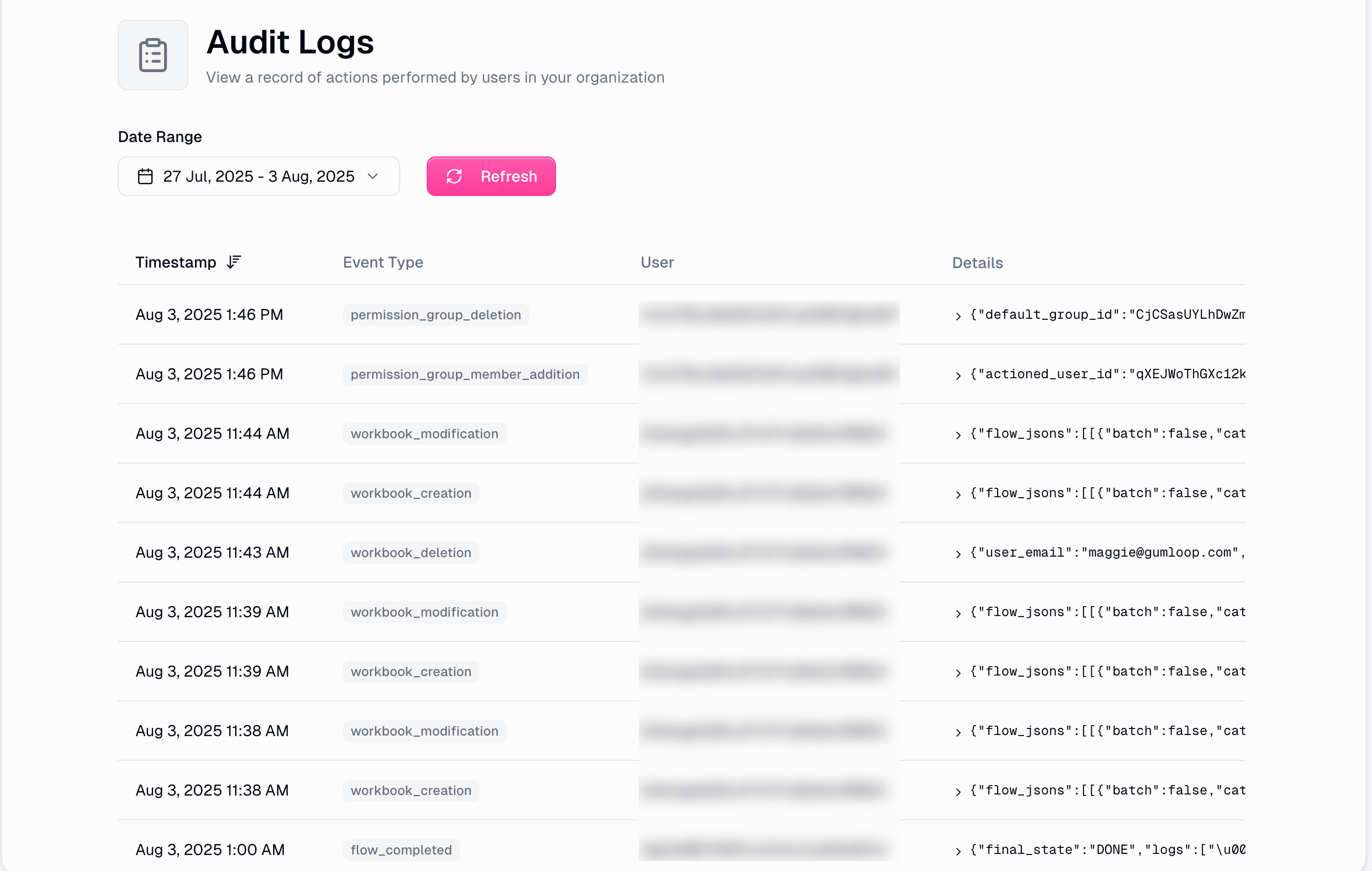
Tracked Events
The audit logging system captures a comprehensive range of activities across the platform including:Authentication Events
Authentication Events
- User Sign-ins: Records when users authenticate to the platform
- Session Management: Tracks session creation and termination
Credential Management
Credential Management
- Credential Creation: New API keys, OAuth connections, and service integrations
- Credential Modification: Updates to existing authentication credentials
- Credential Deletion: Removal of credentials from the system
- Credential Retrieval: Access to stored credentials for workflow execution
Workspace Operations
Workspace Operations
- Workspace Creation: New workspace setup and configuration
- Member Management: Adding or removing users from workspaces
- Workspace Deletion: Permanent removal of workspaces
- Workspace Renaming: Changes to workspace names and metadata
Organization Management
Organization Management
- Member Addition/Removal: Changes to organization membership
- Domain Configuration: Updates to organization domain settings
- Metadata Updates: Changes to organization settings and configuration
Permission Group Management
Permission Group Management
- Group Creation: New permission groups and access controls
- Member Changes: Adding or removing users from permission groups
- Group Deletion: Removal of permission groups
Workflow Operations
Workflow Operations
- Workflow Execution: Workflow runs and automation triggers
- Workflow Termination: Manual or automatic stopping of workflows
- Workflow Completion: Successful workflow completions
- Run Retrieval: Access to workflow execution results and logs
File Operations
File Operations
- File Uploads: Documents and data uploaded to the platform
- File Downloads: Access to stored files and documents
- File Deletion: Removal of files from the system
Audit Log Data Structure
Each audit log entry contains comprehensive metadata and contextual information to provide complete visibility into platform activities.Example: Workbook Creation Log
View Full Log Example
View Full Log Example
Log Entry Components
Core Event Data
- Event ID (unique identifier)
- Timestamp (ISO format)
- Event Type (action categorization)
- User ID (who performed the action)
Request Context
- Source IP Address
- Session Information
- Authentication context
Event Details
- Action-specific JSON data
- Resource identifiers
- Configuration parameters
Resource Information
- Workspace IDs
- Workflow IDs
- Affected entities
API Access
Access audit logs programmatically using the REST API for integration with external monitoring, SIEM systems, or custom reporting tools.Quick Reference
Required Parameters
organization_id(string): Organization IDuser_id(string): Your user ID (admin required)start_time(datetime): Start timestamp (ISO format)end_time(datetime): End timestamp (ISO format)
Optional Parameters
page(integer): Page number (default: 1)page_size(integer): Records per page (default: 50)
Example Request
Data Privacy and Security
Data Protection
Data Protection
- Encryption: All audit logs are encrypted at rest and in transit using industry-standard protocols
- Access Control: Logs are accessible only to organization administrators with proper authentication
- Data Isolation: Organization audit logs are completely isolated from other organizations through strict multi-tenancy controls
Retention and Compliance
Retention and Compliance
- Data Retention: Audit logs are retained according to Enterprise agreement terms
- Compliance Standards: Meets SOC2 Type II and GDPR requirements for audit trail management
- Data Export: Full export capabilities for compliance audits and backup purposes

