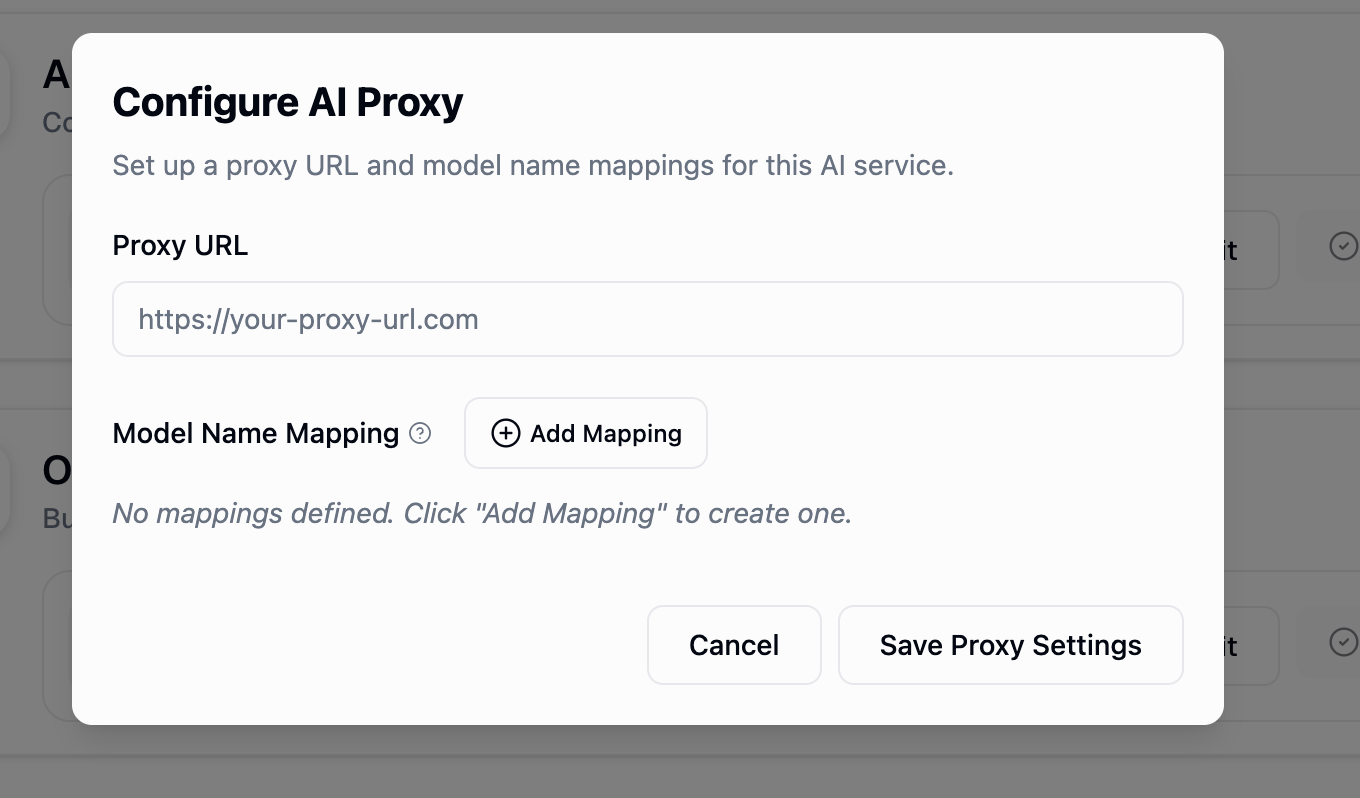What You Can Control
AI Model Access
Restrict which AI models organization members can use
Organization Credentials
Centrally manage API keys and authentication
AI Proxy Routing
Route AI requests through custom proxy URLs
AI Model Access Control
Control which AI models are available to your organization members with granular restrictions and automatic fallbacks.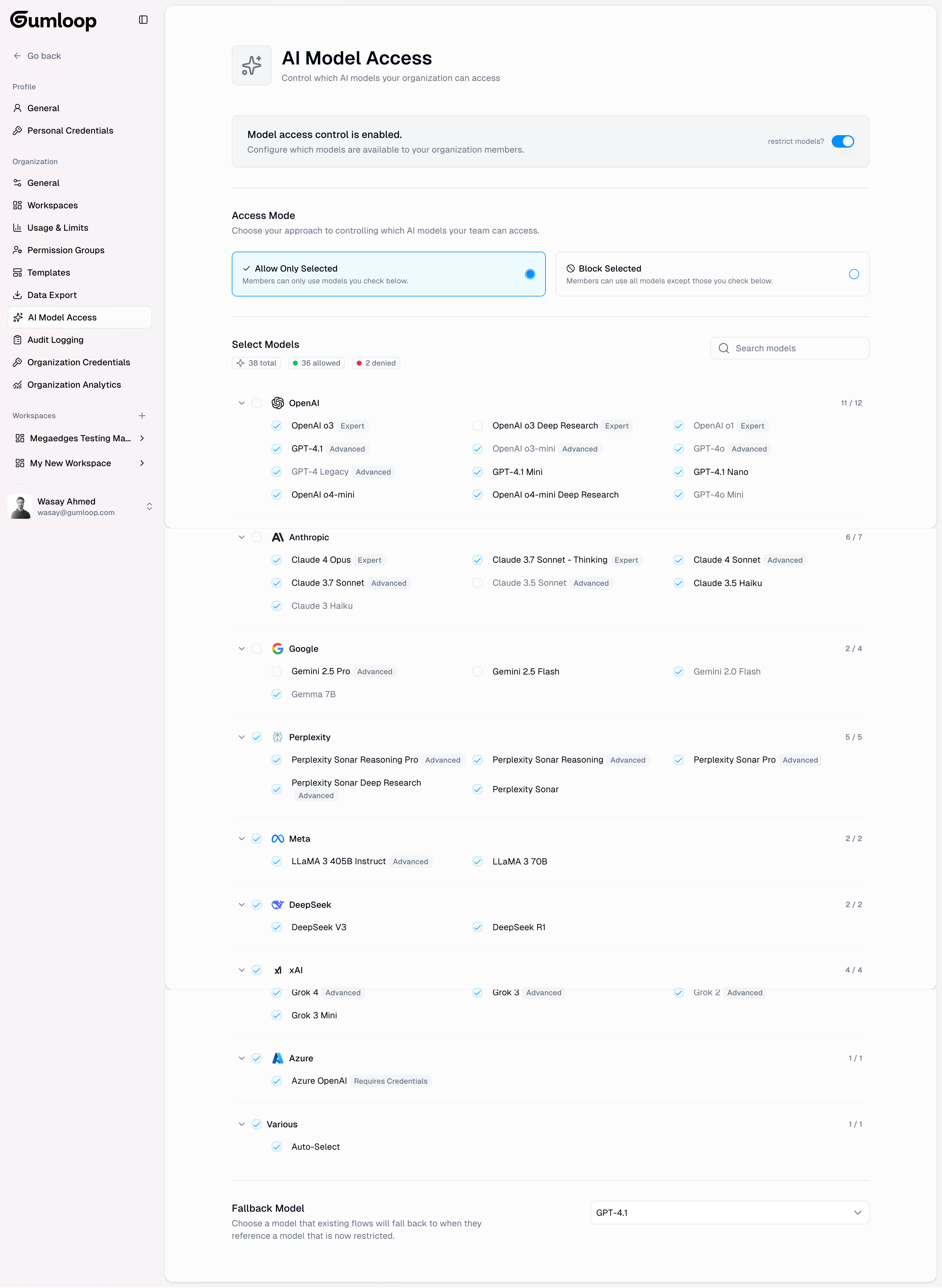
Core Capabilities
Allow/Deny Lists
Allow/Deny Lists
Configure either an allow list (only selected models available) or deny list (selected models blocked). Choose the approach that best fits your security and compliance requirements.
Provider-Level Control
Provider-Level Control
Select or deselect all models from specific AI providers at once. Quickly manage access across entire provider ecosystems like OpenAI, Anthropic, or Google.
Automatic Fallback Model
Automatic Fallback Model
When a restricted model is requested, the system automatically uses your designated fallback model. This ensures workflows continue running smoothly even when preferred models are unavailable.
Supported AI Providers
Model restrictions work across all integrated AI providers, including:- OpenAI (GPT models)
- Anthropic (Claude models)
- Google (Gemini models)
- DeepSeek models
- Azure OpenAI
- Grok
- And all other integrated providers
How to Configure Model Access
Enable Model Restrictions
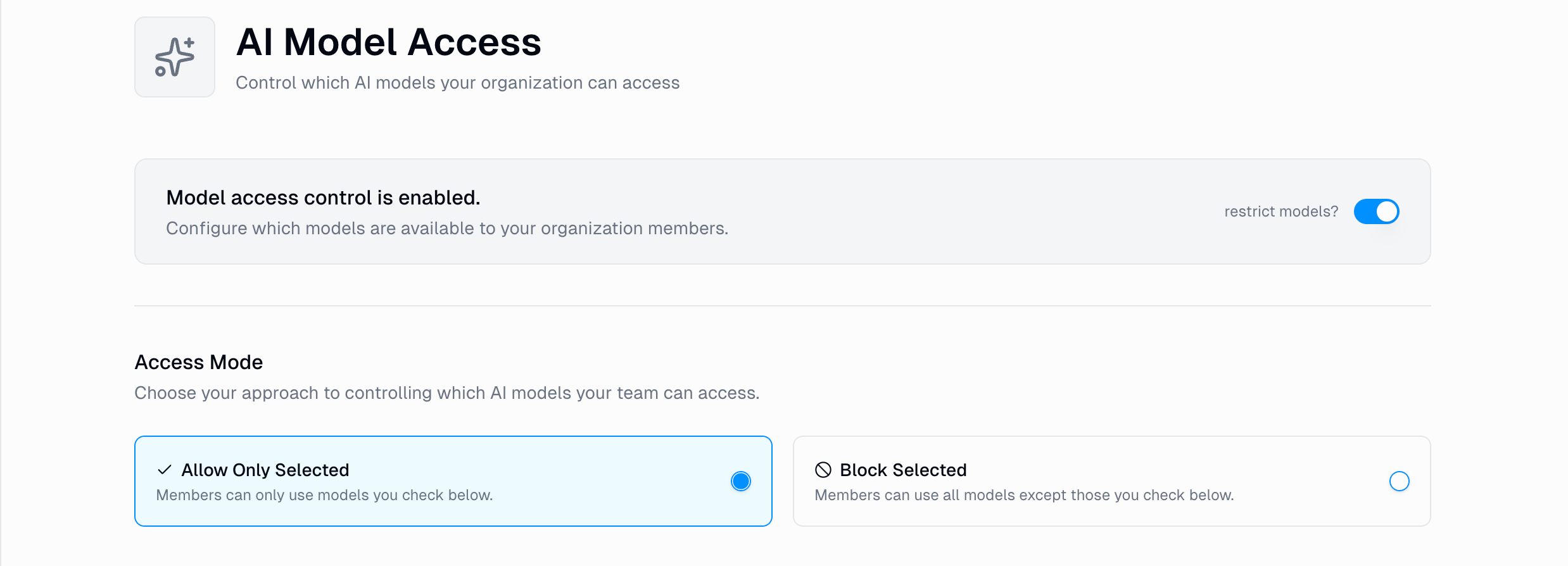
Choose Your Control Mode
Allow List Mode (recommended for strict control)
- Only selected models are available to members
- Best for compliance-heavy organizations
- Users can only access explicitly permitted models
- Selected models are blocked, all others available
- Best for general access with specific exclusions
- Ideal for cost control scenarios
Select Models by Provider
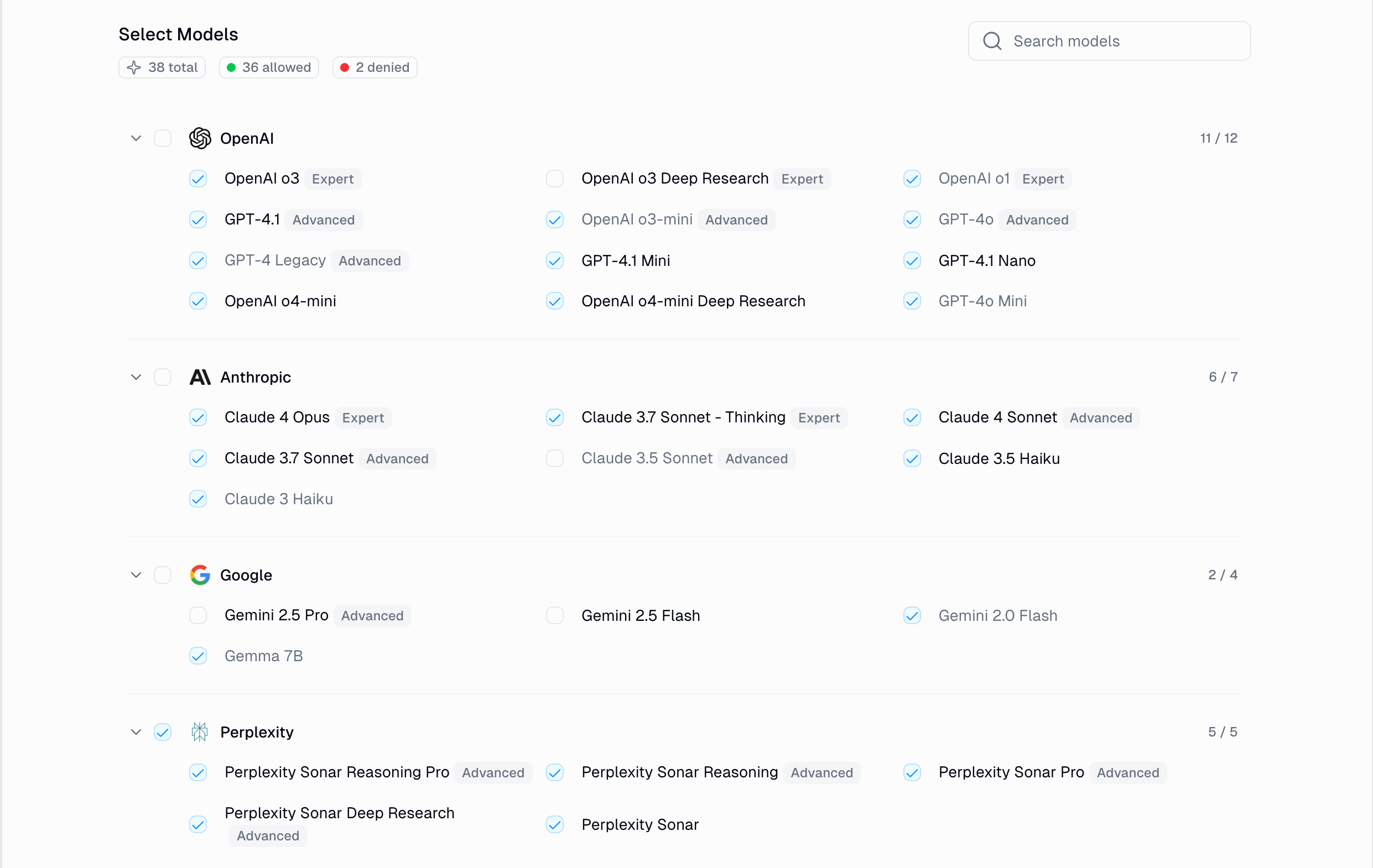
Common Use Cases
- Compliance
- Performance
Meeting Regulatory Requirements
- Enable allow list mode
- Only permit models that meet data residency requirements
- Block models that don’t comply with industry regulations (HIPAA, GDPR, etc.)
- Document which models are approved for different data classifications
Organization Credentials
Centrally manage AI API keys at the organization level. When configured, these credentials automatically override personal and workspace credentials across your entire organization.Available at: gumloop.com/settings/organization/credentials
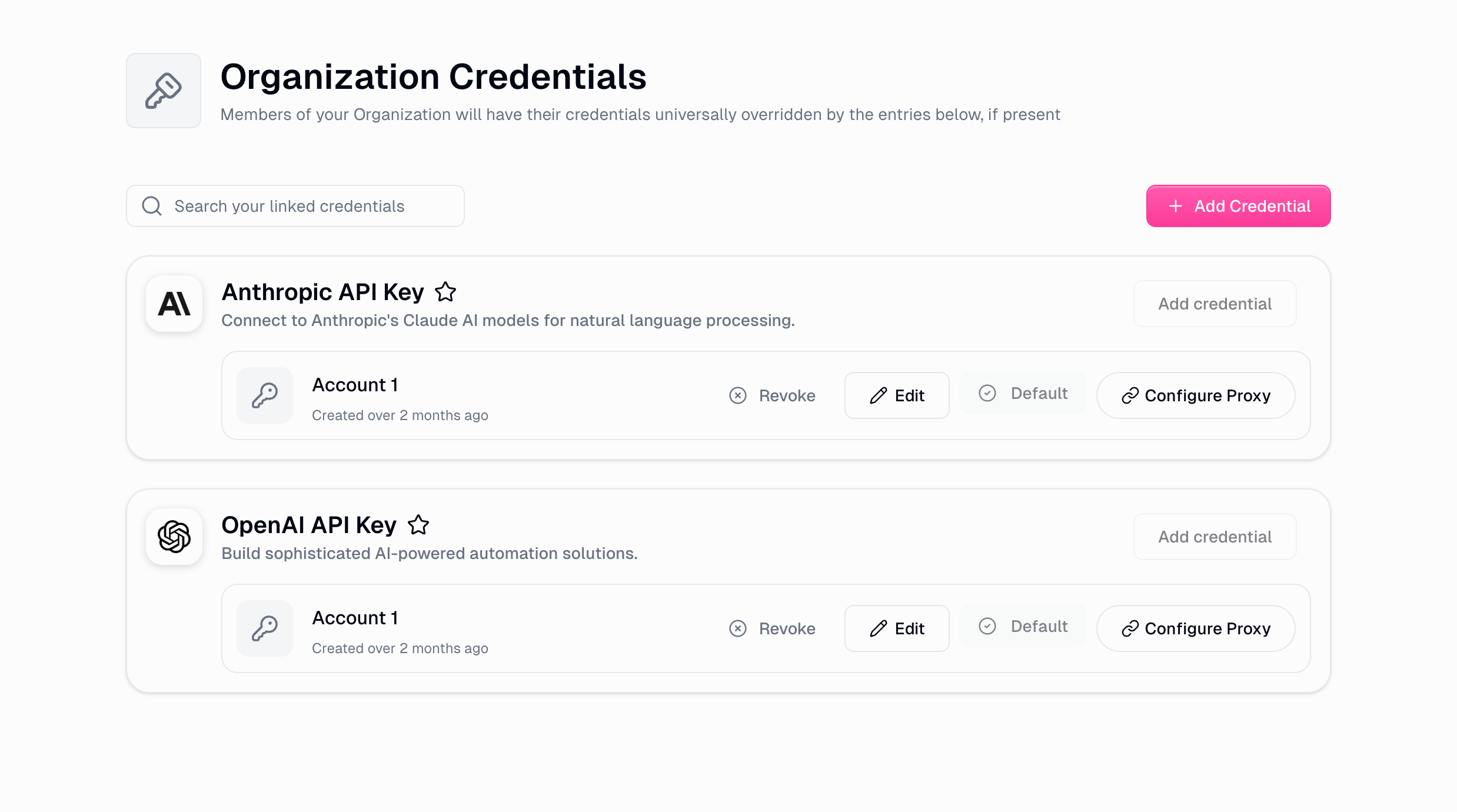
How It Works
Organization credentials follow this hierarchy:Organization credentials always take priority over both workspace and personal credentials. This ensures consistent billing, access control, and compliance across all workflows in your organization.
Supported Providers
| Provider | API Key Type | What You Get |
|---|---|---|
| OpenAI | API Key | Access to GPT models and OpenAI services |
| Anthropic | API Key | Access to Claude models |
| Perplexity | API Key | Access to Perplexity AI models |
| XAI | API Key | Access to Grok models |
Setup Process
Add New AI Credential
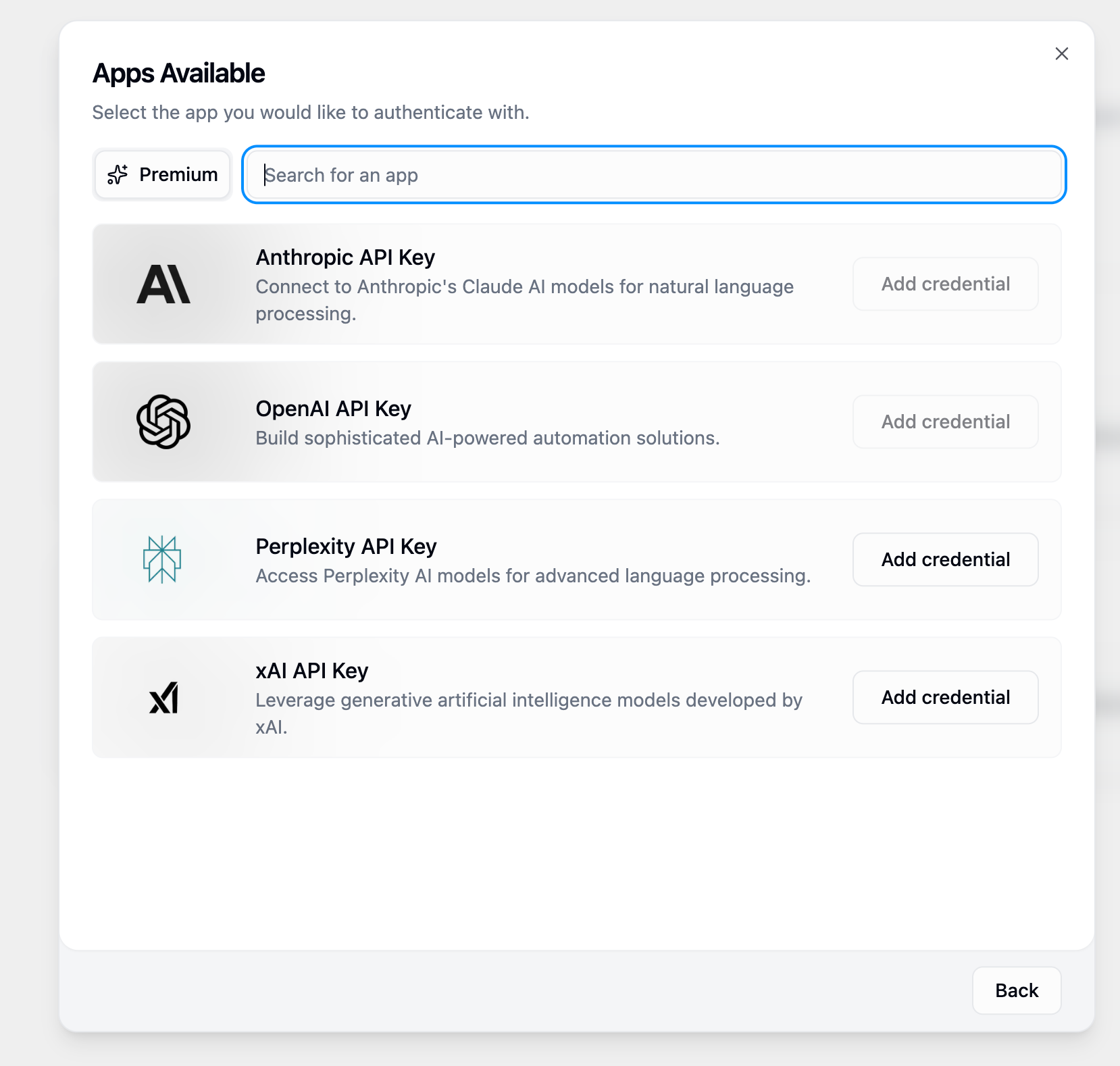
Key Benefits
Unified Access
All members automatically use organization API keys. No need for individual key management across teams.
Cost Control
Centralized billing for all AI usage. Track consumption across teams and simplify budget management.
Security
All AI calls use audited and compliant credentials. Maintain consistent security policies across workflows.
Governance
Prevent unauthorized AI usage through personal credentials. Ensure all usage goes through approved channels.
AI Proxy Routing
Route AI provider requests through custom proxy URLs to use your own infrastructure, implement security policies, or integrate with specialized AI gateways.Core Features
Custom Proxy URLs
Custom Proxy URLs
Route all requests through organization-controlled proxy servers. Direct traffic through your own infrastructure for complete control over AI interactions.
Model Name Mapping
Model Name Mapping
Map Gumloop model names to custom proxy model identifiers. Use your own model naming conventions while maintaining compatibility with existing workflows.
Provider-Specific Configuration
Provider-Specific Configuration
Configure different proxies for different AI providers. Customize routing based on your infrastructure and compliance requirements.
Setup Process
Access Proxy Configuration
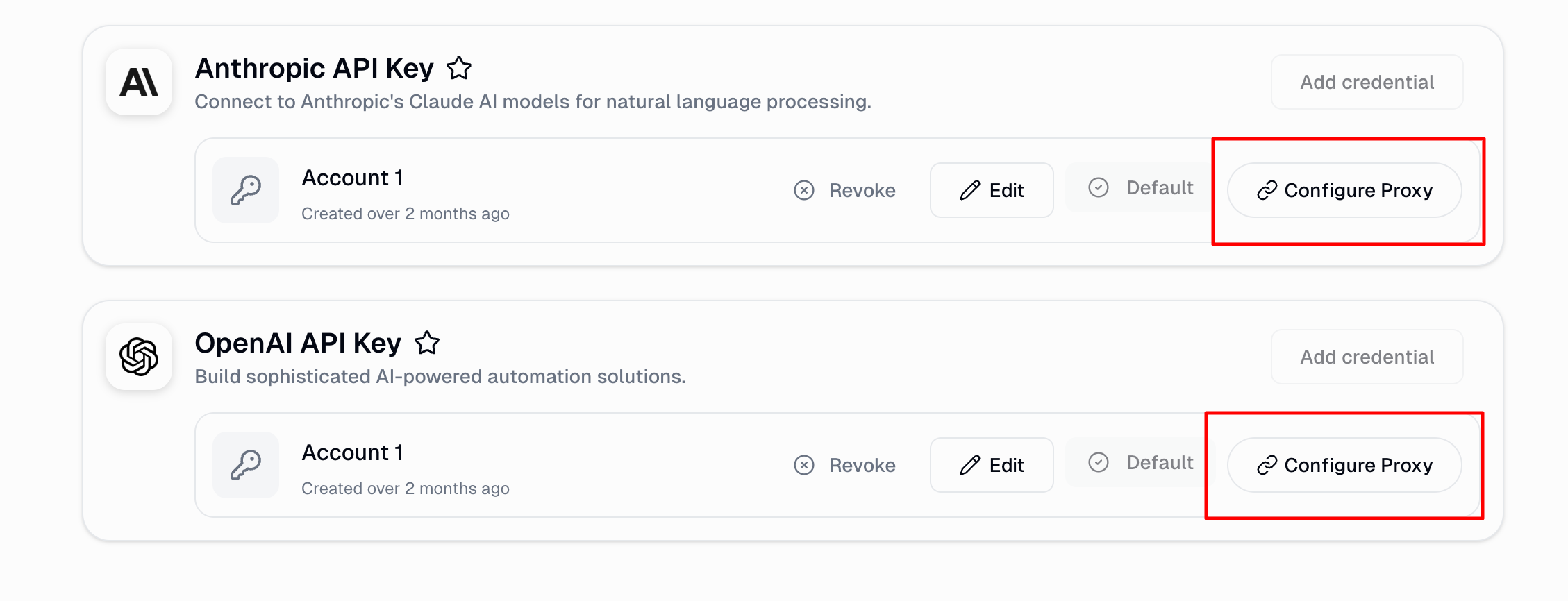
The “Configure Proxy” button only appears for AI provider credentials.
Set Your Proxy URL
Enter your custom proxy base URL (e.g.,
https://your-proxy.company.com). This URL will replace the default AI provider endpoint.Common Scenarios
- Enterprise Gateway
- Custom Models
- Compliance
Corporate AI Management PlatformRoute through your corporate AI gateway for:
- Centralized logging and monitoring
- Unified cost tracking across all AI usage
- Consistent security policies
- Compliance with corporate standards
Configuration Examples
Basic Proxy Setup
Basic Proxy Setup
Custom Model Names
Custom Model Names
Regional Compliance
Regional Compliance
How These Features Work Together
When a workflow executes that requires AI, here’s what happens:Model Selection
AI Model Access Control determines which models are available based on your allow/deny list configuration.
Credential Resolution
Organization Credentials provide authentication, overriding any workspace or personal credentials.
Request Routing
AI Proxy Routing determines the endpoint and applies any model name mappings before execution.
Security and Compliance
Access Control
All features require organization admin privileges to configure and manage.
Data Security
Encrypted storage for all credentials and configurations with secure transmission protocols.
Audit Logging
All administrative actions are logged for compliance and security monitoring.
Enterprise Ready
Built for organizations with strict compliance and governance requirements.
Need Help?
For additional support or questions about AI Model Governance & Configuration:- Email: [email protected]
- Slack: Reach out in your dedicated support channel