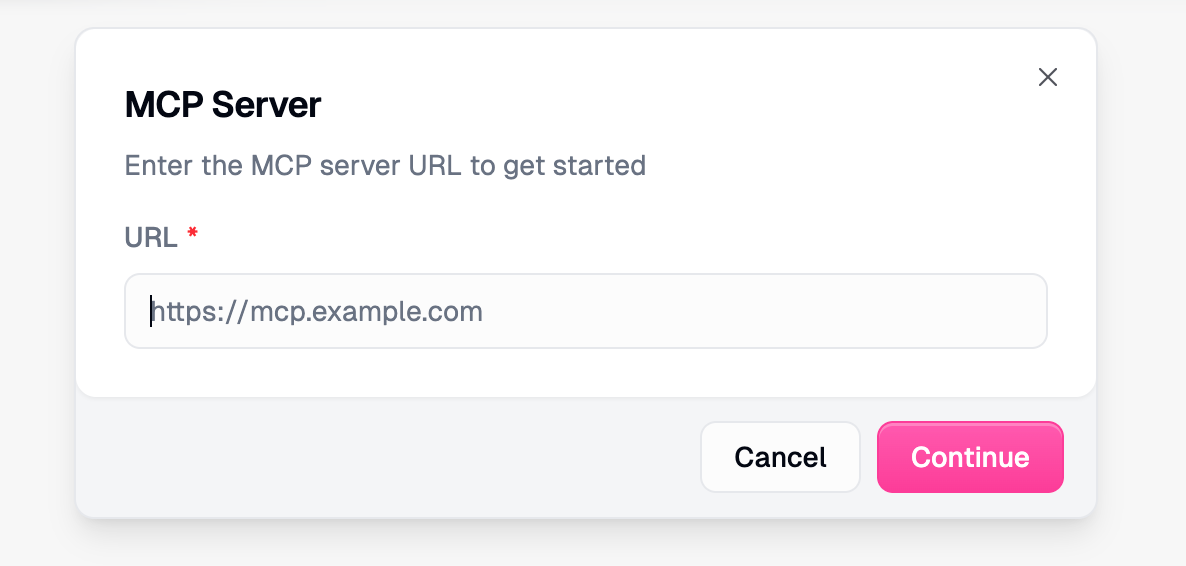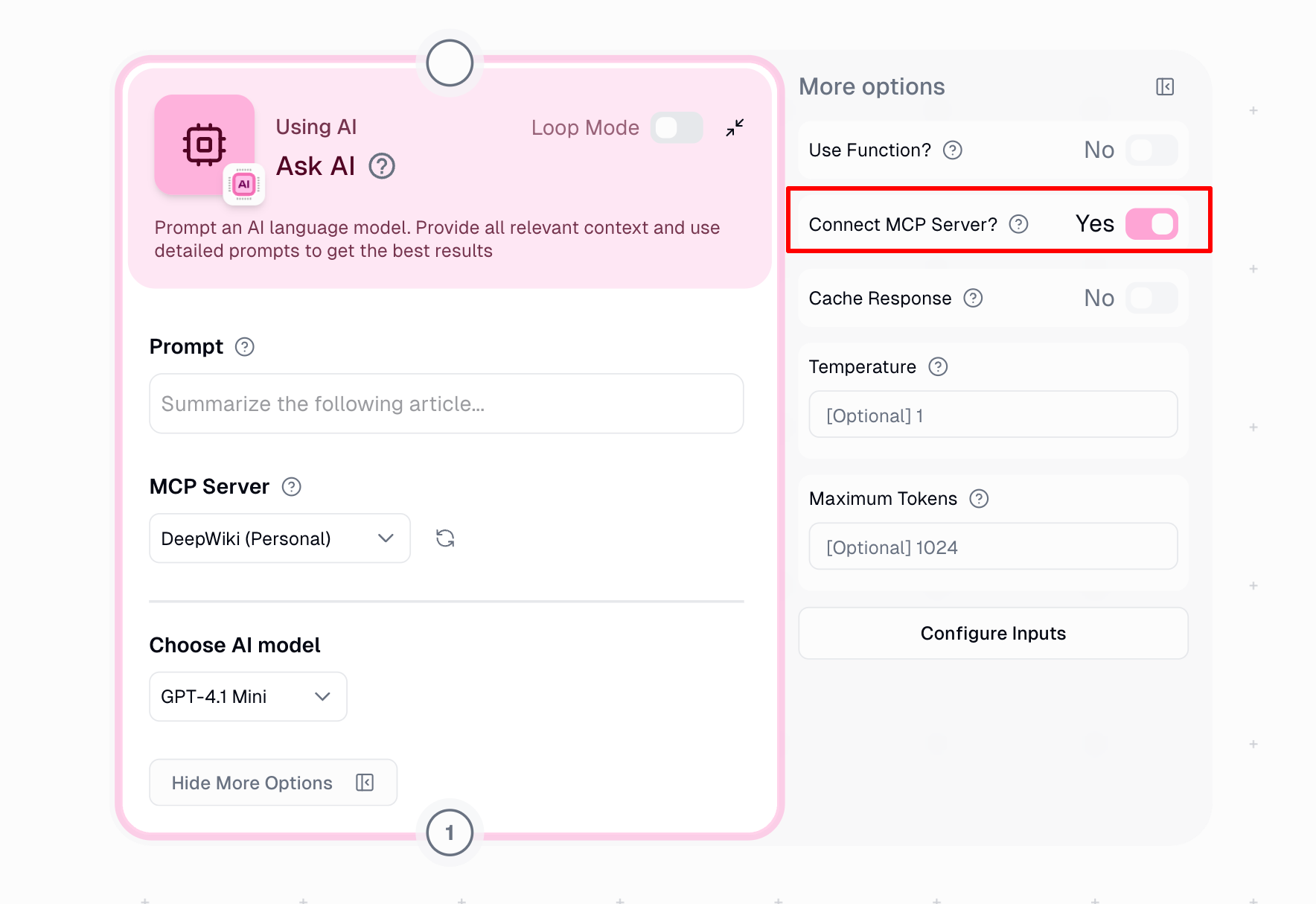Gumloop already has 50+ pre-built MCP servers for popular services like GitHub, Slack, Notion, HubSpot, and more. These work out of the box with agents and workflows. Browse available integrations before setting up a custom server.
Adding a Custom MCP Server
Setting up a custom MCP server takes just a few steps.Go to Credentials
Navigate to Settings > Credentials and search for “MCP Server” in the available integrations.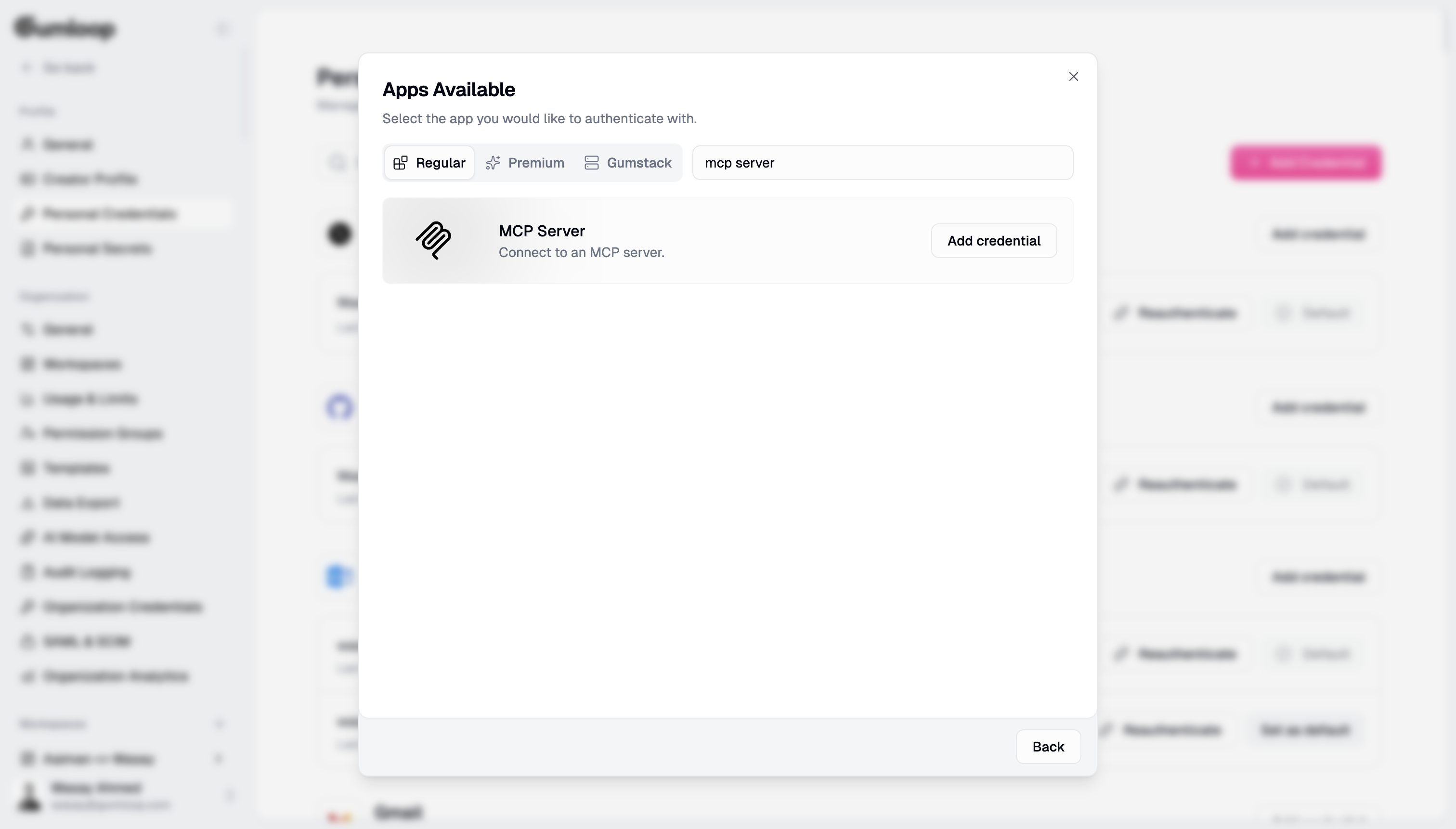
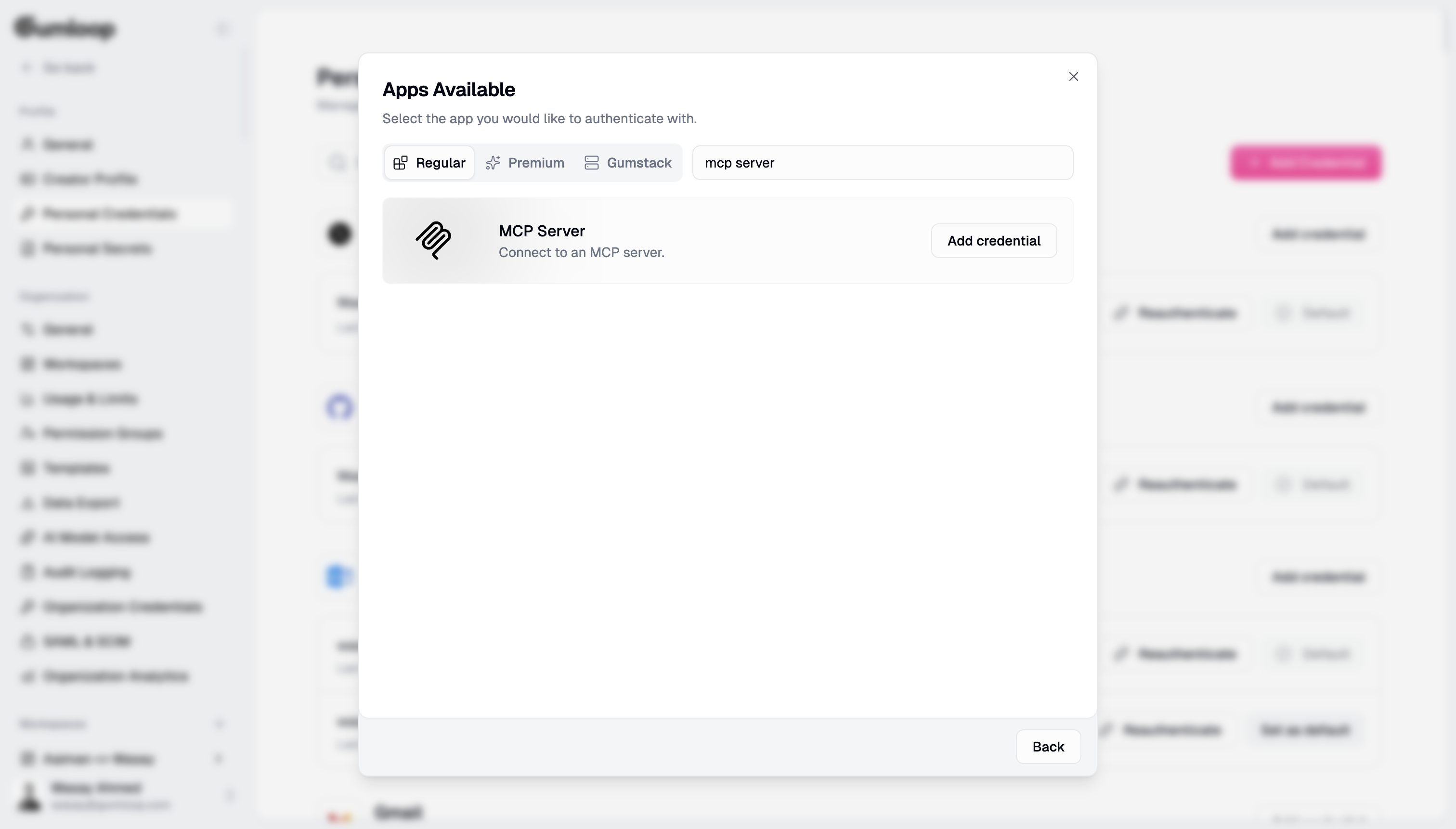
Configure Authentication
Fill in the server details:
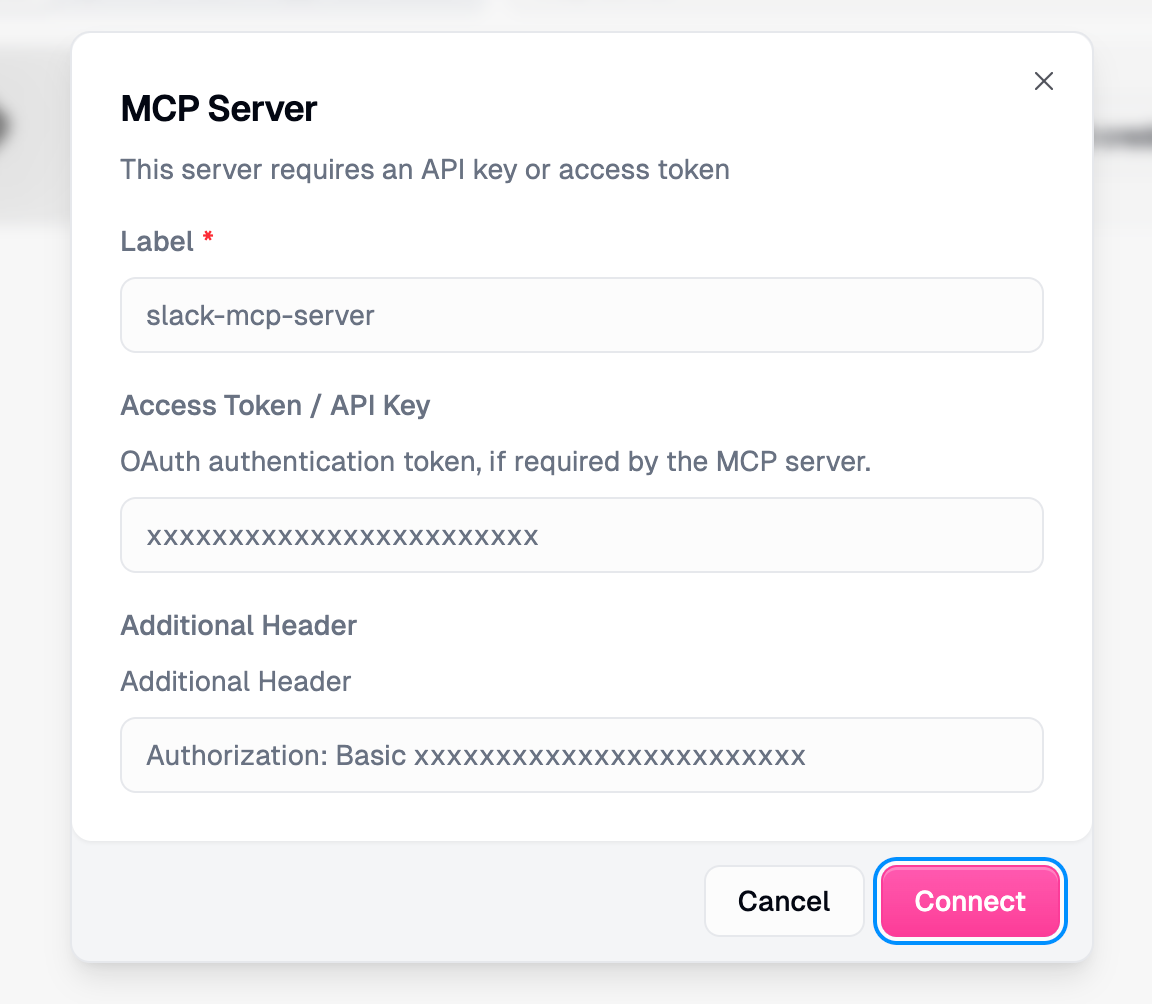
| Field | Description | Required |
|---|---|---|
| Label | A unique name for this server (e.g., slack-mcp-server) | Yes |
| Access Token / API Key | OAuth token or API key for authentication | If required by server |
| Additional Header | Custom header in Header-Name: value format | Optional |
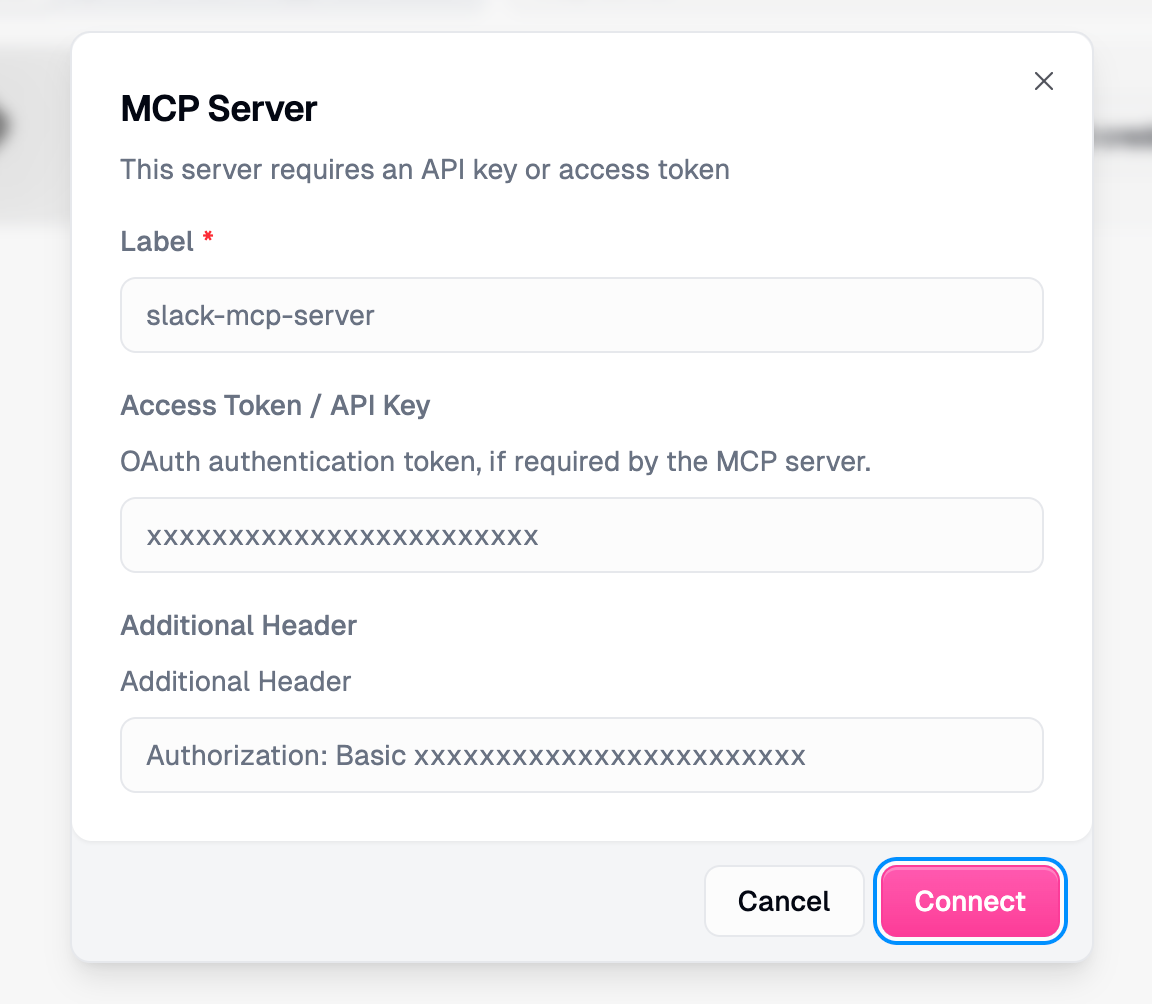
Requirements
Custom MCP servers must meet these requirements:| Requirement | Details |
|---|---|
| Protocol | HTTPS only (HTTP not supported) |
| Accessibility | Must be publicly accessible on the internet |
| Transport | Streamable HTTP or Server-Sent Events (SSE) |
| Local servers | Not supported (no STDIO or localhost connections) |
Authentication Options
Gumloop supports multiple authentication methods:- Bearer tokens: Standard OAuth/API key authentication
- Custom headers: For services requiring specific header formats
- OAuth discovery: Automatic OAuth flow discovery (RFC 8414) for compatible servers
Where You Can Use Custom MCP Servers
Once configured, your custom MCP servers can be used in two places: Agents and the Ask AI node.Using MCP Servers with Agents
Agents offer the most flexible way to use custom MCP servers. The AI can discover all available tools and use them naturally in conversation.Select MCP Server
Choose MCP Server as the tool type and search for your configured server under the Custom tab.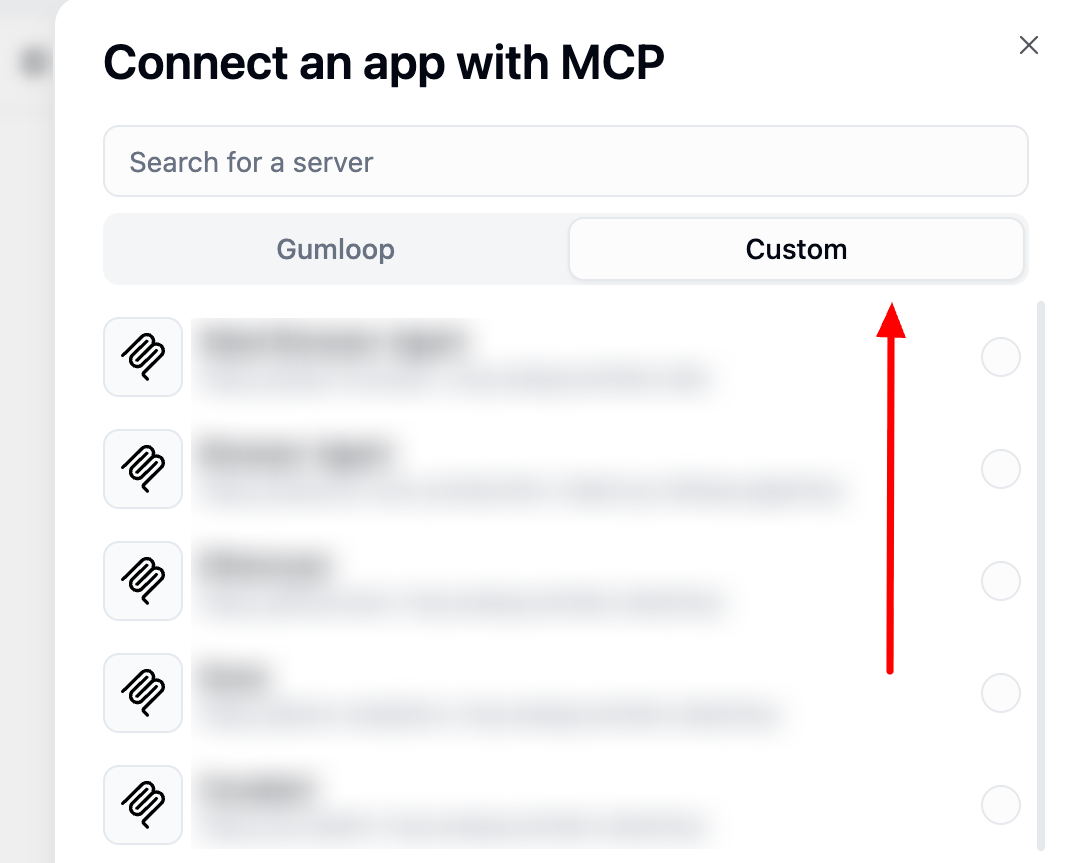
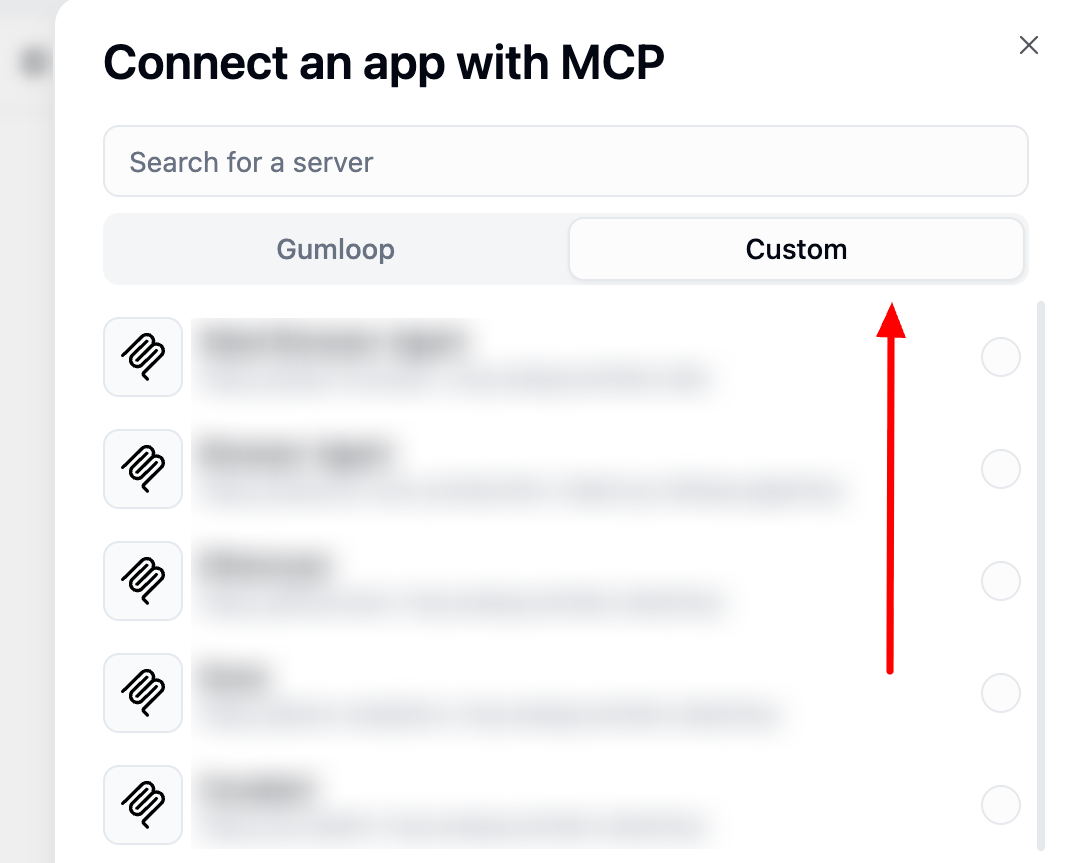
- Conversational context: The agent maintains conversation history and can use tools across multiple turns
- Automatic tool selection: The agent chooses the right tool based on your request
- Multi-server support: Connect multiple MCP servers and let the agent orchestrate between them
- No workflow required: Use immediately in chat, Slack, or embedded interfaces
Using MCP Servers with Ask AI Node
For deterministic workflows, you can connect MCP servers to the Ask AI node.
When to use Ask AI node with MCP:
- Building repeatable, production workflows
- Need specific tool calls as part of a larger automation
- Want to combine MCP tools with other Gumloop nodes
Comparison: Agents vs Ask AI Node
| Capability | Agents | Ask AI Node |
|---|---|---|
| Flexibility | High: conversational, multi-turn | Medium: single prompt execution |
| Tool discovery | Automatic | Automatic |
| Multi-server | Yes | Yes |
| Best for | Interactive use, complex reasoning | Workflows, batch processing |
| Approval prompts | Not available | Not available |
Supported Models
Custom MCP servers require models with native MCP support:| Model | Provider | MCP Support |
|---|---|---|
| GPT-5 | OpenAI | ✅ Native |
| GPT-4.1 | OpenAI | ✅ Native |
| Claude 4 Sonnet | Anthropic | ✅ Native |
| Claude 3.7 Sonnet | Anthropic | ✅ Native |
Security Considerations
Data sharing
Data sharing
Information in your prompts may be sent to your MCP server. Be mindful of sensitive data and review your server’s data handling policies.
Direct tool access
Direct tool access
All tools exposed by your MCP server are immediately available to the AI. There are no approval prompts before tool execution. Use appropriate authorization scopes to limit access.
Multi-server implications
Multi-server implications
When using multiple MCP servers, consider that data retrieved from one server could be passed to another. Design your prompts accordingly.
Troubleshooting
| Issue | Solution |
|---|---|
| Cannot connect | Verify URL is HTTPS and publicly accessible |
| Authentication failed | Check token validity and expiration |
| Tools not appearing | Ensure the server implements MCP tool discovery |
| AI ignoring tools | Be more explicit in your prompt about which tools to use |
| Timeout errors | Server may be slow or unreachable. Check server status. |