Getting Started
Quick Setup Video
Step-by-Step Guide
Add your research prompt
Write a clear prompt describing what you want to research
- Use the format: “Given [input], find/analyze/research [output]”
- Example:
"Given a company name, find their latest funding and news"
Generate Inputs and Outputs
Click the button to create your schema
- The AI analyzes your prompt and generates appropriate fields
- Review the generated inputs and outputs
Connect inputs
Link data from previous nodes
- The node shows expected input types (List or single value)
- Match your data sources to the generated inputs
Select Research Type
Choose your processor
- Use Auto-Select for intelligent optimization
- Or manually select based on your needs
Schema Generation
Initial Generation
When you click “Generate Inputs and Outputs”, the system creates a custom schema based on your research prompt.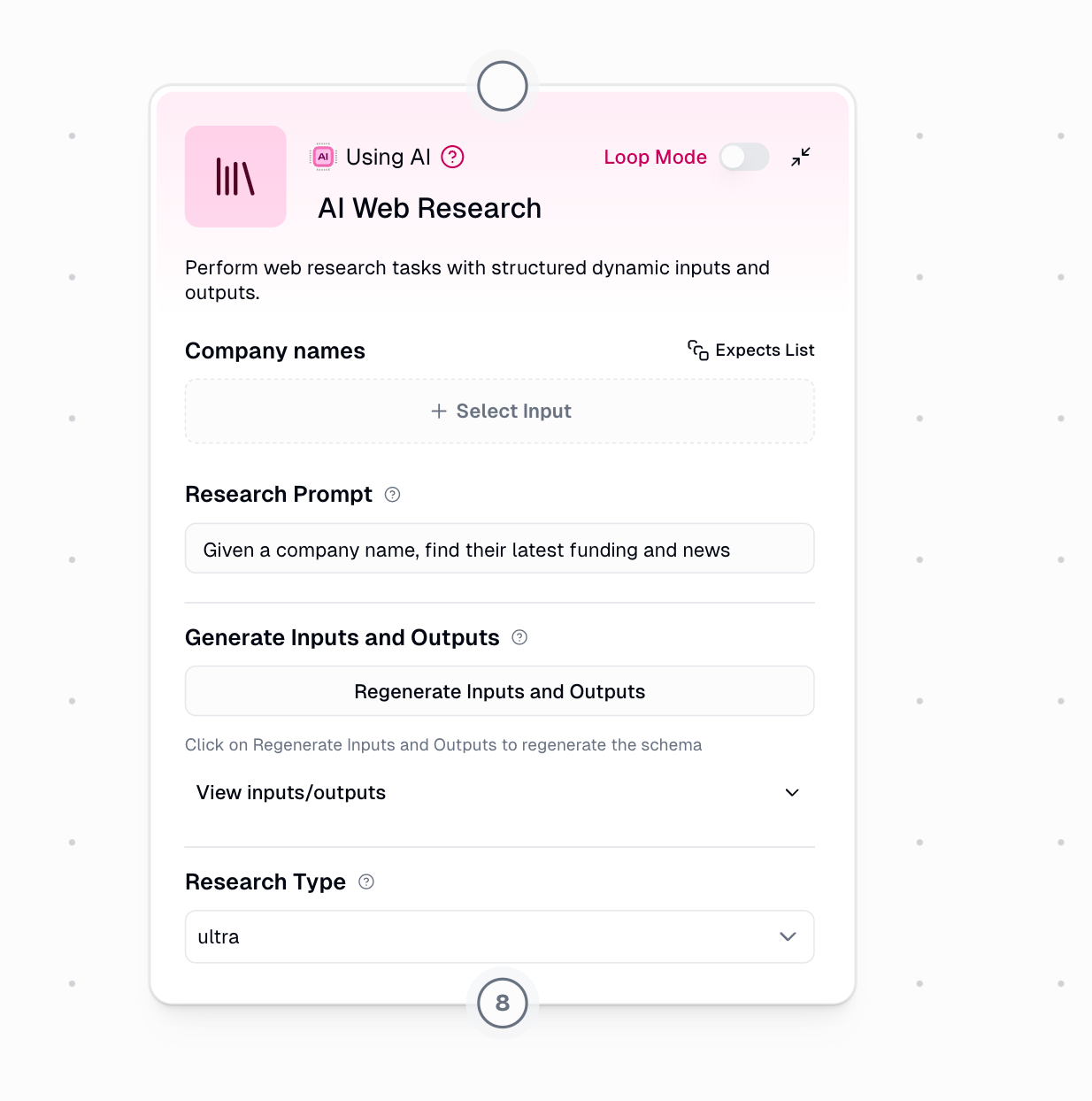
Schema Refinement
After generating your initial schema, you can refine it if needed by clicking “Regenerate Inputs and Outputs” again. This opens a dialog with two options: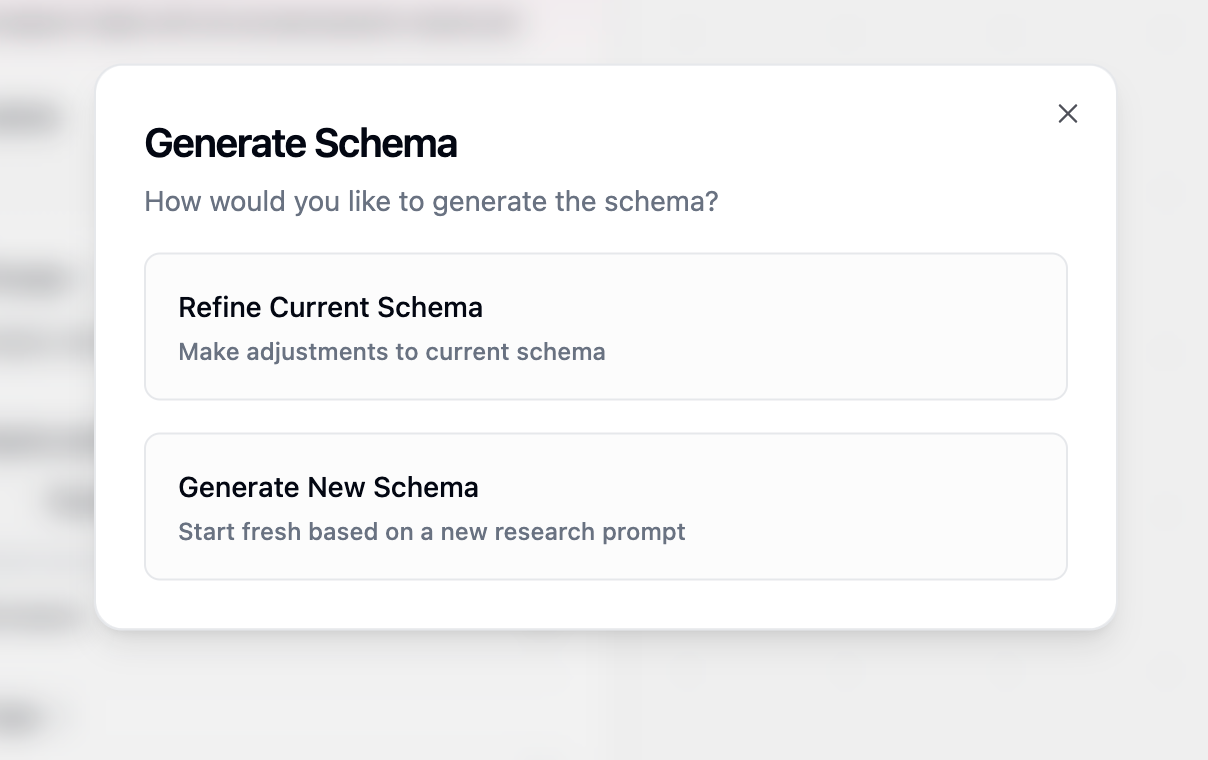
- Refine Current Schema
- Generate New Schema
When to use: You want to adjust the existing fields without starting overHow it works:
- Provide feedback on what to change
- The AI modifies your current schema based on feedback
- Preserves the overall structure while making adjustments
- “Add funding information and remove the website field”
- “Include employee count and industry classification”
- “Change company description to be more detailed”
Research Type Processors
Pro tip: Start with Auto-Select mode - it intelligently chooses between lite, base, and core processors to optimize for both cost and performance.
Processor Comparison
| Processor | Credits | Time | Max Fields | Best Use Cases |
|---|---|---|---|---|
| lite | 4 | 5-60s | ~2 | Quick lookups, simple facts |
| base | 8 | 15-100s | ~5 | Standard enrichment, basic research |
| core | 20 | 1-5m | ~10 | Business research, cross-validation |
| pro | 80 | 3-9m | ~20 | Exploratory research, deep analysis |
| ultra | 200 | 5-25m | ~20 | Comprehensive reports, PDF analysis |
Processor Selection Guide
Lite Processor (4 credits)
Lite Processor (4 credits)
Perfect for simple, fast lookupsUse cases:
- Company addresses and phone numbers
- Website URLs and social media handles
- Basic business information (founded date, CEO name)
- Simple yes/no verifications
Base Processor (8 credits)
Base Processor (8 credits)
Ideal for standard enrichment tasksUse cases:
- Product offerings and service descriptions
- Team size and office locations
- Industry classification and business model
- Recent announcements or updates
Core Processor (20 credits)
Core Processor (20 credits)
Recommended for most business researchUse cases:
- Competitive positioning and market analysis
- Financial metrics and growth indicators
- Leadership team and board composition
- Technology stack and integrations
Core processor includes confidence scores and detailed citations for each field.
Pro Processor (80 credits)
Pro Processor (80 credits)
For complex, exploratory researchUse cases:
- Multi-dimensional company analysis
- Deep competitive intelligence
- Comprehensive market research
- Investment due diligence
Ultra Processor (200 credits)
Ultra Processor (200 credits)
Maximum depth for critical researchUse cases:
- Analyzing lengthy PDFs and reports on the web
- Comprehensive regulatory compliance research
- Deep technical documentation analysis
- Multi-source investigative research
Output Structure
Standard Outputs
All research tasks include these base outputs:Citations
Source URLs and references for all findings
Reasoning
Detailed explanation of research methodology
The language of the Reasoning output is automatically inferred from your research prompt and input data. If your prompt is written in French, the reasoning will be returned in French. To ensure consistent language across runs, write your research prompt in your preferred language.
Enhanced Outputs (Core/Pro/Ultra)
Advanced processors provide additional metadata for each field:Field-Specific Reasoning
[field_name]_reasoning - How each value was determinedField Citations
[field_name]_citations - Sources for specific data pointsConfidence Scores
[field_name]_confidence - Reliability rating (High, Medium, or Low)Practical Examples
Sales Intelligence Workflow
Investment Research Pipeline
Best Practices
Writing Effective Prompts
- Do's ✅
- Don'ts ❌
- Be specific about what information you need
- Use clear input/output structure
- Specify the context or use case
- Include any special requirements
- “Given a SaaS company website, extract pricing tiers, features, and integration partners”
- “Given a company name and industry, find their main competitors and market share”
Optimization Strategies
Advanced Techniques
Research Chaining
For comprehensive analysis, chain multiple nodes:Troubleshooting
No outputs generated
No outputs generated
- Verify your research prompt is clear and specific
- Click “Regenerate Inputs and Outputs” to update schema
- Ensure all required inputs are connected
- Check that input data is in the correct format
Inconsistent results
Inconsistent results
- Add more specific requirements to your prompt
- Upgrade to core or higher processors
- Review citations to understand data sources
- Use confidence scores to filter results

