Table of Contents
- Quick Start
- Node Configuration
- Output Types & Link Options
- Processing Different File Types
- Example Workflows
- Trigger Functionality
- Best Practices
Quick Start
Choose your approach based on your situation:| Your Situation | Configuration | Next Node | Example Workflow | Why This Works |
|---|---|---|---|---|
| Small folder, want file content | Keep default settings | File Reader (Loop Mode) | View Example | Simple setup, gets content directly |
| Large folder, need speed | Enable “Return Drive Links Only” | Google Drive File Reader | View Example | Fast folder scan, then download files |
| Mixed file types (Docs, PDFs, etc.) | Enable “Return Doc Links Only” | Router node | View Example | Routes each file type to best processor |
Node Configuration
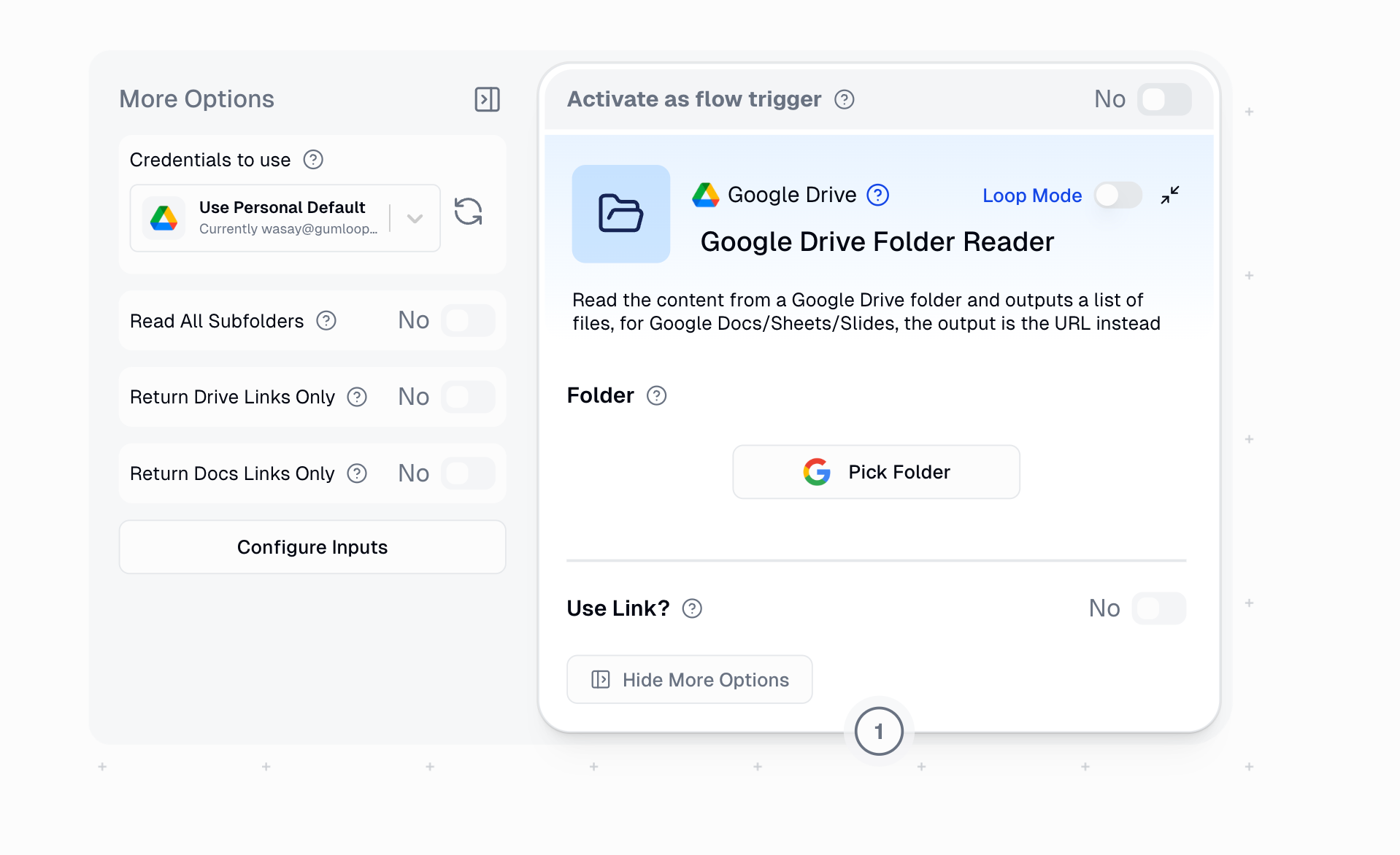
Folder Selection
Choose one method to specify your folder:- Select Folder: Browse and select from your Google Drive
- Use Link: Paste a direct Google Drive folder URL
Core Options
Read All Subfolders
- When enabled: Reads files from all nested subfolders recursively
- When disabled: Reads only files from the selected folder
- Performance: Can significantly increase processing time for deeply nested structures
- Note: Not available when using the node as a trigger
Link Return Options
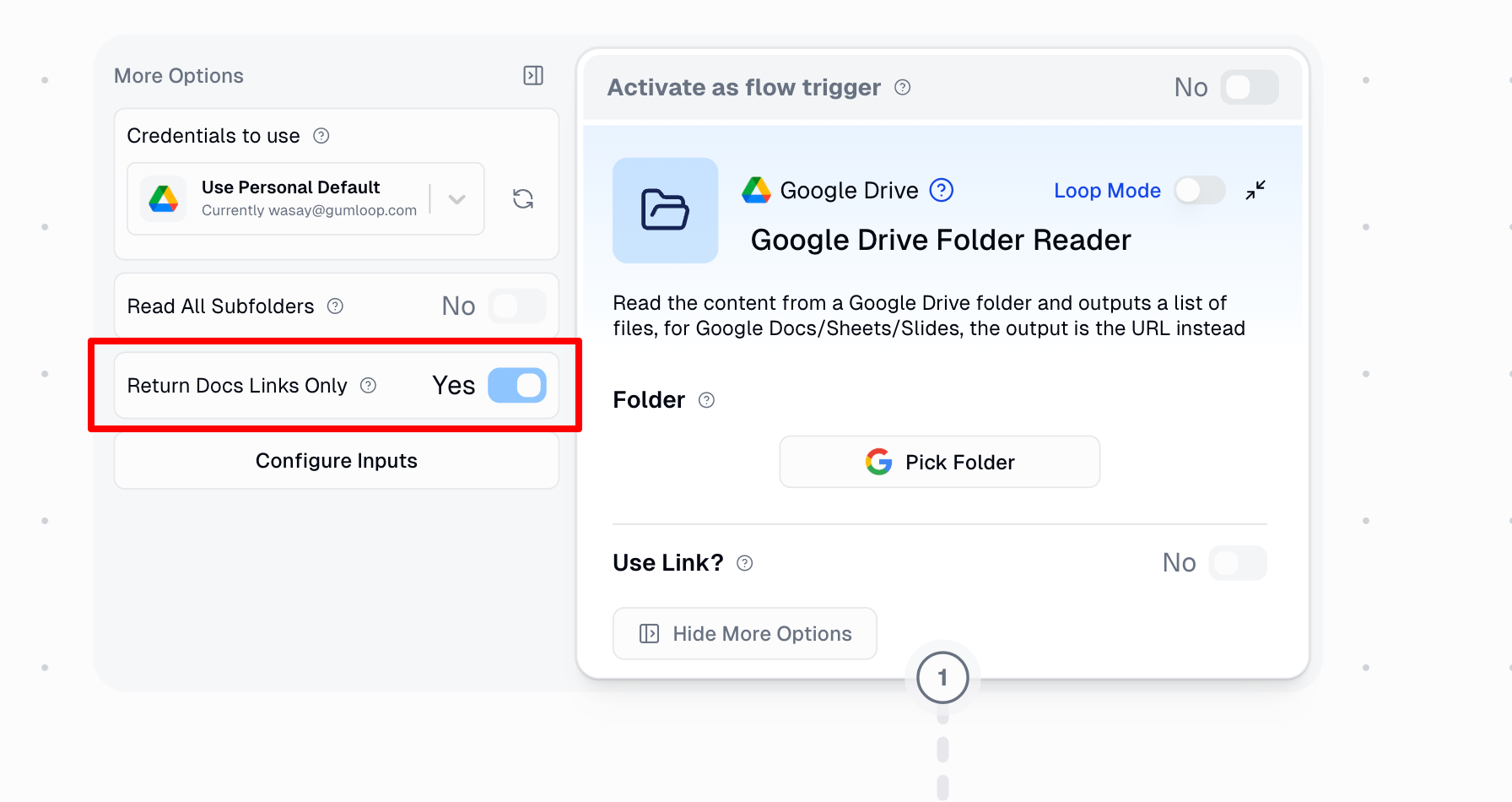
- Output:
drive.google.comlinks for ALL files (G Suite and non-G Suite) - Best for: Large folders where you want consistent link format
- Performance: Fastest option available
- Output:
- G Suite files (Docs, Sheets, Slides):
docs.google.comlinks - Non-G Suite files:
drive.google.comlinks
- G Suite files (Docs, Sheets, Slides):
- Best for: Mixed file types requiring different processing paths
- Performance: Fast, with automatic file type routing
Output Types & Link Options
Default Output (No Link Options Enabled)
Note: Total folder size limit of 400 MB applies when downloading files directly.
With Link Options Enabled
Processing Different File Types
Method 1: Fast Link-Based Processing (Recommended for Large Folders)
Example Workflow: Mixed File Type Processing Why this works:- Speed: Scanning folder returns links instantly
- Efficiency: Each file type uses its optimal reader
- Scalability: Handles hundreds of files efficiently
Method 2: Direct File Processing (Simpler Setup)
Example Workflow: Direct File Processing When to use:- Small to medium folders (under 400 MB total size)
- Mixed file types that you want to process uniformly
- Quick prototyping and testing
- Do NOT enable “Use Link” on the File Reader node
- Do enable “file” as an input in the File Reader’s “Configure Inputs” section
- The connection should pass file objects, not links
Drive Folder Reader node, but specialized nodes (Google Docs Reader, Google Sheets Reader, etc.) provide better performance and more features.
Example Workflows
1. Enterprise Document Analysis
2. Student Assignment Processing
3. Fast File Distribution
4. Invoice Processing Pipeline
Trigger Functionality
The node can automatically start your workflow when new files are added to the folder.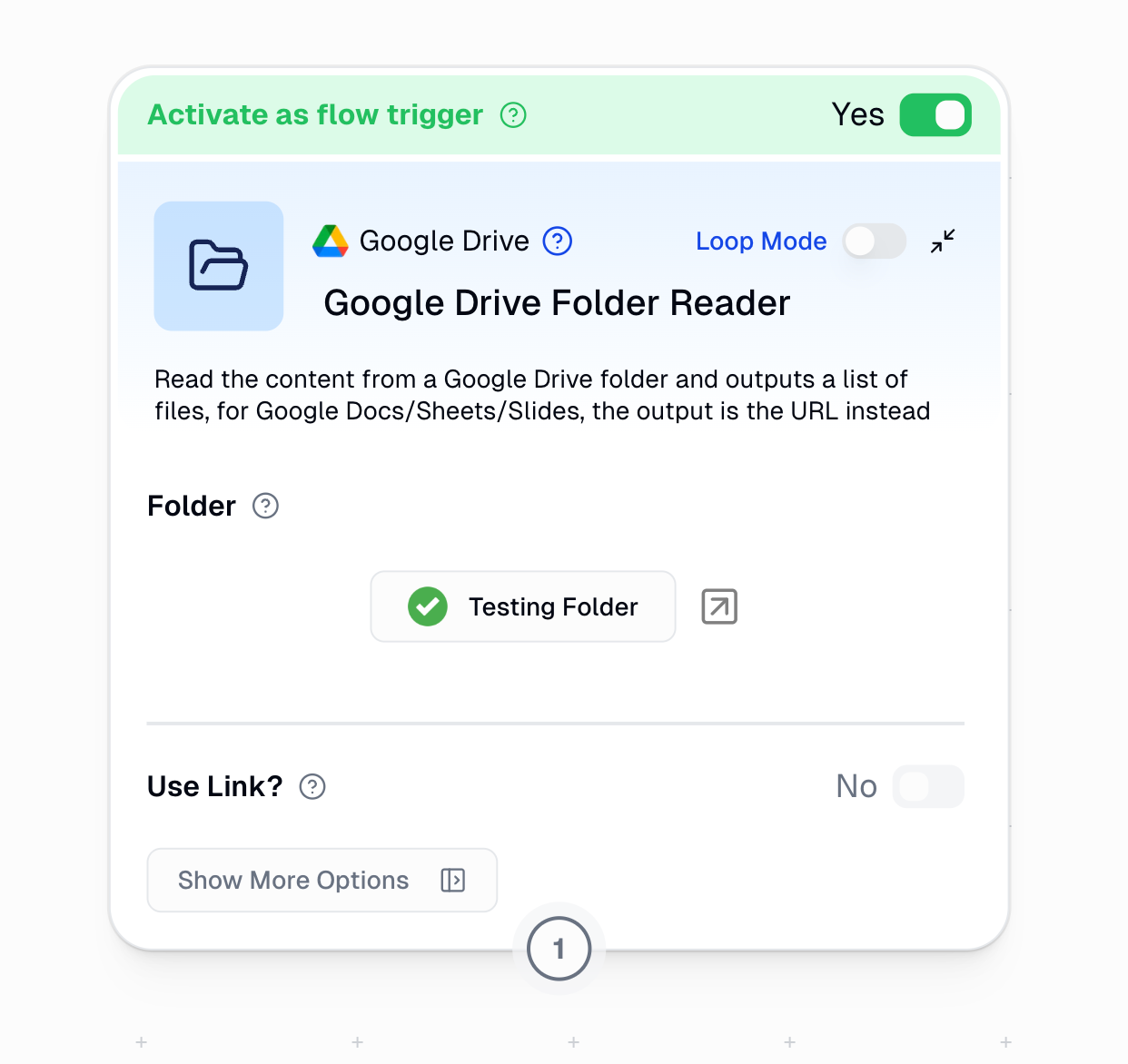
Only monitors the selected top-level folder.Learn more: Triggers Documentation
Best Practices
Performance Optimization
- Large folders: Always enable link return options
- Mixed file types: Use “Return Doc Links Only” with Router
- Uniform processing: Use File Reader for simple content extraction
- Specialized needs: Use dedicated nodes (Google Docs Reader, PDF Reader, etc.)
File Type Strategy
| File Types in Folder | Recommended Approach | Configuration |
|---|---|---|
| All PDFs | Direct processing | Default → PDF Reader |
| All G Suite files | Specialized readers | Return Doc Links → Native readers (ie. Doc Reader, Slides Reader, etc) |
| Mixed types | Router-based processing | Return Doc Links → Router |
| Large volume | Link-based processing | Return Drive Links → Loop processing → Drive File Reader → File Reader |
Important Considerations
Authentication- Requires Google Drive authentication via Credentials page
- Must have access to the target folder
- Link options significantly improve speed for large folders
- Subfolder reading can increase processing time exponentially
- Very large folders (100+ files) may timeout without link options. Make sure to enable
Return Drive LinksorReturn Doc LinksunderShow More Optionsin such cases. - Total folder size limit: 400 MB. Folders exceeding this total size limit will fail during processing.

