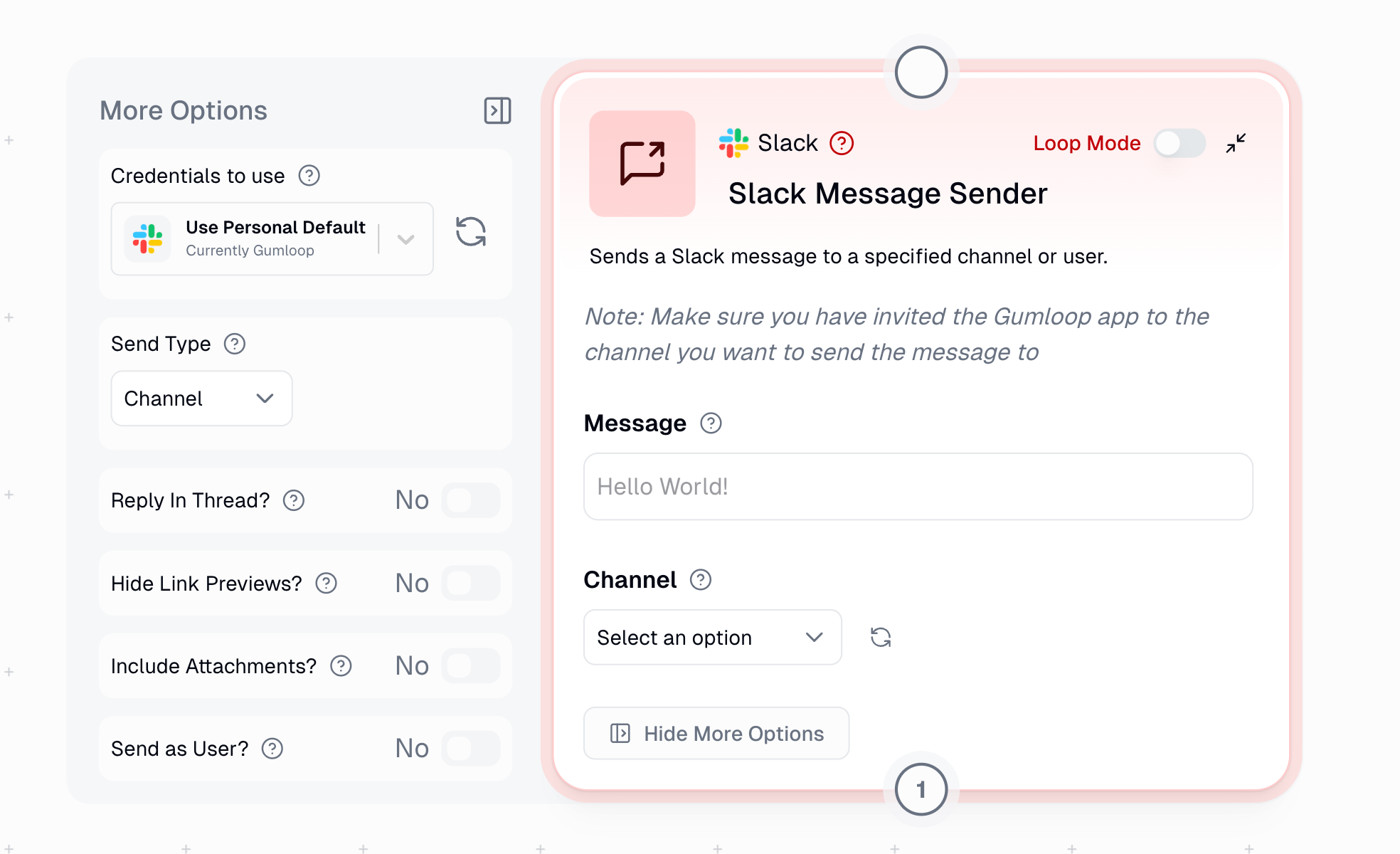
Channel Access Requirements
To send messages to a channel, you must be a member of that channel AND the Gumloop bot must be invited to the channel (unless using “Send as user” mode).
Authenticate with Slack
Go to the Credentials page and connect your Slack workspace.
Join the Channel
Make sure you’re a member of the channel where you want to send messages. Private channels require an invite from an existing member.
Invite the Gumloop Bot
Type 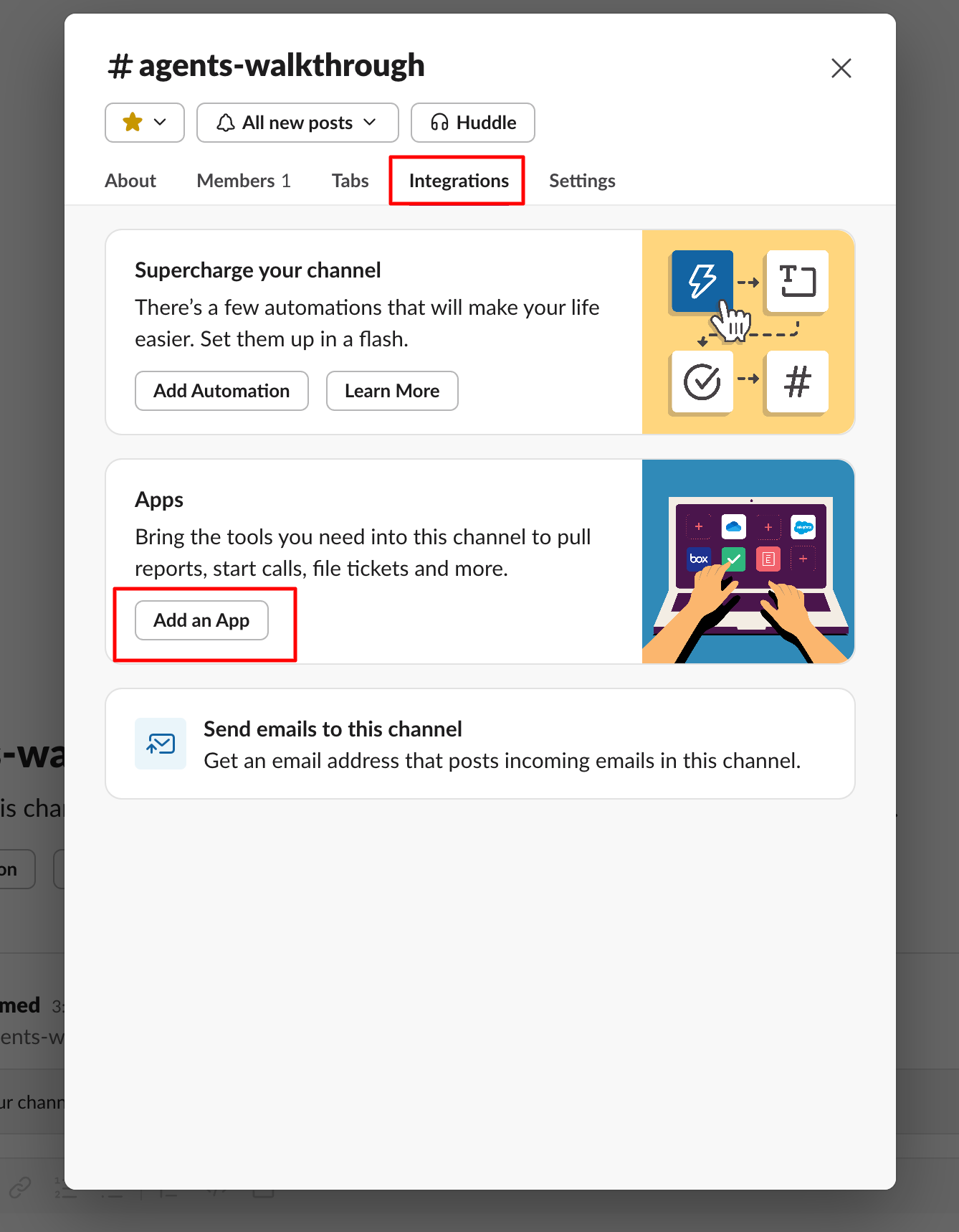
/invite @Gumloop in the channel, or click the channel name and select Add integrations/Add app to search for “Gumloop”.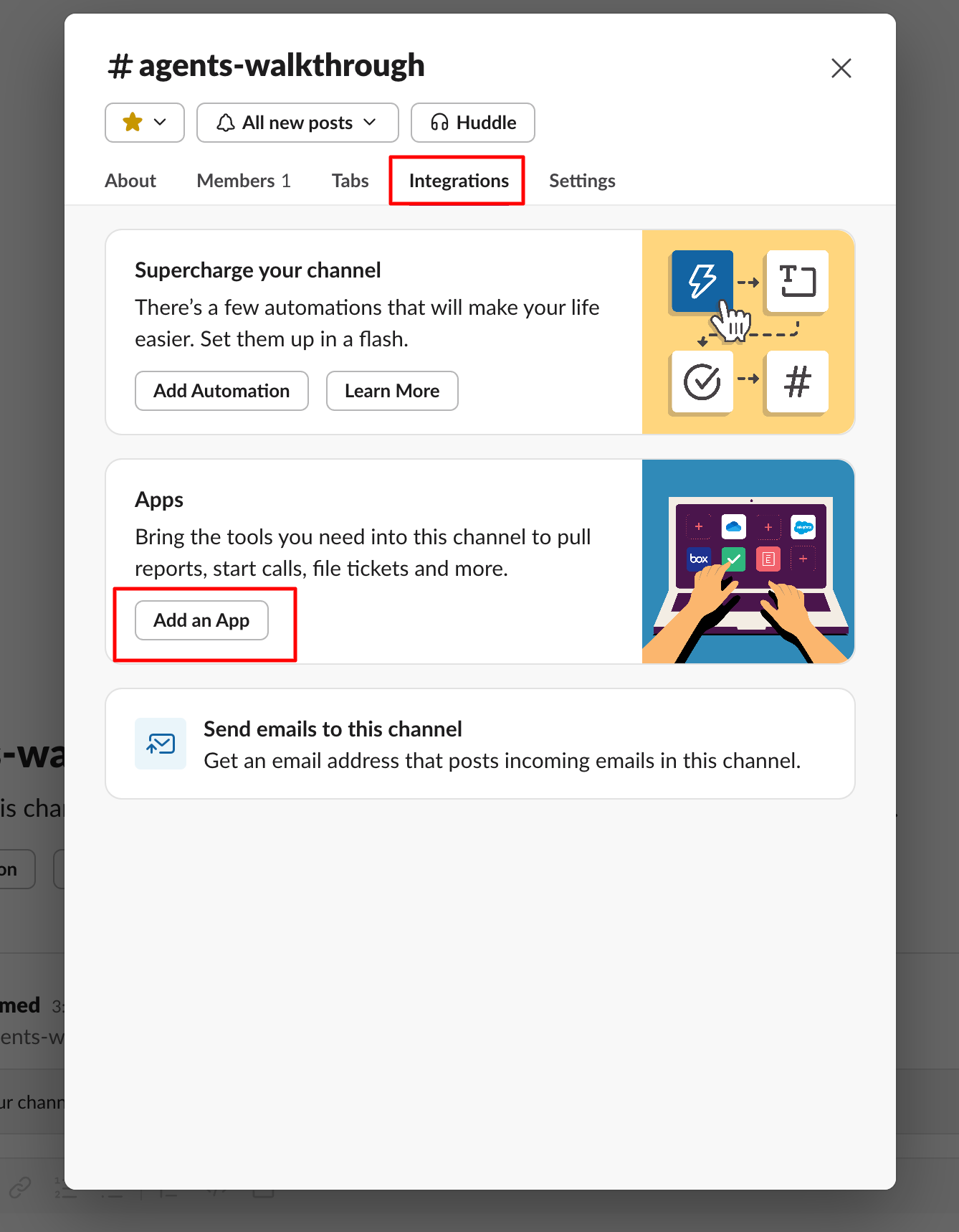
Direct Messages to Users
You can send direct messages to any user in your Slack organization by toggling to “User” under “Show more options”.When to Use
The Slack Message Sender is ideal for:| Use Case | Example |
|---|---|
| Quick Updates | Text updates to channels |
| Direct Messages | Personal messages to team members |
| File Sharing | Attach files to messages |
| Thread Replies | Reply to existing conversations |
| Notifications | Automated alerts and reminders |
Node Inputs
| Input | Description |
|---|---|
| Send Type | Choose “Channel” (default) or “User” under “More options” |
| Channel/User | The destination channel or user for your message |
| Message | The text content of your message (supports basic formatting) |
| Thread ID (Optional) | For replying to existing messages. Fetch from Slack Message Reader |
| Attachments (Optional) | Files to attach. Use Join List Items node for multiple files. Example Workflow |
Send as User
Send as User Option
Send as User Option
When enabled under “Show More Options”, this uses your personal Slack token to send messages:
- The message appears as sent by you, not the Gumloop bot
- The Gumloop bot does not need to be in the channel
- You still need to be a member of the channel
- For direct messages, the DM will be sent from your account (not the Gumloop bot)
- Useful for personal messaging or when you want messages to appear from your account
Node Output
| Output | Description |
|---|---|
| Posted Thread ID | Unique identifier of the sent message |
| Message Status | Success/failure of message delivery |
Message Formatting
The node supports basic Slack formatting:Text Formatting
Block Formatting
Code Blocks
Lists
Example Messages
1. Simple Status Update
🎯 Sprint Goals Update: Completed Tasks: • User authentication fixed • API performance improved • Documentation updated Next up: Dashboard optimization
2. System Alert
⚠️ System AlertDatabase CPU Usage: 85%Action required: Scale up database instances
3. Code Sharing
New API Endpoint Added:Please update your clients accordingly.
Common Use Cases
-
Automated Notifications
- Build status alerts
- Monitoring alerts
- Scheduled reminders
- System health updates
-
Team Communication
- Daily standups
- Meeting reminders
- Quick updates
- Task assignments
-
Development Workflows
- Deployment notifications
- Error alerts
- PR notifications
- Build status updates
-
Support Operations
- Ticket updates
- Service status
- Customer inquiries
- Response tracking
-
User Notifications
- Personal task reminders
- Approval requests
- 1:1 communication
- Personalized updates
Important Considerations
- Authentication: Set up Slack authentication in the Credentials page
- Channel Membership: You must be a member of the channel for it to appear in the dropdown
- Gumloop Bot Required: The Gumloop bot must be invited to the channel using
/invite @Gumloop(unless using “Send as user”) - Send as User: When enabled, the bot is not required - messages are sent using your personal token
- DM Behavior: Messages to users come from the Gumloop bot, not your account (unless using “Send as user”)
- Loop Mode: Use Loop Mode for sending multiple messages to different channels or users
Advanced Slack Features
Need more advanced Slack capabilities like managing channels, uploading files, or adding reactions? Use the Slack MCP node to create custom Slack integrations with natural language prompts.

