Node Inputs
Required Fields
- Base: The specific Airtable base from which data will be read
- Table: The particular table within the selected base to retrieve data from
- View: Select which view to read from within the table
Optional Fields
- Columns: Specify which columns to fetch (if not specified, fetches all columns)
- Number of Records: How many rows to fetch from the table
- When set to 1: Returns a single record as text
- When greater than 1: Returns an array of records as a list
- Row Range: Specify exact rows to fetch (e.g., “2-5, 8, 11-13”)
Refreshing Field Options
Important: If you modify your fields in your Airtable base, you must refresh the node’s field data in Gumloop to see these changes.
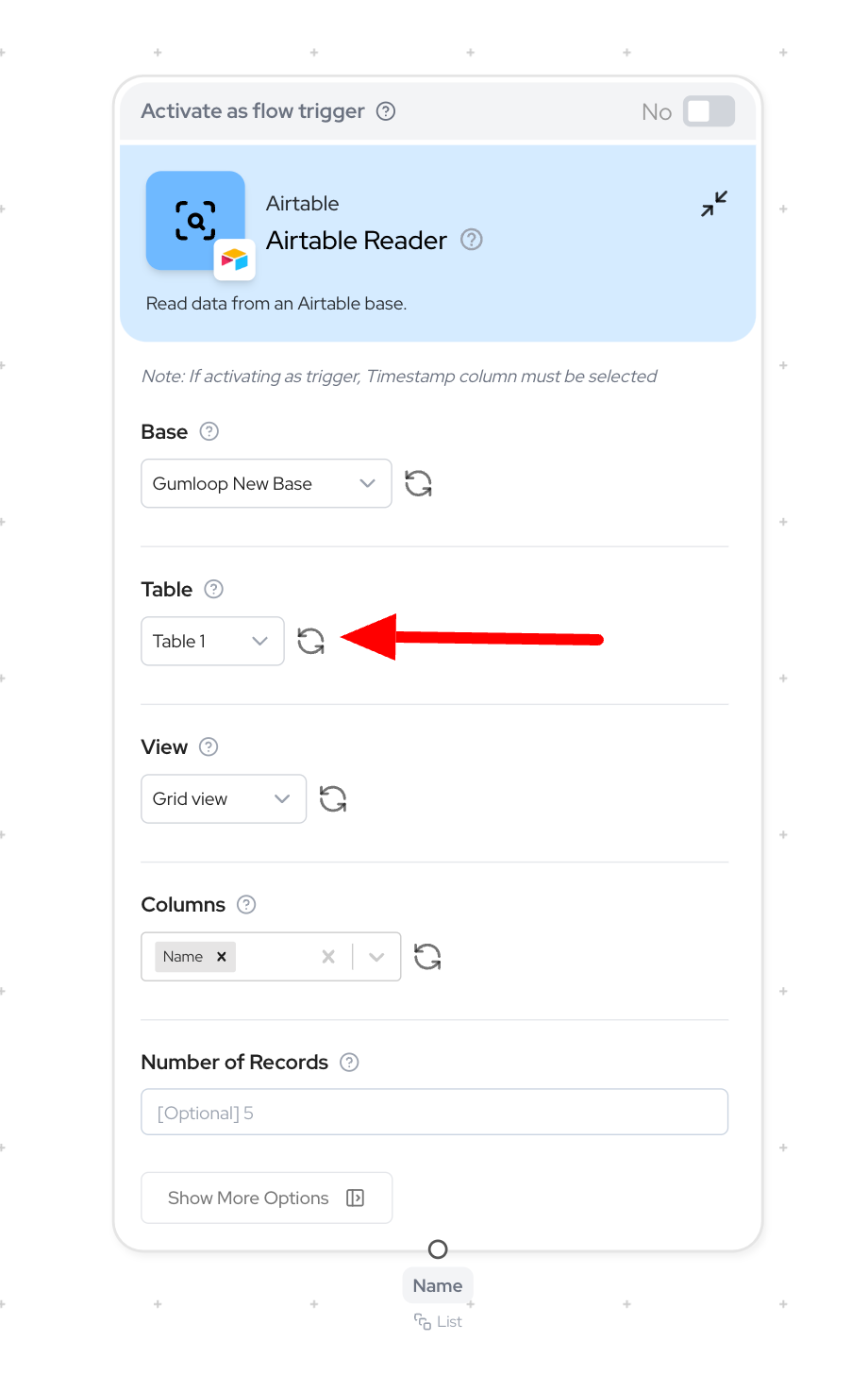
- Click the refresh icon (🔄) next to the Table dropdown
- This will update the available fields to match your current Airtable table structure
- You’ll need to reconnect any outputs that were using fields that have been renamed
- After adding new fields to your Airtable table
- After renaming existing fields in your table
- After deleting fields that are no longer needed
- When new fields in your table don’t appear as outputs in the node
Search Parameters
How to Filter Records (Search Column & Value)
Think of Search Column and Search Value like a filter for your data:- First, pick which column you want to filter by (Search Column)
- Then, specify what you’re looking for in that column (Search Value)
- Must match exactly (including letter case)
- “Active” will not match “active” or “ACTIVE”
- “In Progress” will not match “In progress”
- No partial matches (“Alex” won’t find “Alexander”)
- Finding High Priority Tasks
- Finding Orders by Status
- No Filtering
Row Range Explained
Row Range lets you pick specific rows to read:- First row (row 1) is always headers, so start with row 2
- Use numbers and dashes to specify which rows you want
Node Output
The output format depends on your configuration:Single Record Mode (Number of Records = 1)
- Outputs as text strings for each column
- Example outputs for a contact table:
- Name: “John Doe”
- Email: “[email protected]”
- Phone: “555-0123”
Multiple Records Mode (Number of Records > 1)
- Outputs as lists of values for each column
- Example outputs for a contact table:
- Names: [“John Doe”, “Jane Smith”]
- Emails: [“[email protected]”, “[email protected]”]
- Phones: [“555-0123”, “555-0124”]
Node Functionality
Basic Operation
The Airtable Reader node fetches data from your Airtable bases with flexible filtering and output options.Trigger Functionality
This node can also function as a trigger to start your workflow when your Airtable table updates:- Monitors for new/modified records
- Checks every 60 seconds
- Requires “Last Modified Timestamp” field type column
- Learn more about triggers at: https://docs.gumloop.com/core-concepts/triggers
Example Workflows
1. Basic Contact List Processing
2. Filtered Status Updates
NOTE: This example shows how to use Search Column and Search Value to filter records3. Data Synchronization
Important Considerations
- Requires Authentication with Airtable - Set up in the Credentials page
- Output type changes from list to text when Number of Records = 1
- Search parameters are case-sensitive and require exact matches
- View selection can impact available records and columns
- Row Range cannot start with row 1 (headers)
- Search Column and Search Value must match exactly (no partial matches)
- After modifying fields in your Airtable table, click the refresh button (🔄) next to the Table dropdown to update the available field inputs in Gumloop

