Node Inputs
Required Fields
- Base: Choose your Airtable base
- Table: Select the table where you want to write data
- Writer Mode: Choose how to write data
- Add New Rows: Creates multiple rows from a list input
- Add A Single New Row: Creates one row from a text input
- Column Inputs: Headers in your table automatically appear as column inputs
- Each input must match the column’s data type
- Example: Text for text fields, numbers for numeric fields
Refreshing Field Options
Important: If you modify your fields in your Airtable base, you must refresh the node’s field data in Gumloop to see these changes.
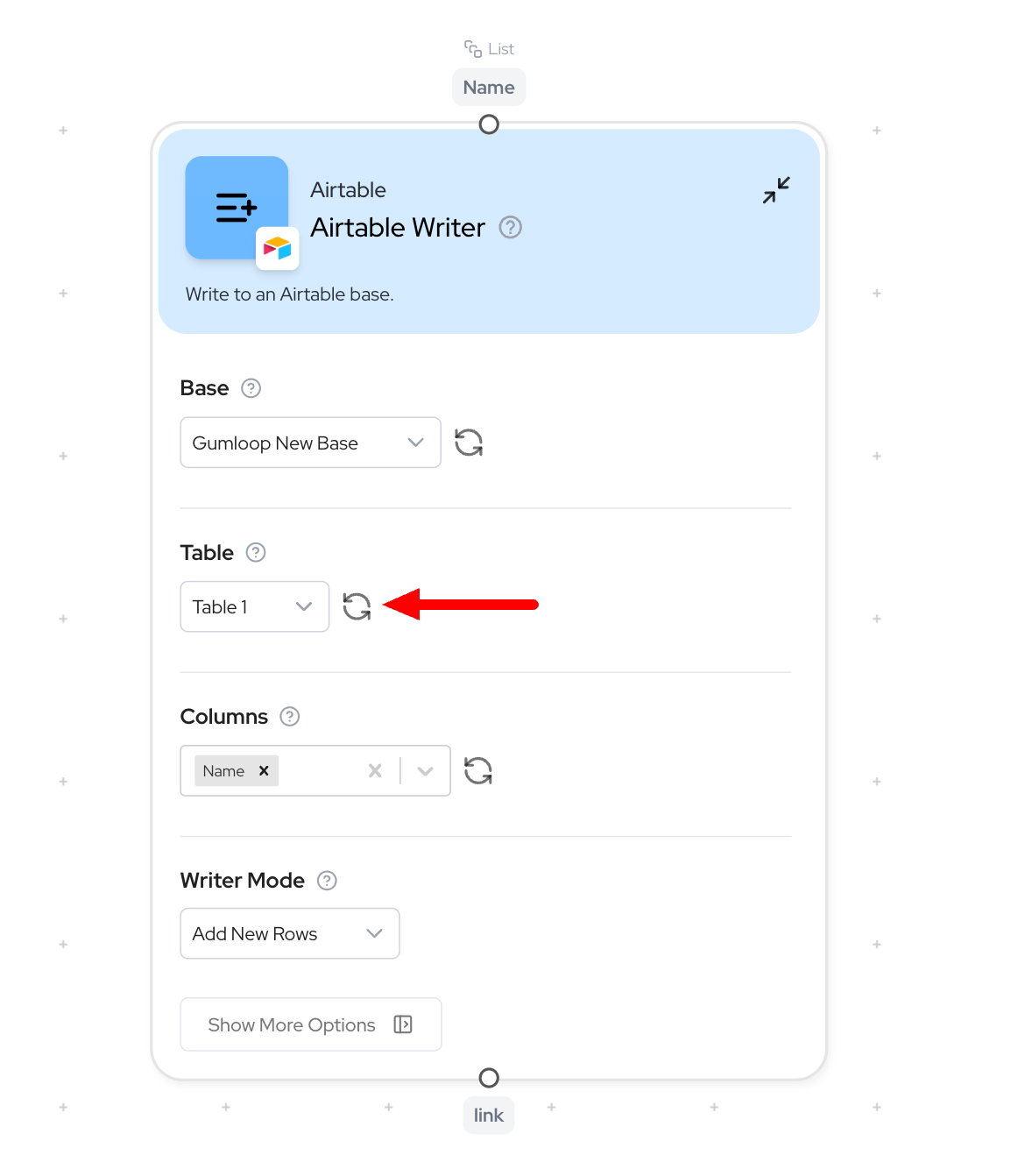
- Click the refresh icon (🔄) next to the Table dropdown
- This will update the available field inputs to match your current Airtable table structure
- You’ll need to reconnect any node outputs to fields that have been renamed
- After adding new fields to your Airtable table
- After renaming existing fields in your table
- After deleting fields that are no longer needed
- When new fields in your table don’t appear as inputs in the node
Node Output
- Link to your Airtable base after successful write
- Any error messages if the operation fails
Node Functionality
The Airtable Writer node creates new records in your Airtable bases:- Matches your data to table columns
- Supports single or multiple row creation
- Maintains secure authentication through Gumloop
- Linked Record Support
Linked Record Support
The node supports creating linked records between tables in Airtable. This allows you to establish relationships between records in different tables.Key Components
- Primary Table: Contains the original records to link from
- Linked Table: The table you want to link to
- Link Field: Column in Airtable with type ‘Link to another record’
How It Works
- The Link Field appears as a regular input in your node configuration
- It accepts record values from the Primary Table to create links
- The record value should ideally be the primary field from your Primary Table
- If using a non-primary field value, a new record will be created in the Primary Table first
- Works seamlessly with Airtable Reader node outputs
Example of Linking Records: Project Tasks and Assignees
Behavior
- If Team Member Email exists:
- Creates link to existing team member
- No new record created
- If Email doesn’t exist:
- Creates new record in Team Members table
- Then creates the link
Example Workflows
1. Process Form Submissions
2. Lead Generation Pipeline
3. Content Calendar Management
4. Support Ticket Logging
Best Practices
Writer Mode Selection
-
Use “Add New Rows” when:
- Processing batches of data
- Working with List type input/outputs
- Handling multiple records at once
-
Use “Add A Single New Row” when:
- Processing individual items
- Working with single text input/output
- Creating one record at a time
Important Notes
Authentication
- Set up Airtable credentials in Gumloop Credentials
- Ensure proper base and table permissions
- For updating existing records, use the Airtable Updater node instead
- After modifying fields in your Airtable table, click the refresh button (🔄) next to the Table dropdown to update the available field inputs in Gumloop

