Node Inputs
Required Fields
- List: List of items to combine
Optional Fields
- Join Characters: Separator between items. Deafult is comma
, - Join by Newline: Put each item on new line
Node Output
- Joined Text: Combined string result
Node Functionality
The Join List Items node:- Merges list elements
- Adds custom separators
- Supports line breaks
- Preserves item order
- Handles empty items
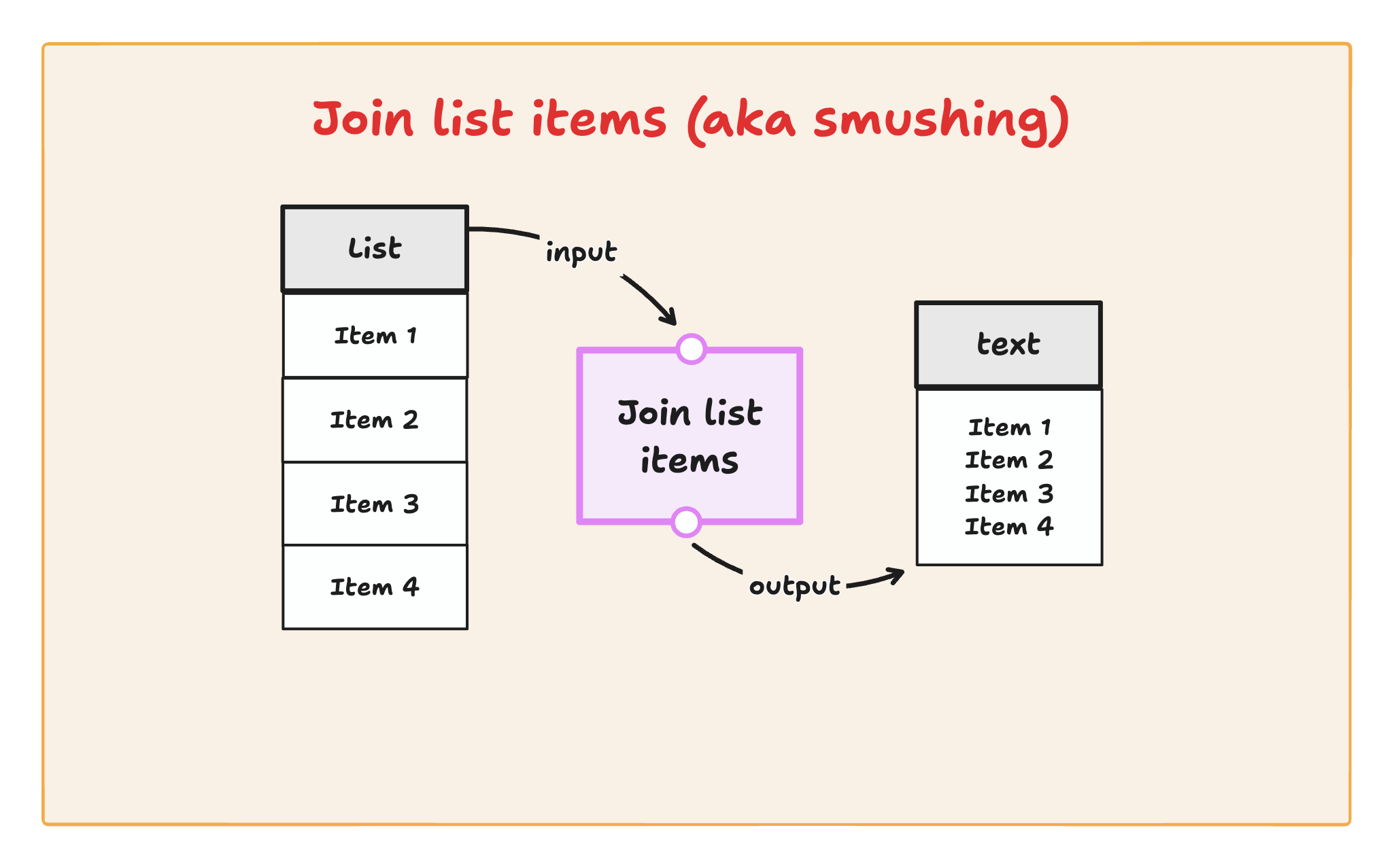
Common Use Cases
- CSV Creation:
- Multi-line Text:
- Custom Formatting:
Important Considerations
- Choose appropriate separator
- Consider readability needs
- Preserves item order

