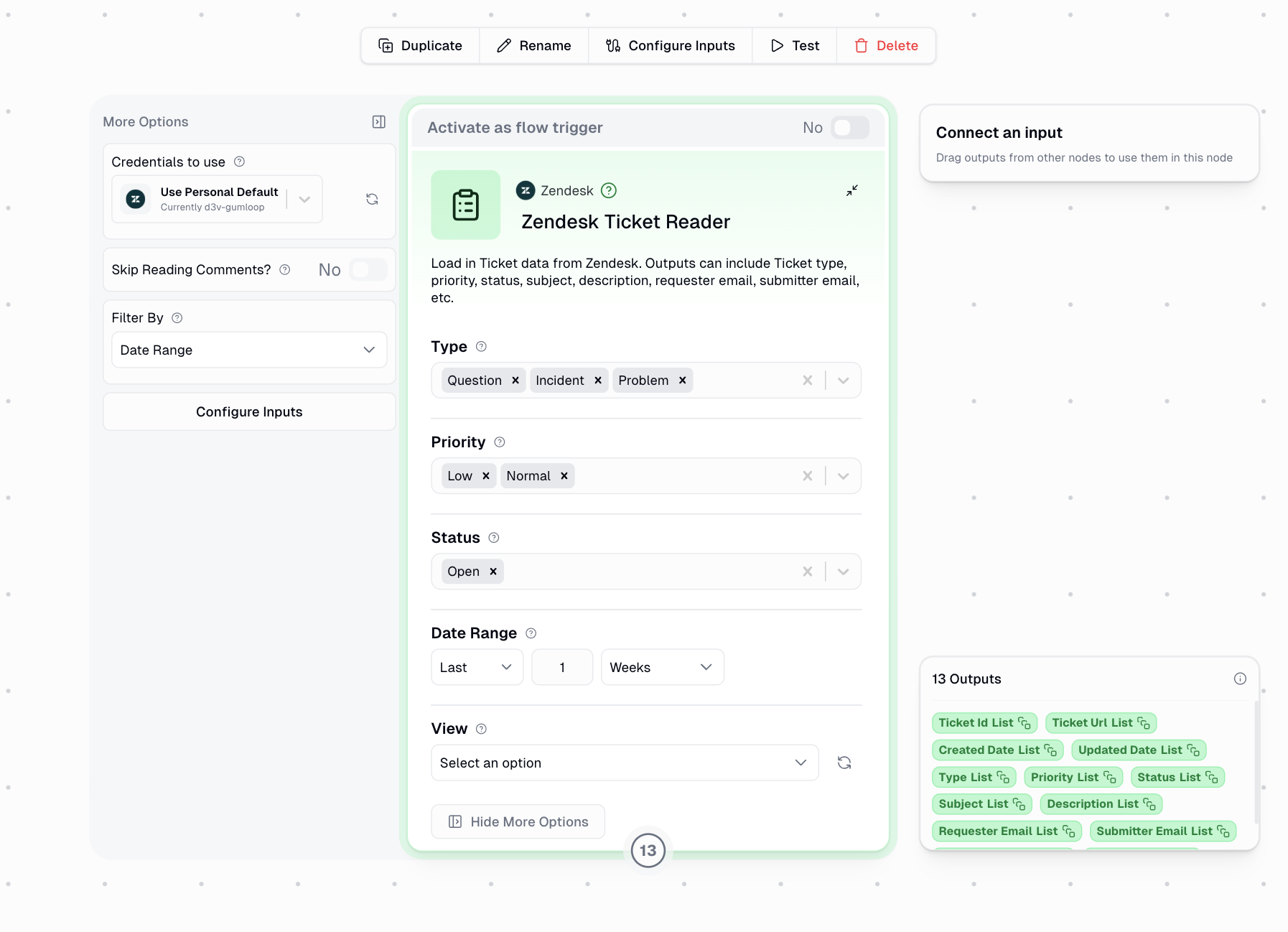
How It Works
This node operates in two modes:Manual Mode
Fetch tickets on-demand with custom filters for type, priority, status, date range, and views. Returns all matching tickets as lists for reporting and analysis.
Trigger Mode
Automatically monitors Zendesk for ticket events. Triggers your workflow when new tickets are created, comments are added, or statuses change.
Setup
Connect your Zendesk account
Navigate to the Credentials page and search for “Zendesk” to connect your account.
Add the node to your workflow
Drag the Zendesk Ticket Reader node onto your canvas from the Node Library.
Configuration
Filters
All filters support multiple selections:Type
Type
Filter tickets by their type:
- Question - General inquiries
- Incident - Issues affecting service
- Problem - Root cause issues
- Task - Work items to complete
- Empty - Tickets without a type assigned
Priority
Priority
Filter by ticket priority level:
- Low - Non-urgent issues
- Normal - Standard priority
- High - Important issues requiring attention
- Urgent - Critical issues needing immediate action
- Empty - Tickets without priority assigned
Status
Status
Filter by ticket status:
- Open - Active tickets awaiting response
- Pending - Waiting for customer response
- Solved - Resolved tickets
Date Filtering
Control which tickets are retrieved based on when they were created:- Date Range
- Exact Dates
- Limit Number
Use relative date ranges for quick filtering:
- Select “Last X Days/Weeks/Months” format
- Default: Last 1 Week
- Perfect for regular reporting workflows
View Filtering
Filter tickets by Zendesk Views to retrieve tickets matching your pre-configured view criteria. Select a view from the dropdown to only return tickets that appear in that view.Views are pre-configured in your Zendesk account and can include complex filter combinations. Using views is a powerful way to retrieve exactly the tickets you need.
Additional Settings
Access these options under “More Options”:| Setting | Description |
|---|---|
| Skip Reading Comments? | When enabled, skips fetching ticket comments to improve performance. The Comments output will be empty. |
| Credentials to use | Select which Zendesk credential to use if you have multiple accounts configured. |
Outputs
The node provides comprehensive ticket data. Output format depends on the mode:| Output Field | Description |
|---|---|
| Ticket ID | Unique identifier for the ticket |
| Ticket URL | Direct link to the ticket in Zendesk |
| Created Date | When the ticket was created (ISO format) |
| Updated Date | When the ticket was last updated (ISO format) |
| Type | Ticket type (Question, Incident, Problem, Task) |
| Priority | Priority level (Low, Normal, High, Urgent) |
| Status | Current status (Open, Pending, Solved) |
| Subject | Ticket subject line |
| Description | Initial ticket description |
| Requester Email | Email of the person who requested support |
| Submitter Email | Email of the person who submitted the ticket |
| Assignee Email | Email of the assigned agent |
| Comments | All ticket comments formatted as markdown |
Manual mode returns arrays (lists) for each field. Trigger mode returns single values for each detected ticket event.
Using as a Trigger
When enabled as a trigger, the node automatically monitors Zendesk for ticket events: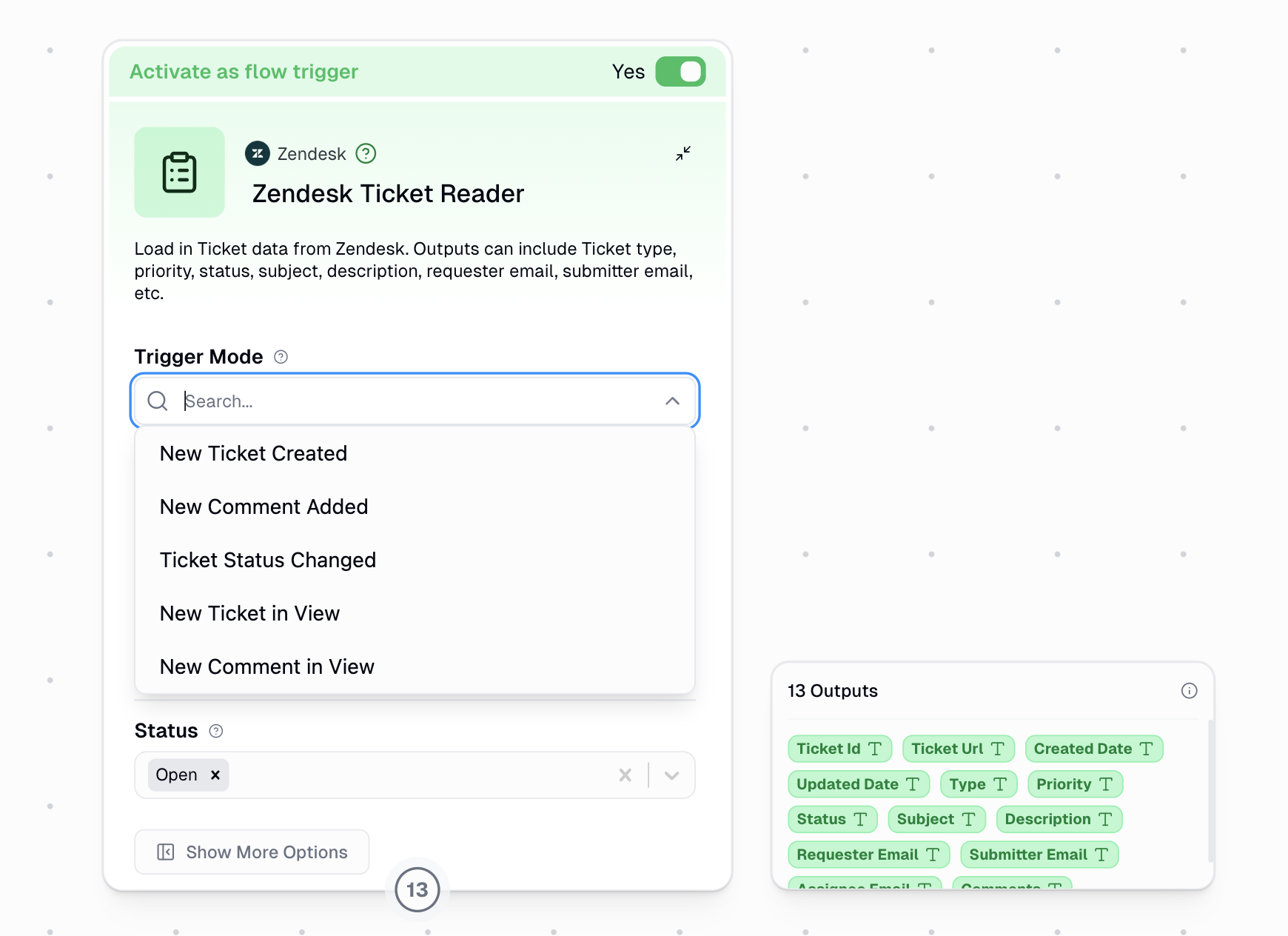
Trigger Modes
New Ticket Created
New Ticket Created
Triggers when a new ticket is created in Zendesk. Applies Type, Priority, and Status filters to determine if the workflow should run.
New Comment Added
New Comment Added
Triggers when a new comment is added to any ticket. Applies Type, Priority, and Status filters based on the ticket’s current state.
Ticket Status Changed
Ticket Status Changed
Triggers when a ticket’s status changes (e.g., from Open to Pending). Applies Type, Priority, and Status filters.
New Ticket in View
New Ticket in View
Triggers when a ticket enters a specific Zendesk View. Requires selecting a View. Only triggers on transition - tickets already in the view won’t trigger.
New Comment in View
New Comment in View
Triggers when a comment is added to a ticket that’s currently in a specific View. Requires selecting a View.
Trigger Configuration
Configure filters
Set Type, Priority, and Status filters (for standard triggers) or select a View (for view-based triggers)
Common Trigger Use Cases
Urgent Ticket Alerts
Trigger on new tickets with High or Urgent priority to notify your team immediately via Slack or email
Customer Response Tracking
Trigger on new comments to track customer responses and update CRM systems
Escalation Workflows
Trigger on status changes to escalate tickets that have been pending too long
SLA Monitoring
Trigger on tickets entering specific views to monitor SLA compliance
Example Workflows
Daily Open Tickets Report
Daily Open Tickets Report
Fetch all open tickets daily and generate a summary report:Configuration:
- Status: Open
- Date Range: Last 24 Hours
Urgent Ticket Slack Alert
Urgent Ticket Slack Alert
Immediately notify your team when urgent tickets are created:Configuration:
- Trigger Mode: New Ticket Created
- Priority: Urgent, High
Customer Feedback Analysis
Customer Feedback Analysis
Analyze solved tickets to extract customer feedback patterns:Configuration:
- Status: Solved
- Date Range: Last Week
- Skip Reading Comments: No
VIP Customer Routing
VIP Customer Routing
Route tickets from VIP customers to a dedicated support queue:Configuration:
- Trigger Mode: New Ticket in View
- View: VIP Customers
Tips
Important Considerations
- Authentication: Requires Zendesk authentication - set up in the Credentials page
- Output Format: Returns lists in manual mode, single values in trigger mode
- Comments Performance: Reading comments requires additional API calls per ticket - disable if not needed
- View Permissions: You can only access views you have permission to see in Zendesk
- Trigger Availability: Triggers are available on the Solo tier and above

